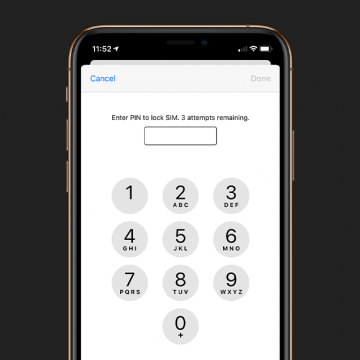iPhone 12, New iPad & More: Follow Our 2020 Apple Fall Event Coverage for All the Details
By Leanne Hays
Anticipation is building for the fall Apple announcement on September 15, when Apple will introduce its latest hardware. We'll find out if the rumors are true about new Apple devices, including the iPhone 12 line, the latest iPads, and more. Our editorial team will be watching the Apple event live stream, and we'll host a conversation in our private Facebook group as the event happens; you're invited to join in, ask questions, and share your opinions. We'll tape a special podcast episode after the announcement, where we’ll discuss everything just announced. Read on to learn more about how to be a part of our event coverage.