1440: News With No Bias. Sign Up Today.
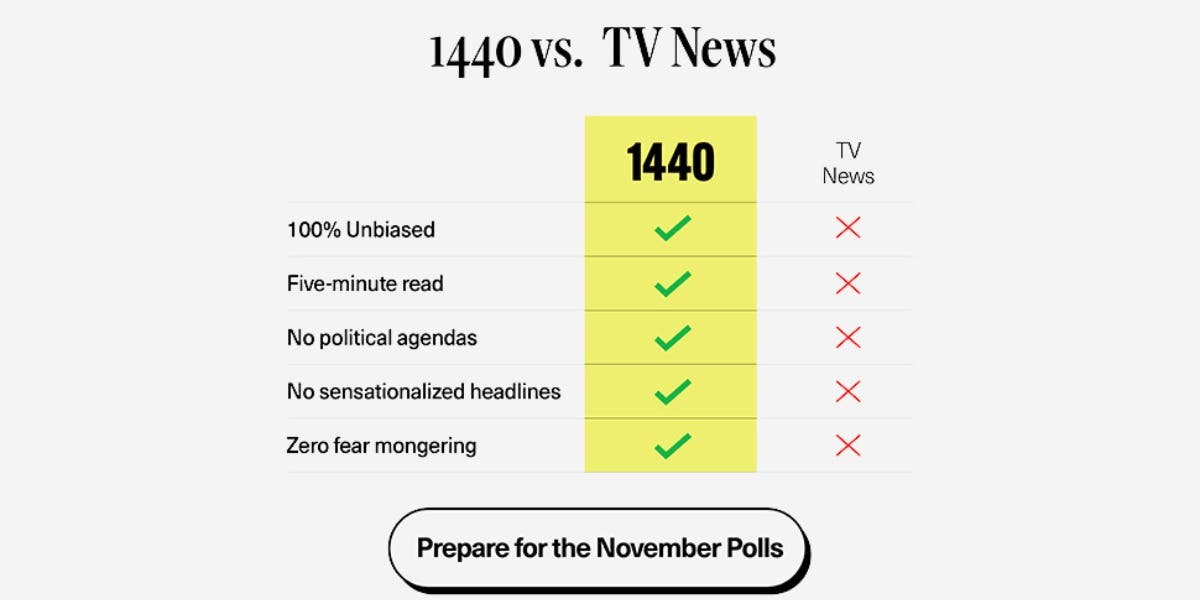
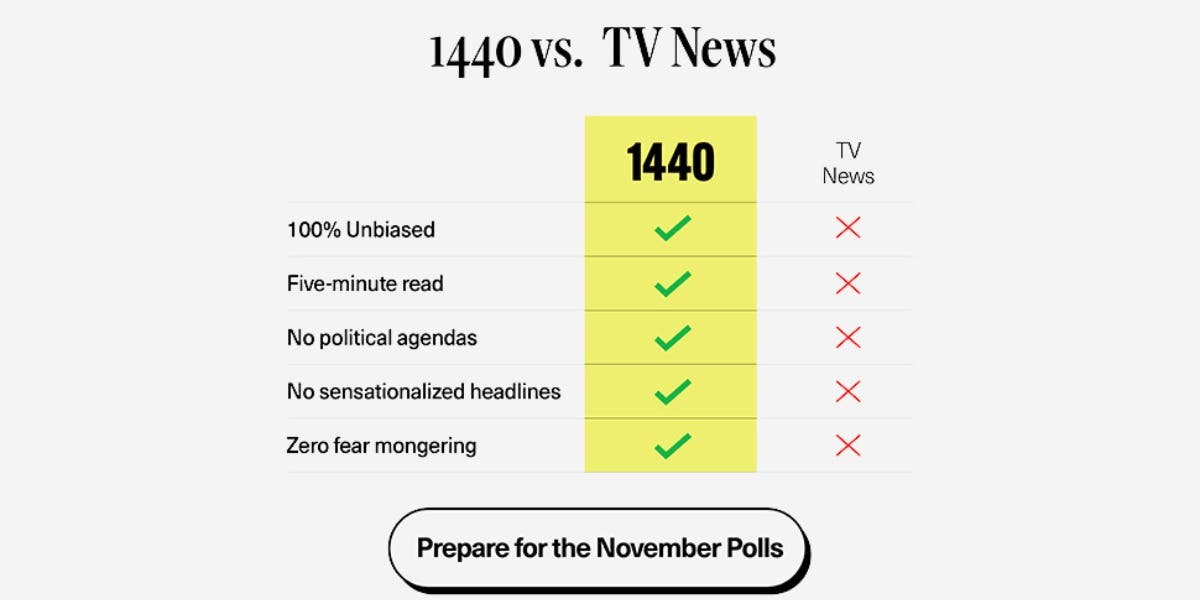
By Rhett Intriago
What are Live Activities? Live Activities allow you to see up-to-date information at a glance without having to open any apps. This feature was first introduced on the iPhone with iOS 16. Now, this handy feature is coming to Apple Watch with watchOS 11.
By Cullen Thomas
Apple's new artificial intelligence started rolling out its first features with the release of iOS 18 on September 16, and most of them are now available on compatible iPhone models. Apple's AI-powered features are collectively called Apple Intelligence, and they promise to super-power Siri, generate images from text prompts, rewrite your emails in different tones, summarize web pages or emails, and much more. However, these features rely on the neural engine hardware built into the phone, and only the very latest generations of iPhone will sport neural engines powerful enough to unlock Apple Intelligence. So, is it worth an upgrade?
By Susan Misuraca
In episode 214, David and Donna give you the scoop on the iPhone 16 “Glowtime” event. From the AI-powered chip in the iPhone 16 line to the larger, brighter, and thinner Apple Watch Series 10 to major AirPods upgrades, they help you decide what you should buy and what you should skip.

NULL