iPhone accessories can help your phone charge faster, look better, and be more protected.

Best iPhone Accessories
In 2020 Apple introduced MagSafe technology into its line of iPhones. MagSafe is a ring of magnets inside the iPhone that allows you to magnetically connect your iPhone to accessories. MagSafe also allows you to charge your iPhone wirelessly with compatible docks and chargers.
Charging with MagSafe accessories has a few advantages over traditional wireless charging: 1) MagSafe can charge at 15 watts, whereas the traditional Qi wireless tops out at 7.5 watts when charging iPhones. This allows you to charge much faster, going from 0 to 50 percent in about an hour. 2) It can be surprisingly tricky to get your phone aligned properly to begin charging with traditional wireless mats. With MagSafe chargers, the magnets are easier to align, and you don’t run the risk of accidentally leaving your phone on a charger all night only to find you accidentally didn’t charge it. 3) When Apple introduced MagSafe, there were very few compatible accessories available. Over the last year, many more compatible accessories have hit the market, which has made MagSafe significantly more useful.

Nomad Modern Leather Case ($59.95)
You will need a compatible case to get the most out of MagSafe. Most brands have MagSafe-compatible cases, but make sure you check before making your purchase. My favorite option is the Nomad Modern Leather case. I’ve used this case for years and have found it to be the right balance between protective and slim. The leather exterior looks much classier than the standard plastic candy shell. Many MagSafe cases have a visual indicator to show you where the magnetic ring is, and while this is convenient for docking, I’m not a fan of how it looks. I like that Nomad skipped the ring in lieu of a solid leather back.

Belkin BOOSTCHARGE PRO 3-in-1 Wireless Charger with MagSafe ($149.99)
In my opinion, everyone needs a nice dock for their Apple products. It helps eliminate the mess of cables we all have in our houses and makes your nightstand or desk look much tidier. The Belkin BOOSTCHARGE PRO 3-in-1 charges your iPhone, Apple Watch, and AirPods simultaneously. The MagSafe stand uses MagSafe to charge the Apple Watch (Series 6 and later) and the iPhone while the AirPods charge at the base. The BOOSTCHARGE looks sleek with a stainless steel stand and a matte black base (also available in white). My favorite feature is that the MagSafe puck holds the iPhone vertically so you can still see notifications while it’s charging. If you do not own an Apple Watch, Belkin also makes a 2-in-1 charger for just the AirPods and iPhone.
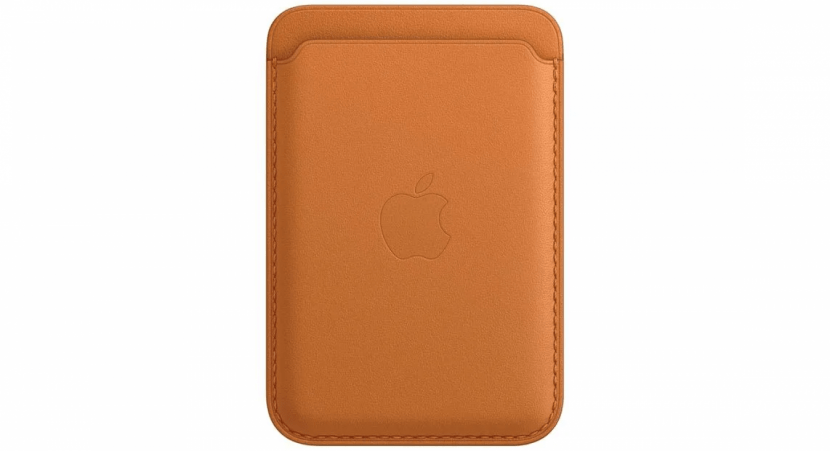
Apple Leather Wallet with MagSafe ($59)
When Apple introduced MagSafe for the iPhone, it also released its own line of MagSafe-compatible accessories. As you might expect, Apple’s line of accessories looks sleek and works great with the iPhone. Also unsurprisingly, the accessories tend to be more expensive than third-party options. Apple’s leather wallet is worth the splurge, though. This wallet isn’t for everyone, as it only holds three cards and can’t hold cash. But for times when you’re trying to travel light, it’s pretty great to be able to leave your wallet behind. I took the leap and have used this as my primary wallet for about a month now. I just carry my ID and a credit card, and so far, it hasn’t been an issue. I’ve been shocked at how rarely I miss having cash. My favorite feature is that the most recent wallet model includes Find My technology. Whenever your wallet disconnects from your phone, you get a notification from your Find My app that tells you the location where it separated.
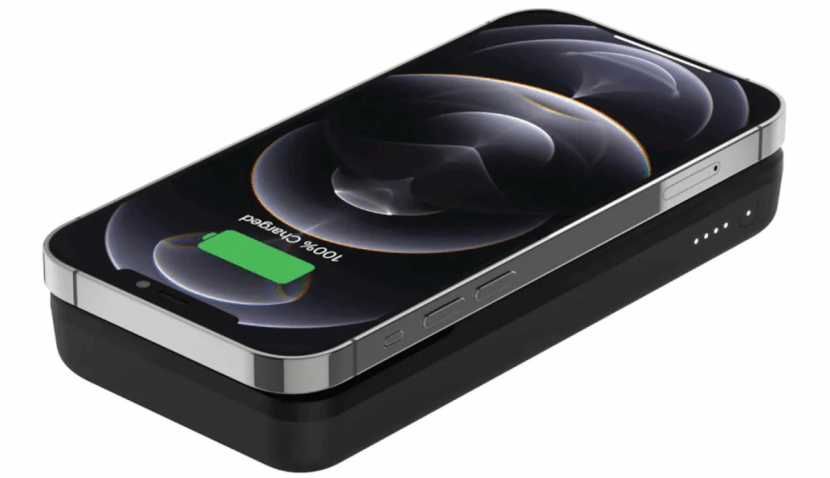
Belkin BOOSTCHARGE Magnetic Portable Wireless Charger 10K ($59.99)
We can all relate to that feeling of being out for the day and having your phone die while you were relying on it. Not only is it frustrating, losing access to your phone can be a real safety concern. That’s why I recommend everyone own a portable power bank. Traditional power banks require you to connect to your iPhone with a Lightning cable, but Belkin’s portable wireless charger attaches to the back of your phone via MagSafe. This means you don’t need to carry any cables in your pocket when you’re on the go. In addition, MagSafe will charge faster than the Lightning cable typically used. The Belkin BOOSTCHARGE Magnetic Portable Wireless Charger 10K has enough power to fully charge your iPhone twice, so it makes a great travel accessory.

Sandmarc Active Wireless Car Mount ($59.99)
Sandmarc’s Active Wireless Car Mount attaches easily yet securely and has a truly powerful magnet. My iPhone stays safe even on the bumpiest roads and gets charged along the way. The MagSafe car mount is small and portable, so I bring it with me when I travel for stress-free navigation in rented cars without CarPlay. Plus, it is great if you like to vlog while driving or film some carpool karaoke.
Should I Use a Screen Protector for My iPhone?
Every new iPhone model comes with a screen that is more resistant to scratches and cracks than its predecessor. Despite technological advances, these expensive devices are still not life-proof. A damaged screen is not only unsightly, it can make basic iPhone use more difficult. On the other hand, there are certain drawbacks to using a screen protector. This is why many are asking, “should I use a screen protector for my iPhone?" If you're wondering if having a perfect screen is worth the hassle of choosing, installing, and eventually removing a screen protector, the answer is: it depends.
Are Screen Protectors Necessary for iPhones?
With the circulation of viral videos showing iPhones emerging unscathed after being dropped from rooftops and run over by trucks, you may wonder if a screen protector is necessary. Although most iPhone accidents only lead to minor aesthetic imperfections, scratched or cracked screens often cause more trouble than you might think. While I wouldn't label them as 100 percent necessary, I would say they're almost always a good idea. Screen protectors can improve your overall iPhone experience, and can protect your trade-in value if you want to upgrade later.
Personally, I prefer to avoid the headache of phone repairs by using a ZAGG Invisible Shield ($44.99). The screen protector comes with a lifetime warranty, so you just pay for shipping when you need a replacement from ZAGG. While this is my go-to, there are plenty of other options to keep your phone looking pristine. In my opinion, keeping my phone in mint condition is enough to make getting a screen protector for my iPhone worth it.
Pros:
- There are so many different kinds of screen protectors to choose from, so you'll almost certainly be able to find one that meets your needs.
- Even the simplest screen guard can save you hundreds of dollars in repair costs.
- There are protectors that have a lifetime warranty even if you upgrade. You never need to worry about switching brands, which saves you time and money.
- Some screen protectors even have other benefits such as repelling water and reducing radiation. Many are even antimicrobial.
- Keeps your phone looking immaculate, giving you the option of reselling the phone for more money once a new iPhone is released.
Cons:
- A screen protector can affect the sensitivity of the touch screen.
- Screen protectors are incompatible with some cases.
- If it survives for a long period of time, the screen protector may get discolored and will need to be removed and replaced, despite still being intact.
- Installing a screen protector correctly can be difficult and, if done incorrectly, may result in bubbles or trapped dust.
- A screen protector can make your phone look less sleek, even if it’s brand new and perfectly installed.
- A quality iPhone screen protector can cost the same as getting a full screen replacement if you have protections such as Apple Care.
Final Verdict:
There are many instances where using a screen protector for your iPhone isn’t necessary, but that doesn't mean it's not a good idea anyway. An Apple Care plan can make repairs affordable, and minor scratches don’t always affect everyday use. If you are not hoping to resell or trade in your iPhone and feel overwhelmed at the prospect of finding or installing the right screen protector for your phone, you may be better off taking your chances. Personally, I believe that it’s better to be safe than sorry. A short fall at a certain angle can completely shatter a screen and cause hardware issues, and even a small scratch can sometimes greatly impact touch screen function.
How to Clean an iPhone
We clean our homes, bodies, and furniture, but what about our phones? Your iPhone can carry and transfer bacteria just like anything else. You can take steps to keep it clean.
How to Sanitize Your Phone
- Remove your phone from its case.
- Unplug all cables and turn your iPhone off.
- Use a dry microfiber or other lint-free cloth to wipe your phone down. Avoid using paper towels, toilet paper, or other materials with harsh fibers like wood pulp.
- Once your phone is clear of all obvious detritus, use an isopropyl alcohol wipe, or wet a lint-free cloth with 70-percent isopropyl alcohol, and wipe the iPhone down again. Apple Support also recommends Clorox Disinfecting Wipes.
- Avoid any ports, openings, or microphone mesh on your phone.
- Wipe your iPhone gently. Rubbing on it too harshly may damage the oil-repellent finish.
- Do not use any compressed air, bleach, or any cleaning products other than Clorox Wipes (or their equivalent) or 70-percent isopropyl alcohol.
- Even if you have a water-resistant model, do not submerge your phone in water or any cleaning product.
- If you are using a screen protector, pay special attention to the areas where the protector adheres to your device’s screen, as those little cracks can be great places for germs to hang out.
How to Clean Your Phone Case
- Make sure you have removed the phone from the case.
- Don’t use cleaning products on leather or fabric cases--it will discolor and otherwise damage them. Instead gently clean them with a cloth wetted with soapy water and let them dry. Since leather and fabric cases are harder to disinfect, you may want to consider switching to a hard, plastic case if cleaning your case is a priority.
- Wipe all surfaces of your plastic case with a disinfecting wipe or cloth dipped in 70-percent isopropyl alcohol.
After following these steps, you can enjoy some peace of mind and a sparkling clean iPhone. It's best practice to clean your phone often, regardless of the pandemic, because with our phones more like extra appendages than casual accessories, they get just as dirty as the rest of our bodies. I wouldn't recommend bringing your phone into the shower with you, but you can think of taking the time to clean it as an extension of personal hygiene.
AppleCare & AppleCare +
Congratulations on your new iPhone! It's shiny, beautiful, multi-functional, but also expensive and breakable. It may be time to invest in some cell phone insurance! An insurance policy can protect you in case of damage and sometimes even loss or theft. But is AppleCare+, independent insurance, or insurance via Sprint, AT&T, or Verizon the best way to go?
The Difference Between AppleCare & AppleCare+
Apple's iPhone warranty is AppleCare. Every new Apple product, including the iPhone, comes with AppleCare. However, this has limited coverage. For more comprehensive coverage that can even include theft or loss, you should consider AppleCare+.
AppleCare: Complimentary Support & Limited Warranty
When you buy a new Apple product, you have basic Apple Care with limited coverage. Let’s look at what this means.
How Long Does AppleCare Last
AppleCare lasts 90 days after the purchase of your device. This includes Complimentary Support, which is a helpline for setup and hardware and software issues. AppleCare also comes with a one-year limited warranty.
What Does AppleCare Cover
This warranty covers defects in materials and workmanship for one year of regular use. It can be voided if the device is jailbroken or serviced by anyone who is not an Apple Authorized Service Provider.
Does AppleCare Cover Water Damage
AppleCare doesn't cover any accidental damage due to liquids, drops, or other mishaps, nor does it cover loss or theft. If the thought of having no protection other than a limited warranty for your expensive iPhone makes you nervous, Apple does sell iPhone insurance known as AppleCare+. To find out if your iPhone is waterproof, read this.
AppleCare+ Explained
If you feel like you need more coverage for your iPhone than the included year of AppleCare, you can extend AppleCare coverage to two years by purchasing AppleCare+. In addition to the hardware and software warranty and Complimentary Support, AppleCare+ will repair two accidental damage incidents.
What Does AppleCare+ Cover
Under AppleCare+ fixing an iPhone screen costs $29+ while other damage costs $99+. If your iPhone came with accessories such as headphones, these would also be covered. Plus, you can get your battery replaced if it falls below 80% of its original capacity.
The AppleCare+ warranty covers water damage; however, it won't cover iPhones damaged by earthquakes, fire, or other "acts of God." It also doesn't cover theft or loss unless you have AppleCare+ with Theft and Loss.
You can compare the AppleCare+ prices to the full price you'd pay for these repairs to decide if this is enough coverage for you. Here's a link to the AppleCare+ contract so you can read all the details.
How Much Does AppleCare+ Cost
The cost of AppleCare+ depends on which model of iPhone you've purchased. An iPhone 12 and iPhone 12 mini will cost you $149, while the iPhone 12 Pro and iPhone 12 Pro Max costs $199 for the full two years of coverage. This amounts to $7.99 each month before taxes for the iPhone 12 and iPhone 12 mini ($9.99 for iPhone Pro and iPhone 12 Pro Max).
AppleCare+ payments and iPhone repair deductibles may be cheaper for older iPhone models. You can find the price for your iPhone or other Apple device on Apple’s website.
AppleCare+ with Theft and Loss
Although the basic plan does not cover Theft and Loss, there is an option to get AppleCare+ with Theft and Loss. If you have this plan and your iPhone is lost or stolen, Apple will replace it for $149. Since the iPhone 12 Pro Max can cost as much as $1,399, it is definitely worth considering.
AppleCare+ with Theft and Loss for the iPhone 12 and iPhone 12 mini costs $11.49 per month before taxes. The same insurance for the iPhone 12 Pro and iPhone 12 Pro Max costs $13.49 per month before taxes. You can find the price and device eligibility for the Theft and Loss addition on Apple’s website.
Keep in mind that you need to purchase AppleCare+ within 60 days of buying your new iPhone, so if you like the sounds of this program, sign up sooner rather than later! You can opt for a single-pay or monthly-bill plan.
How to Get AppleCare Plus?
As I've already mentioned, your new iPhone comes with AppleCare for 90 days. For extended insurance, you can sign up for AppleCare plus. If you are asking, 'can I get iPhone insurance after purchase,' the answer is yes! But it has to be within 60 days of buying your phone.
Most people sign up for AppleCare Plus when they buy their phone. To do it afterward:
- Go to Buy an AppleCare plan in Apple Support and tap Choose a product to cover.
- Select iPhone.
- Sign in to your Apple account. You will need to log in with the Apple ID associated with the device you wish to cover or enter a serial number. Follow the on-screen instructions to make the purchase.
![]()
![]()
![]()
iPhone Insurance Through Your Cell Coverage Provider
Most major cell phone service providers offer insurance plans, but do some checking to learn who provides the coverage and if it's worth the price before you sign up. It is best to call your provider and ask them directly to get the best deal.
Third-Party Insurance
Besides AppleCare+ and provider-based insurance, another option is third-party insurance from a company like SquareTrade or Geek Squad. SquareTrade is affiliated with Allstate. Geek Squad is similar, third-party insurance coverage offered by Best Buy within 15 days of purchasing your iPhone. Click on the links to learn more about them and what they can offer you.




