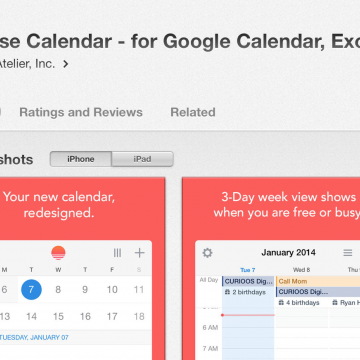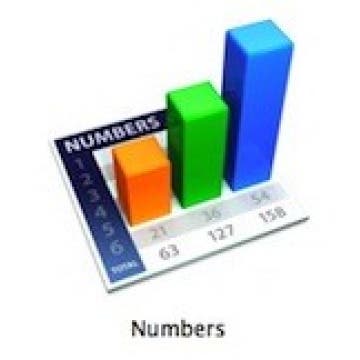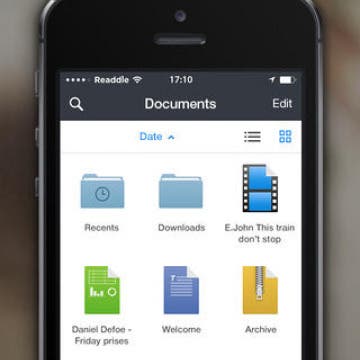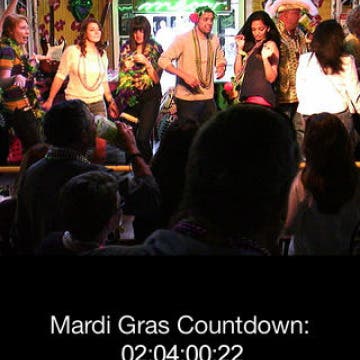Replace Your Native Calendar App with Sunrise
By Abbey Dufoe
If you haven't moved away from your native calendar app, now is the time.
Sunrise Calendar (free, Sunrise Atelier) is, in my opinion, the best native calendar app replacement out there. The design boasts beautiful, simple and modern design as well as a monthly view and daily view like the native iOS app. It also allows users to add Google, Facebook, and iCloud calendars with ease. Reminders can also be seen in the calendar view, if you wish. The latest update lets users add "interesting calendars," like sports schedules, moon phases, and holidays.