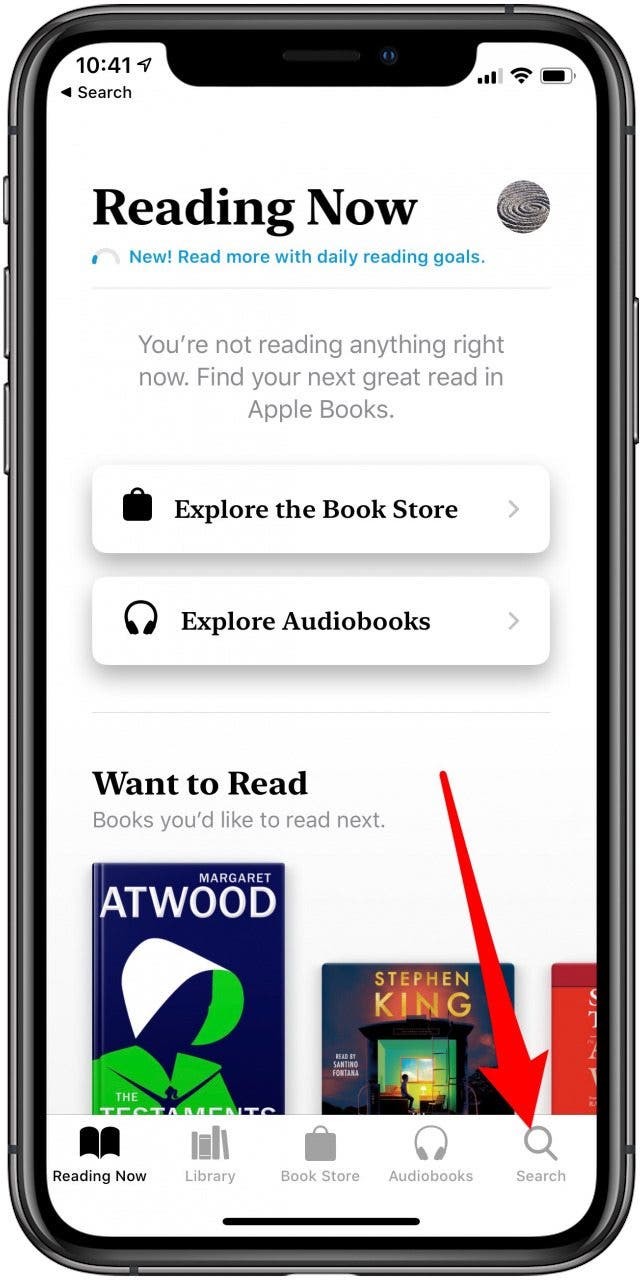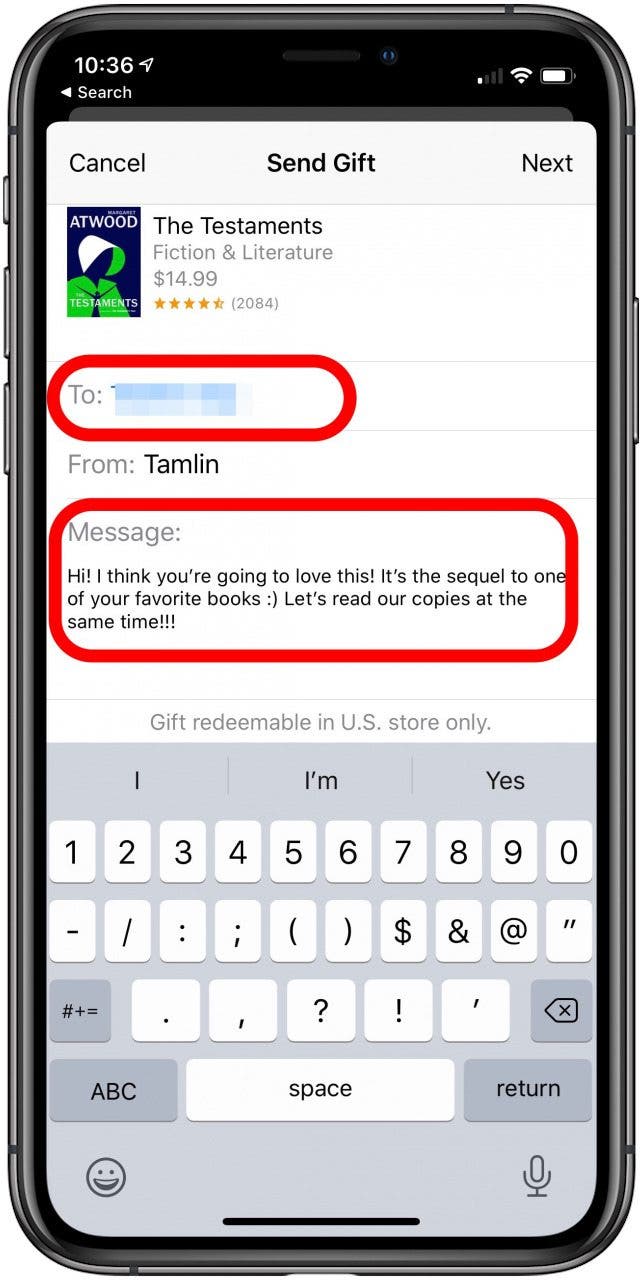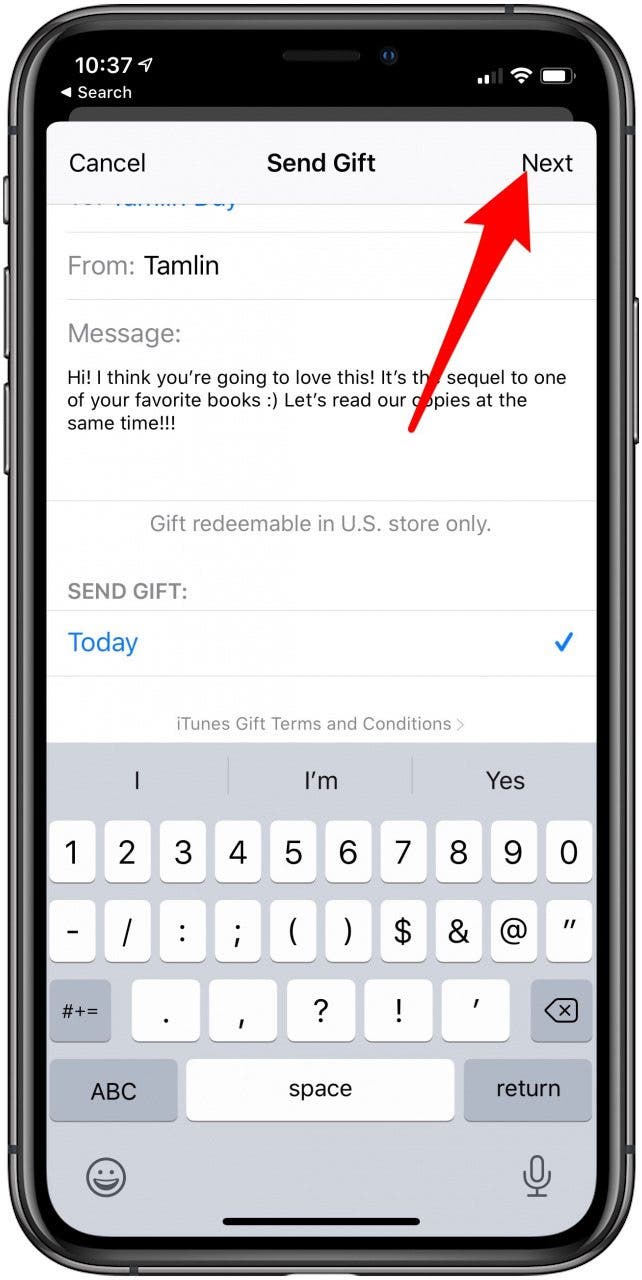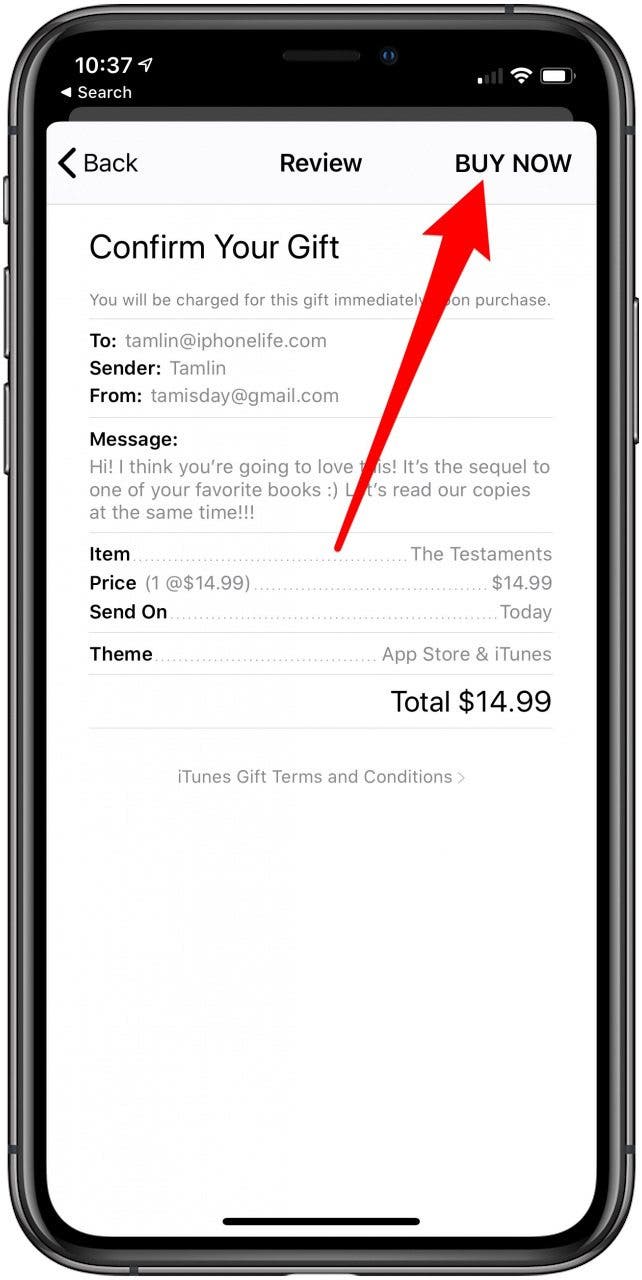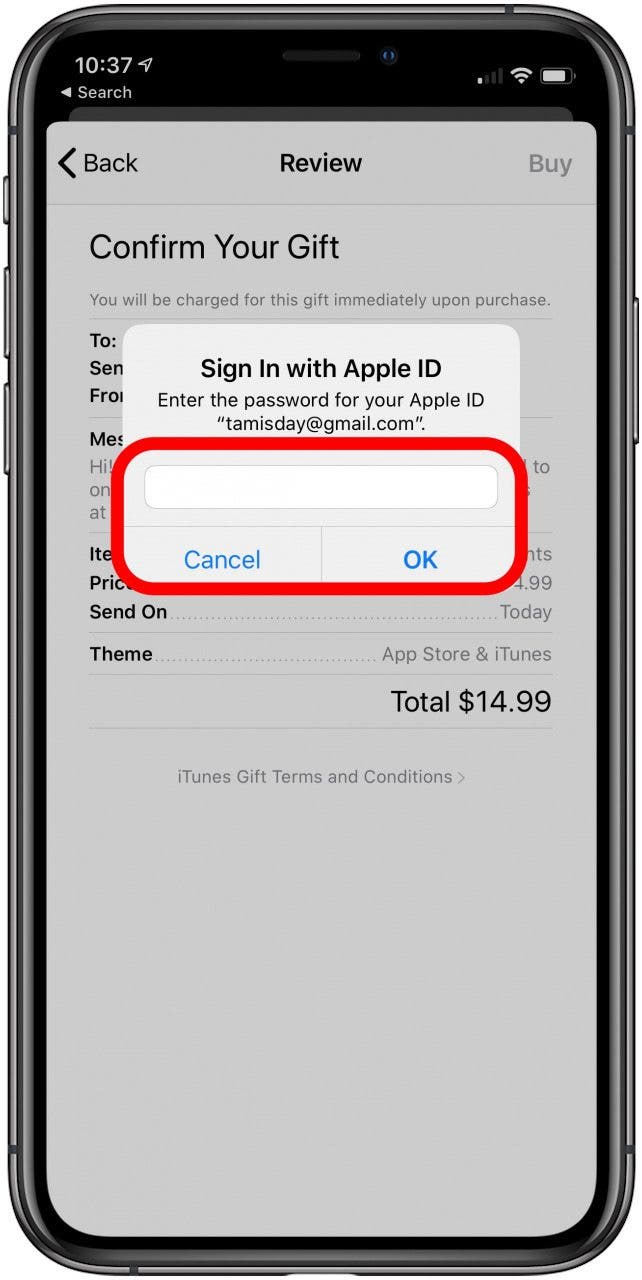How to Share Apple Books with Friends as a Gift
Some people are wondering, "Can you share iBooks?" While you can share purchased e-books with other members of your Family Sharing group, if you want to know how to share iBooks, now just called Books, with a friend outside of Family Sharing, this tip will show you how to give them an e-book. Sending the gift of a good book is a real pleasure, and being able to do so instantly with just a few clicks is even better! As long as you've set up an Apple ID and you have the email address for the friend you want to send a book to, you'll be able to complete your purchase quickly. So let's dive in with how to send an Apple book as a gift.
Related: How to Share a Podcast Episode from Your iPhone
How to Send an Apple Book as a Gift
- Open the Books app.
- Tap Search.
- Enter the title of a book or the name of an author.
- Select the relevant search result or tap Search.
![How to Share Apple Books with Friends as a Gift]()
![How to Share Apple Books with Friends as a Gift]()
- When you find the book you're looking for, tap the cover.
- Select the gift icon.
![]()
![How to Send an Apple Book as a Gift]()
- Enter the email address of the recipient.
- You can also include a message.
- Select the date when you want to send the gift.
![How to Share Apple Books with Friends as a Gift]()
![How to Share Apple Books with Friends as a Gift]()
- Tap Next.
- Swipe to select the theme you want to use.
- Tap Next.
![How to Send an Apple Book as a Gift]()
![How to Send an Apple Book as a Gift]()
- Tap Buy, then Buy Now.
![How to Share Apple Books with Friends as a Gift]()
![How to Send an Apple Book as a Gift]()
- Enter your Apple ID password and tap OK.
- Tap Done.
![How to Share Apple Books with Friends as a Gift]()
![How to Send an Apple Book as a Gift]()
- The person you shared the book with can redeem the book from their email inbox.
![How to Share Apple Books with Friends as a Gift]()
Congratulations! You've successfully given the gift of a good book. It's a good idea to text the person to let them know to watch for an important email from Apple, so they don't miss it! And of course, as a bonus, when they're finished reading, you can use FaceTime to chat about the book.