Tip of the Day: Use Siri Hands Free with iOS 8


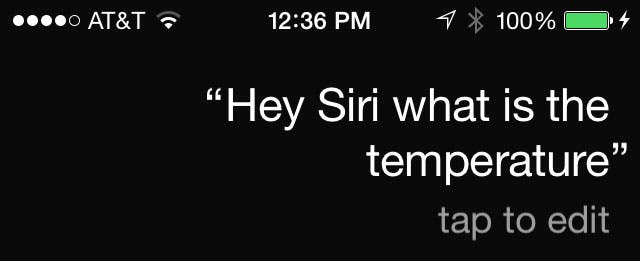
Siri can be quite useful, but if you really want a "Jarvis" kind of experience, like Tony Stark in Iron Man, you need to be able to interact with Siri without touching a button. Fortunately, iOS 8 makes this possible.
There is an iOS 8 setting that allows Siri to listen for the command "Hey Siri." To enable this, go to Settings>General>Siri and toggle the Allow "Hey Siri" switch on.

It's not quite as powerful as Iron Man's artificial intelligence system; you have to ask your question right after getting Siri's attention. For example, saying, "Hey Siri, what is the temperature" works, but saying, "Hey Siri," and then waiting for a response will only bring up the traditional Siri interface.

Fortunately, there's a way around this. Instead of tethering your iPhone to a wall, use a battery case. As far as the iPhone knows, it's plugged into A/C power, but you can still be mobile. Right now, I've only been able to do this with an iPhone 5s, as I'm still waiting for a battery case for my new iPhone 6, but this could be a way to give you the best of both worlds.

Todd Bernhard
Todd Bernhard is a bestselling (6+ million downloads) award-winning (AARP, About.com, BestAppEver.com, Digital Hollywood, and Verizon) developer and founder of NoTie.NET, an app developer specializing in Talking Ringtone apps including AutoRingtone. And his profile photo is of the last known sighting of Mr. Bernhard wearing a tie, circa 2007!
An iPhone is almost always attached to his hip or in his pocket, but over the years, Mr. Bernhard has owned an Apple Newton, a Motorola Marco, an HP 95LX, a Compaq iPaq, a Palm Treo, and a Nokia e62. In addition to writing for iPhone Life, Mr. Bernhard has written for its sister publications, PocketPC Magazine and The HP Palmtop Paper.
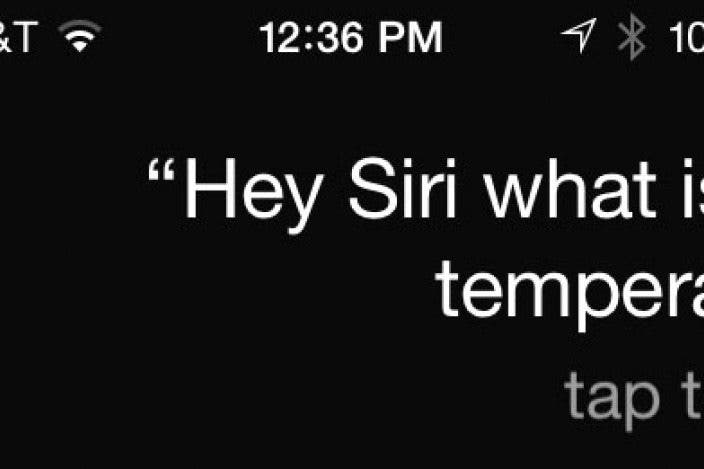

 Rachel Needell
Rachel Needell

 Olena Kagui
Olena Kagui
 Rhett Intriago
Rhett Intriago
 Amy Spitzfaden Both
Amy Spitzfaden Both



 Leanne Hays
Leanne Hays




 August Garry
August Garry
