How to Use Call Waiting in FaceTime
Just because you are already on a FaceTime call doesn't mean you can't still receive another call! We'll show you how call waiting works on FaceTime.


Can you get incoming calls while on FaceTime? Yes! With FaceTime call waiting, accepting incoming calls and putting your FaceTime call on hold is easy. When someone calls you while you’re on a FaceTime call, you have two options: End & Accept or Decline. If the calls are both FaceTime Audio (FaceTime without video) or one is a regular phone call, you'll be able to Hold & Accept. This fast tip will show you how to answer calls and place calls on hold using FaceTime call waiting, so let's dive in.
Related: Does FaceTime Use Data? Yep. Here’s How Much & How to Turn FaceTime Data Off
How to Use FaceTime Call Waiting
We've already gone over how to make a FaceTime call, how to make a group FaceTime call, and how to mute audio and pause the video in a FaceTime call. For more great FaceTime tutorials, check out our free Tip of the Day. In this example, I'm already on a video call when my Mom is trying to FaceTime me at the same time.
- To reject an incoming call and continue your current FaceTime call, tap Decline.
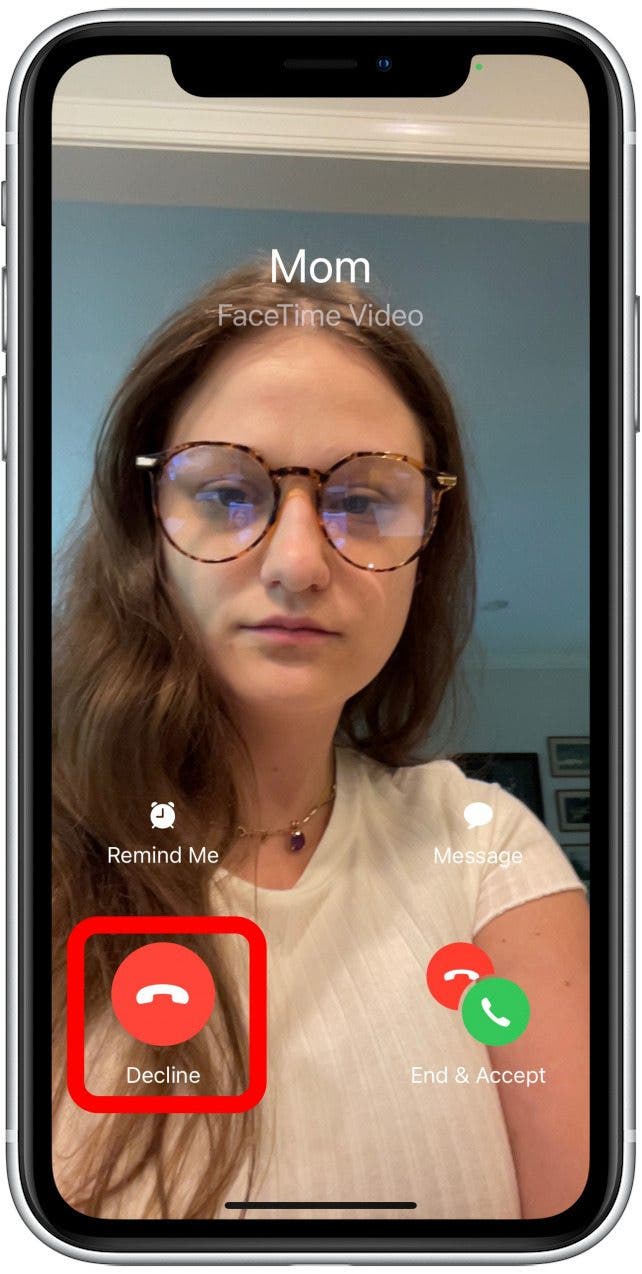
- To end your current call and connect to the incoming call, select End & Accept.

Using call waiting options in FaceTime is a great way to juggle multiple calls. Now you can use call waiting when you need to!
Every day, we send useful tips with screenshots and step-by-step instructions to over 600,000 subscribers for free. You'll be surprised what your Apple devices can really do.

Abbey Dufoe
Abbey Dufoe is a freelance writer and a web producer at a nonprofit based in Princeton, NJ. She's always itching for the newest iOS gadget (current favorite - the Apple Watch). She tweets and blogs about the earth and the Internet on Twitter at @abbeydufoe and at abbeydufoe.com.


 Olena Kagui
Olena Kagui


 Leanne Hays
Leanne Hays

 Rhett Intriago
Rhett Intriago
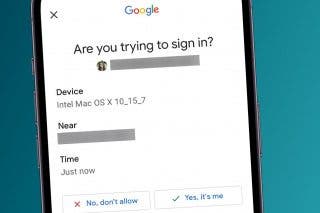
 Rachel Needell
Rachel Needell


 Amy Spitzfaden Both
Amy Spitzfaden Both
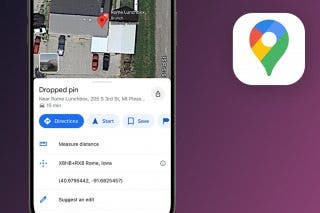


 Ashleigh Page
Ashleigh Page