19 Must-Have iPhone Gadgets for the Office



As a reviewer, I receive all type of gear and accessories, from iPad cases to styluses and light bulbs to remote controls. Out of all of the products I receive to evaluate, only a few make it into my regular technology repertoire. Its not that I don’t use other items I’ve reviewed, but these have taken up residence in my office, I keep them handy and actually rely on them to do my work. I think that is the highest praise for a technology accessory. I won’t provide deep reviews in these posts, but I will be telling you why I like the item, and what has made it indispensable to my work.
Stay tuned for my roundups of must-have gadgets for the bedroom, the bathroom (yes, the bathroom), the car, and the carry-on.
1. JBL Horizon Alarm Clock ($99.95)

An alarm clock is usually found bedside, but I already have a great alarm clock on the SoundFreaq Platform. What I didn’t have was a working clock in my office, especially one that also charges two devices. With all of the evaluation hardware moving through my office, USB charging ports are at a premium. I’ve put them into wall sockets and on USB hubs, so this is a great addition. I don’t use the alarm feature often, but the Horizon is also a great Bluetooth stereo, and it is often found streaming music or soundtracks when I don’t feel like turning on my main computer, an overstuffed Mac Mini.
2. VisionTek Charge & Sync USB 3.0 Seven Port Hub ($54.99)

This is my favorite hub of all time. Sure, it does a great job expanding my port-stingy iPad Air, but it also includes three powered ports that charge devices regardless of the hub being attached to a Mac or not. Its aluminum look fits right into my burnished aluminum device collection. I only wish it had a slightly longer cord on its AC adaptor so I could be more flexible with where to place it.
3. Swissvoice ePure Bluetooth Station ($149.99)

While this device is, as Star Trek’s Scotty might say, totally banjaxed when it comes to charging an iPhone 6, I have found a workaround; and I so love its 21st-Century handset look that I’m willing to put up with an old-style charging port. Simply, this is the handset for my iPhone. I think every iPhone should have a handset, especially those in home offices, or regular offices. Oh, that would be every iPhone. There are just times you don’t want a slab of glass on your face, a headset in your ear, or everyone in the area listening to your conversation on speaker. As for the charging port, I put on an Apple Lightning adapter and then atop that, a CableJive dockStubz extender. Now I can charge my iPhone 6 with a case on. It isn’t pretty, but it works. The Bluetooth Station is attached to the VisionTek hub with a very short micro USB cable.
4. NeatConnect Wi-Fi Scanner ($499.95)

As I continue into my year of living paperlessly, the Neat Scanner has become the most indispensable scanner in my arsenal of tools that transform data into bits. I have abandoned the Neat service, as I found it created extra work, it wasn’t very accurate. Instead and it cost money. I now save my documents to Dropbox, and incoming business cards to Evernote. If I want post-processing of PDFs in Dropbox I turn to FineReader.
5. Illumi A21 Smartbulb ($89.98)

My desk used to be illuminated by a compact florescent light. Now it is all Illumi-nated with a fancy LED from illumi. I can control color, create on-off sequences that run right on the bulb’s own processor, and even go into party or chill mode with synchronized light for my playlists. Once you get a smart bulb, you won’t want a regular light ever again.
6. iProp Universal Tablet Bean Bag Stand ($19.99)

This little bean bag keeps devices I’m not currently working out of the way. Yes, I occasionally use it as a tablet stand, but most of the time it is holding my Macbook Air or HP Spectre 13 ultrabook closed, in a vertical stance. Even the smallest computers take up a fair amount of work area unless you store them standing up. The iProp isn’t designed for any one thing, thus it has a lot more utility for me than something made specifically for one device.
7. IK Multimedia iKlip Expand Stand ($69.99)

So along the line of things made for more than one thing, I also love the iKlip Expand Stand from IK Multimedia. It can hold any iPad by just expanding, but the ability to play back interviews from within the context of notes is a unique and powerful capability to those of us who conduct interviews regularly. It even works with a case that isn't intended to work with a stand.
8. IK Multimedia iRig Mic HD ($129.99)

And speaking of interviews, the iRig Mic plugs into the Lighting port to enhance sound capture during interviews. I added an inexpensive microphone stand from Amazon to complete the professional note taking environment on the iPad.
9. JBL Synchros E40BT Headphones ($89.95)

Sometimes I just want to listen to music, watch a movie or catch-up on a television show. And when you work in a home office, that often means the people around may not share your immediate interests. I have plenty of headphones to draw from, but these JBL Bluetooth head phones have become convenient companions. They connect quickly, sound greats and are lightweight.
10. ThinkGeek Exclusive Star Trek Phaser Remote Replica ($149.95)

OK, so my Star Trek Phaser isn’t exactly an iOS device, but it is an Apple TV controller. This prop isn’t the perfect replacement for my Apple TV remote, but it is the perfect addition to my office for providing some well-deserved entertainment. And it just looks damn cool sitting among all of the 21st-Century gear. Roddenberry and the Star Trek team on the original series created an iconic device, and this ThinkGeek version is an incredibly accurate representation of the original prop—and with just the right flip of my hand, my TV volume increases or decreases. I keep it set to stun.
11. Livescribe 3 Smartpen ($149)

In my effort to go paperless, I use the Livescribe 3 Smartpen, and its Bluetooth connection to my iPad, to take notes during meetings. I often have the iRig microphone pointing toward the phone so I am taking notes and recording at the same time. Unlike older versions of the Livescribe pen that required uploading via USB, the Bluetooth version captures notes in real time. It's a shame it needs real paper (in fact, special DOT paper) to do its work. I find myself taking notes and immediately recycling the paper version. At the end of the day though, I have my notes and the audio with me when I decide to write a review or just go over the conversation. A powerful combination for a journalist, probably an indispensable one for a student.
12. Logitech Easy-Switch Keyboard KB811 ($99.99)

My KB811 Logitech Keyboard is light, it switches between input devices in a matter of moments, and it offers great keys with the right spacing and feel for touch typing. The backlit keys make it ideal for working anytime and its lightweight, rechargeable design allows me to also easily include it in my traveling gear.
13. STM Studio for iPad Air and iPad Air 2 ($45)

I have evaluated a large number of cases for my iPad Air, and I keep coming back to the STM studio. It supports instant on, just like the Apple case, but unlike the Apple case and many other cases, the Studio wraps around the entire iPad, making for a more secure fit when carrying the iPad around. Its magnetic back transforms its lower flap into an elegant input or display stand. (After using this almost every day, I popped the iPad Air 2 version on the second the new device arrived).
14. Lynktec Apex Plus Stylus ($49.99)

This stylus isn’t touch sensitive, but it is handy. Yep, I’m a sucker for an acrylic stand that keeps this accessory on my desk, looking all futuristic next to my Phaser remote control. Not being touch sensitive, by the way, isn’t an issue. This is a great stylus for taking notes. It's very precise for apps like Noteshelf.
15. 53 Pencil ($59.95)

This stylus does my heavy lifting when it comes to pressure-sensitive drawing. Given my drawing goes toward conceptual sketches rather than fine art, that work is done increasingly in 53’s Paper app, which of course, knows this stylus well. For those who don’t know, this stylus was clearly inspired by carpenter’s pencils. I’ve spent a little time pounding nails into drywall, so always like this unique take on the classic pencil. Now I just need a carpenter’s belt that can hold an iPad.
16. Tylt Flyp-Duo Reversible USB Charge and Sync Cable ($24.99)

My plethora of tablets and phones means that my desk is covered with several feet of charging cables. I’ve come to rely on the Tylt Flyp-Duo as my go-to cable that will charge anything. It is always plugged into the VisionTek Charge & Sync USB 3.0 Seven Port Hub and ready to charge a tablet or phone or speaker.
17. FAVI Mini Bluetooth Keyboard with Laser Pointer and Backlit Keys ($39.99)

To be honest, I don’t use this as an input device to my iPad; instead I use it as an input device to a related Apple product, the Apple TV, which I use to stream my Keynote presentations for practice. It's the perfect size for hiding out of the way, while still providing a full range of inputs, which makes searching for content on the Apple TV much easier than scooting around with arrow keys.
18. SoundFreaq Sound Platform 2 ($149.99 each, $249.99 pair)

Sometimes you just want a room filled with music, and for that I rely on my SoundFreaq Sound Platform 2 speakers. These are bookshelf speakers that when in Bluetooth mode, can synchronize to produce full stereo. I bought metal brackets, drilled holes in the speakers, and mounted them on the wall. When I’m looking for a more intimate sound experience, I turn to the SoundFreaq Step Lightning (new version is Lightning 2 for 150, which usually holds my iPod (I know, I still own an iPod) keeping it charged and ready to stream. A tap on the remote’s source switches to my iPad over Bluetooth. Great sound, and its mobile.
19. Blue Microphones Mo-Fi Headphones ($349.99)

When I want the ultimate listening experience I plug in my Mo-Fi Headphones. They offer the most outstanding listening experience among the headphones that have remained in my collection. And even better, they look like they belong among all the stuff on my desk. Mr. Spock might have listened to Vulcan music on these, or Worf to Klingon arias. The noise reduction makes the world just fade away. (As side note, these are amazing for use in virtual reality. When I connect them to my Galaxy Note 4 and Samsung Gear VR I can get lost in a well-rendered virtual world).

Daniel Rasmus
Daniel W. Rasmus is the Founder and Principal Analyst at Serious Insights. He is the author of Listening to the Future, Management by Design and Sketches of Spain and Other Poems. Rasmus teaches at Bellevue College where he teaches Social Media and Personal Branding.
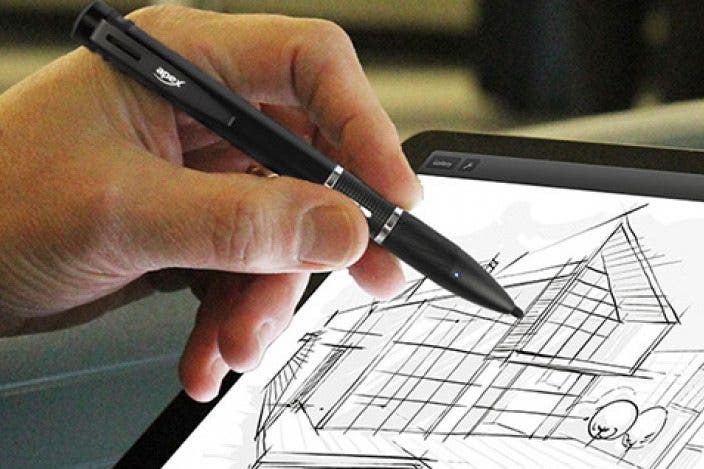

 Susan Misuraca
Susan Misuraca
 Olena Kagui
Olena Kagui
 Rachel Needell
Rachel Needell

 Rhett Intriago
Rhett Intriago
 Leanne Hays
Leanne Hays

 Amy Spitzfaden Both
Amy Spitzfaden Both

 Donna Schill
Donna Schill




