Currency Symbols: How to Type the Yen Symbol on Your iPhone


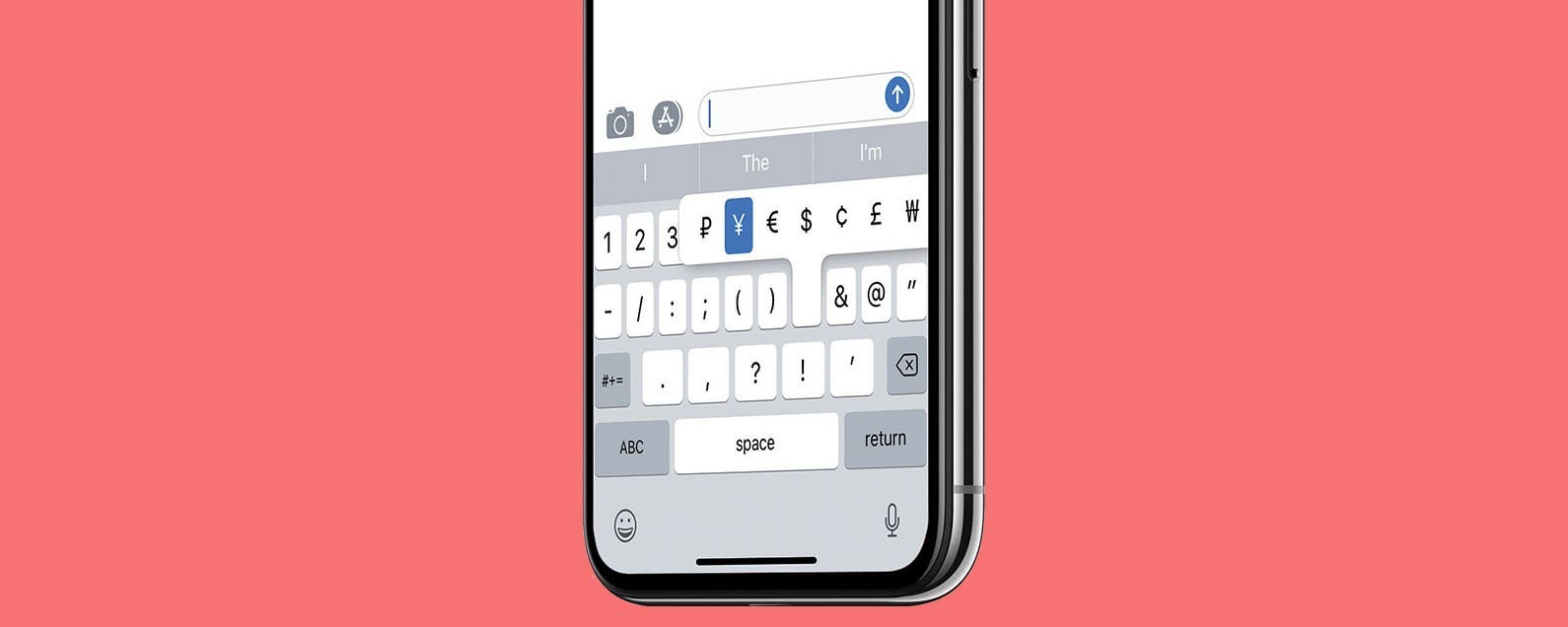
Have you ever had the frustration of needing to use the yen symbol in a text or email and being unable to find it on your phone? After all, in addition to being Japan's currency, the yen is Asia's most traded currency, and the third most traded currency in the world. So surely Apple must have a way for iPhone users to type the yen symbol, right? Good news, there's an easy trick for typing the yen symbol on your phone. Let's learn how to type the yen symbol on your iPhone's keypad .
Related: How to Enable the One-Handed Keyboard in iOS 11 on iPhone
If your iPhone is currently set to the English keyboard, you have seven different currency symbols, including the yen, available to you. To access the currency symbols first open an application that requires typing, such as Messages.
-
With the keyboard on screen, tap the 123 button in the lower left corner.
-
Tap and hold your finger on the dollar sign; your other currency options will pop up.
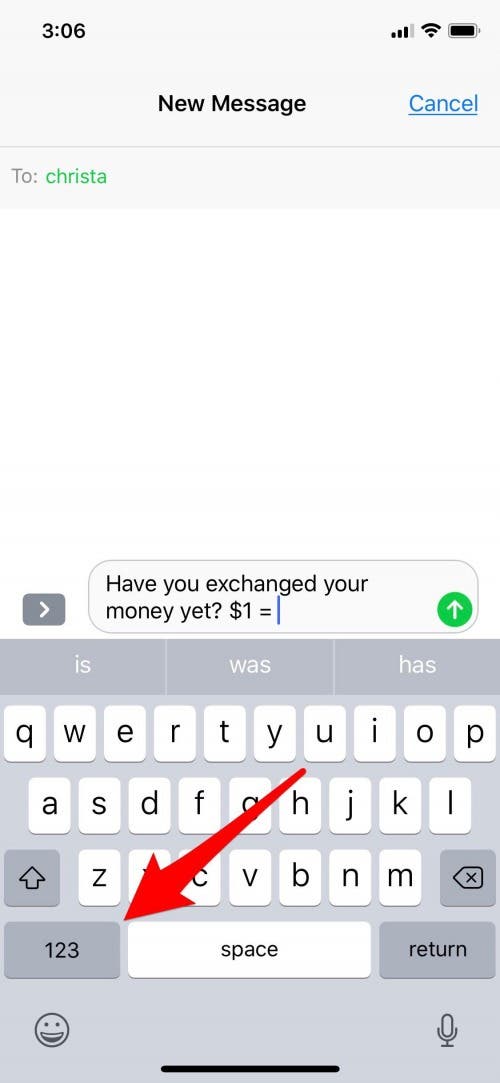
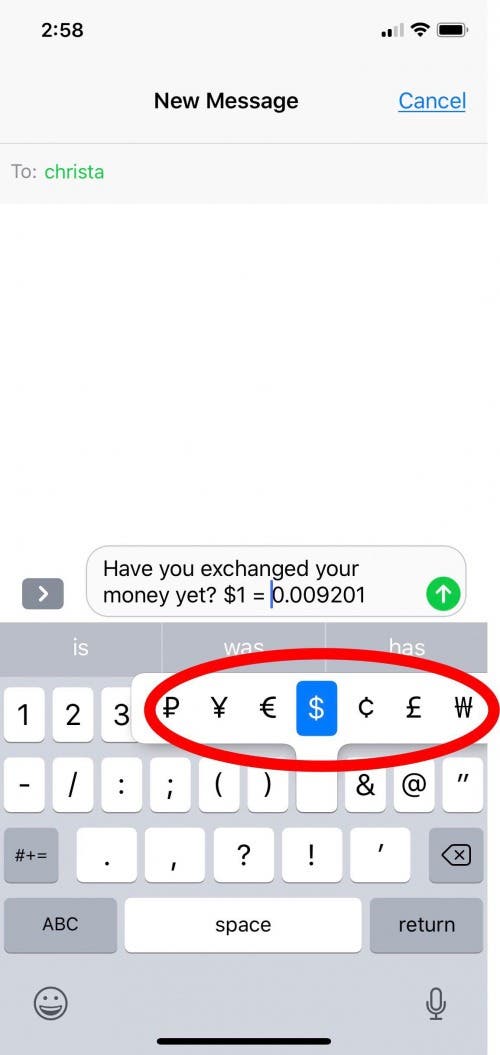
- Keeping contact with the screen, slide your finger up and over to the yen symbol.
- Now lift your finger up, and the yen sign will appear in your message.
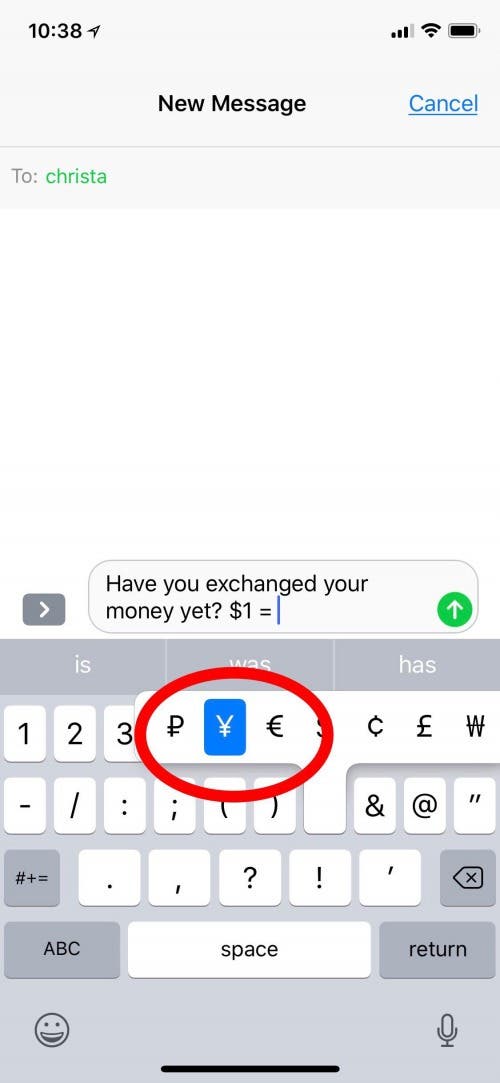
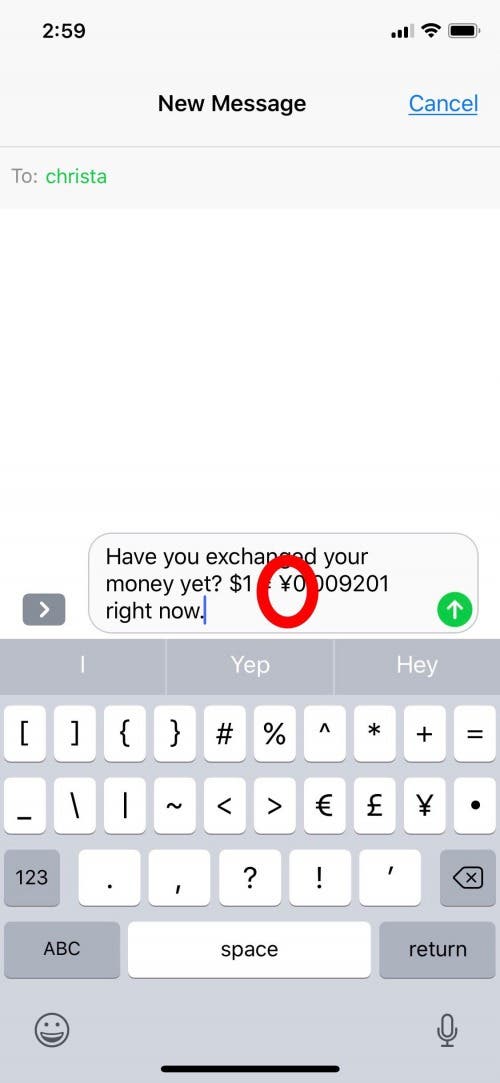
There's one more way to find the yen symbol:
- Tap on 123.
- Tap on #+=.
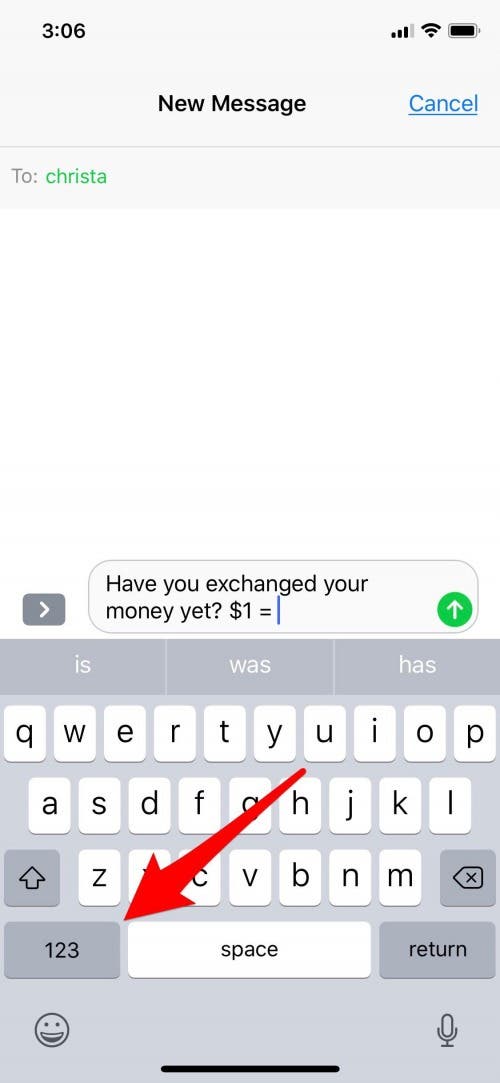
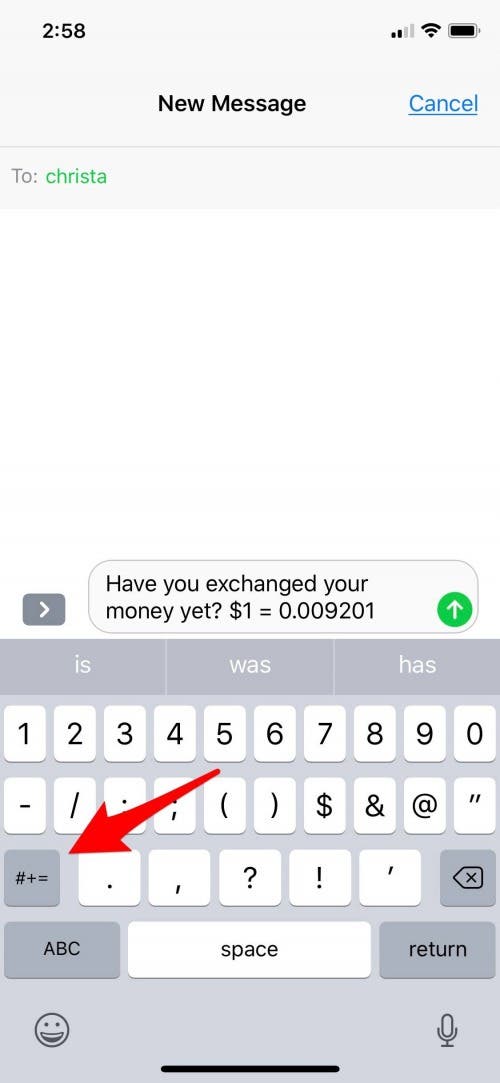
- Choose the yen character from the options that appear.
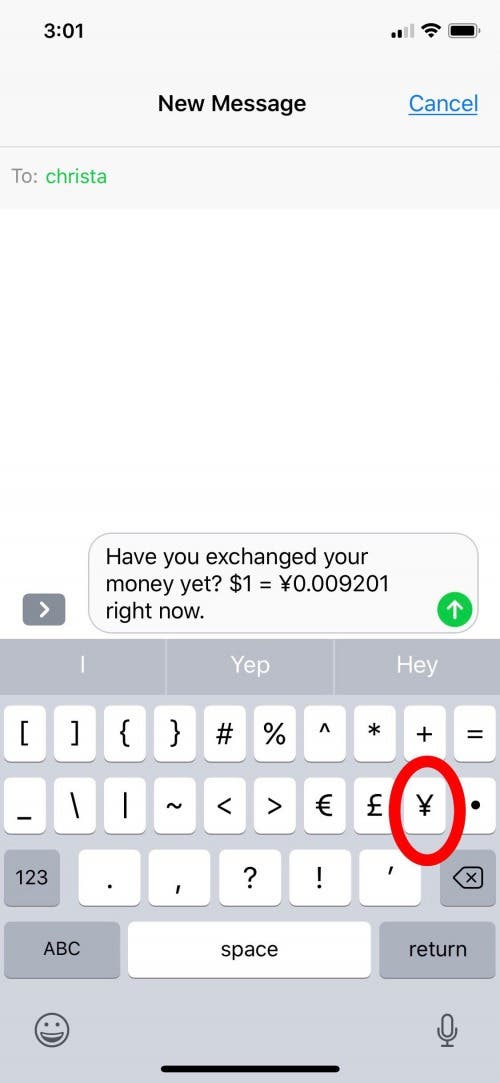

Leanne Hays
Leanne Hays has over a dozen years of experience writing for online publications. As a Feature Writer for iPhone Life, she has authored hundreds of how-to, Apple news, and gear review articles, as well as a comprehensive Photos App guide. Leanne holds degrees in education and science and loves troubleshooting and repair. This combination makes her a perfect fit as manager of our Ask an Expert service, which helps iPhone Life Insiders with Apple hardware and software issues.
In off-work hours, Leanne is a mother of two, homesteader, audiobook fanatic, musician, and learning enthusiast.


 Rachel Needell
Rachel Needell
 Olena Kagui
Olena Kagui

 Rhett Intriago
Rhett Intriago


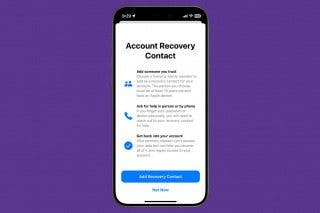

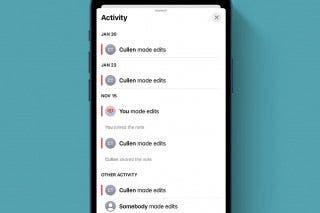




 Cullen Thomas
Cullen Thomas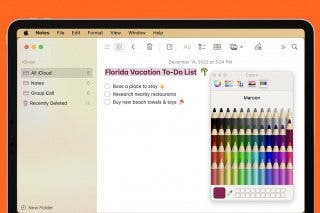
 Devala Rees
Devala Rees
 Susan Misuraca
Susan Misuraca