How to Check Lock Screen Notifications without Triggering Touch ID



Touch ID has seen some major improvements since the release of the iPhone 6s. It’s more accurate and works much more often than it used to. But now, I find Touch ID unlocks my iPhone before I have a chance to check the notification that has popped up. Or, if I’m driving and I just want to change the song from the Lock screen, sometimes Touch ID works too quickly and I end up unlocking my iPhone and having to take the extra step of opening the Music app. Well, here’s our trick to get around that.
We’re used to pressing the Home button to wake our phone up and check notifications that have come in. But if you have Touch ID, get into the habit of using your Wake/Sleep button instead. If you’re trying to access your phone, of course you want Touch ID to work wonderfully. However, if you’re just trying to see who recently sent you a text, use your Wake/Sleep button.

Top Image Credit: Denys Prykhodov/Shutterstock.com

Conner Carey
Conner Carey's writing can be found at conpoet.com. She is currently writing a book, creating lots of content, and writing poetry via @conpoet on Instagram. She lives in an RV full-time with her mom, Jan and dog, Jodi as they slow-travel around the country.


 Rhett Intriago
Rhett Intriago

 Amy Spitzfaden Both
Amy Spitzfaden Both
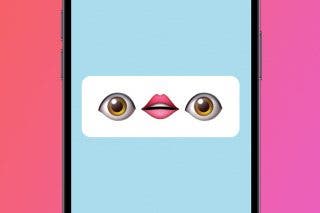
 Rachel Needell
Rachel Needell

 Leanne Hays
Leanne Hays
 Olena Kagui
Olena Kagui

 Cullen Thomas
Cullen Thomas


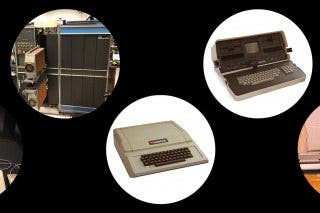
 August Garry
August Garry
