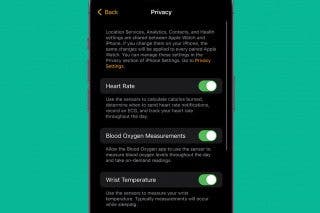Export Health App Data in Just a Few Minutes


Depending on which apps or devices you have collecting information, the Health app on your iPhone can track your body measurements, fitness, nutrition, reproductive health, sleep, and more. It's a great way to get an overview of your activity level and health in general. If you want to back up or share your data with someone, you can easily export your Apple Health data right from the app.
Why You'll Love This Tip:
- Share data with your doctor, personal trainer, or a family member.
- Keep a local backup of your Apple Health data.
How to Export Apple Health Data
System Requirements
This tip was performed on an iPhone 15 Pro running iOS 18.3.2. Find out how to update to the latest version of iOS.
The iPhone's Health app is very helpful for keeping track of your activity and health information. I particularly like the calendar menu, which allows me to select any day and see the stats organized below. Should you want to export data from the Apple Health app, whether it be to share with a personal trainer or your doctor, here's how to do it:
- Open the Health app.
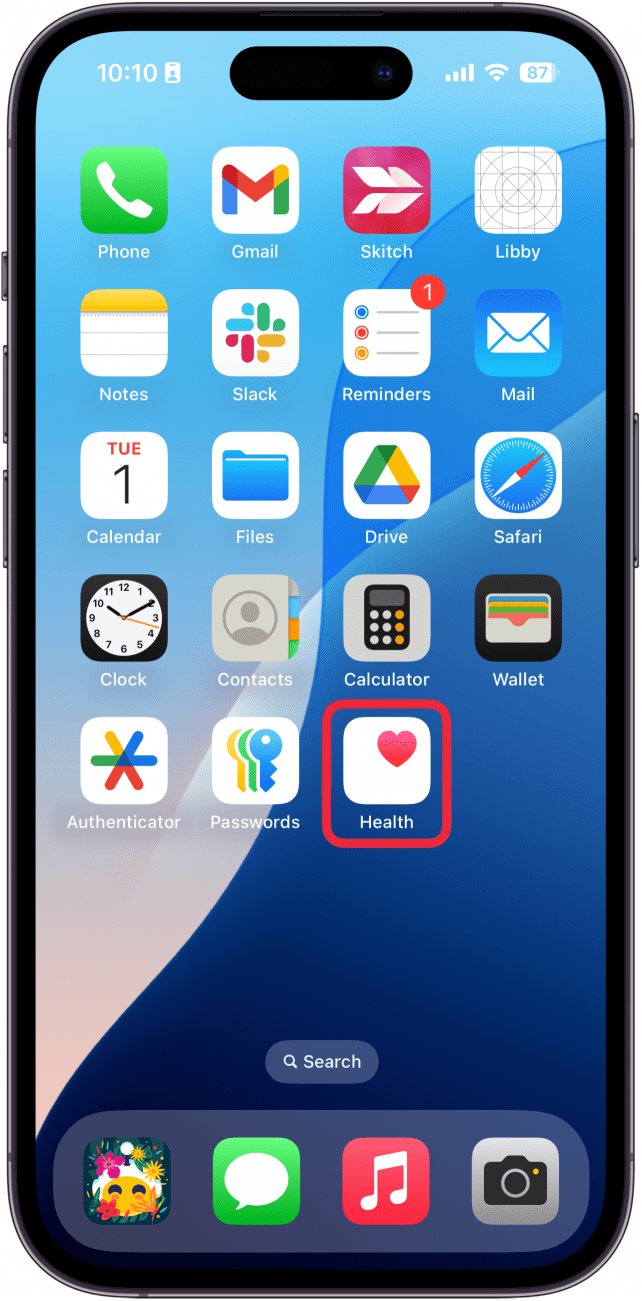
- Tap your profile icon in the upper right.
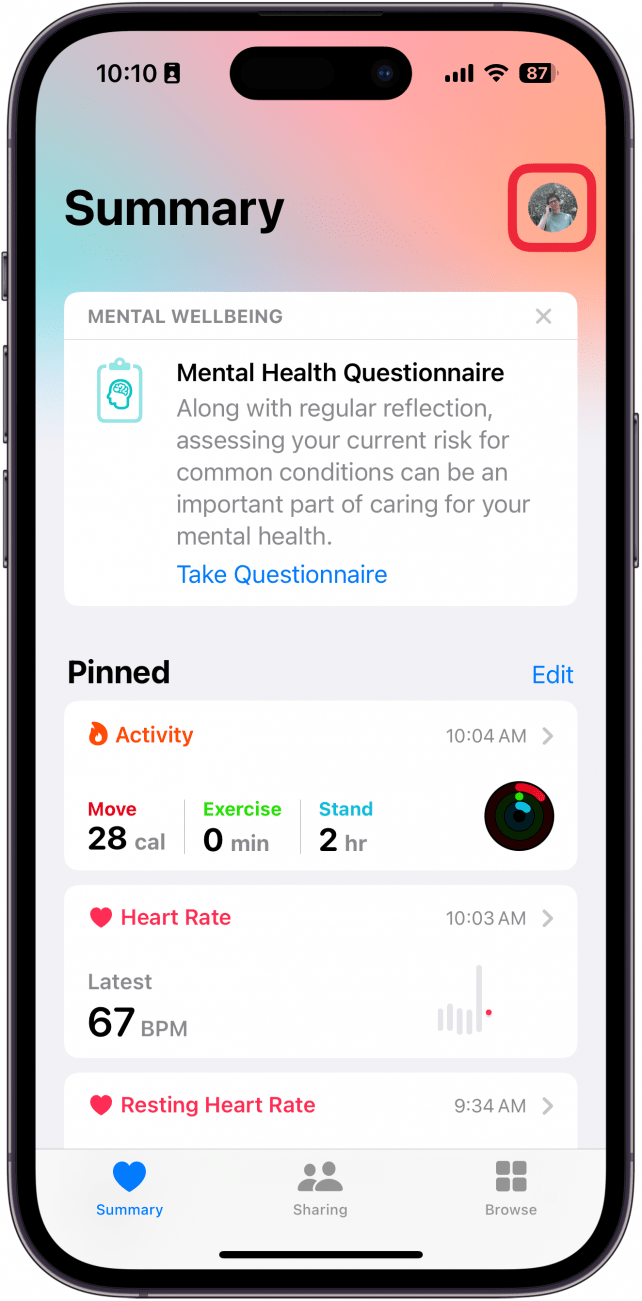
- Scroll down and select Export All Health Data.
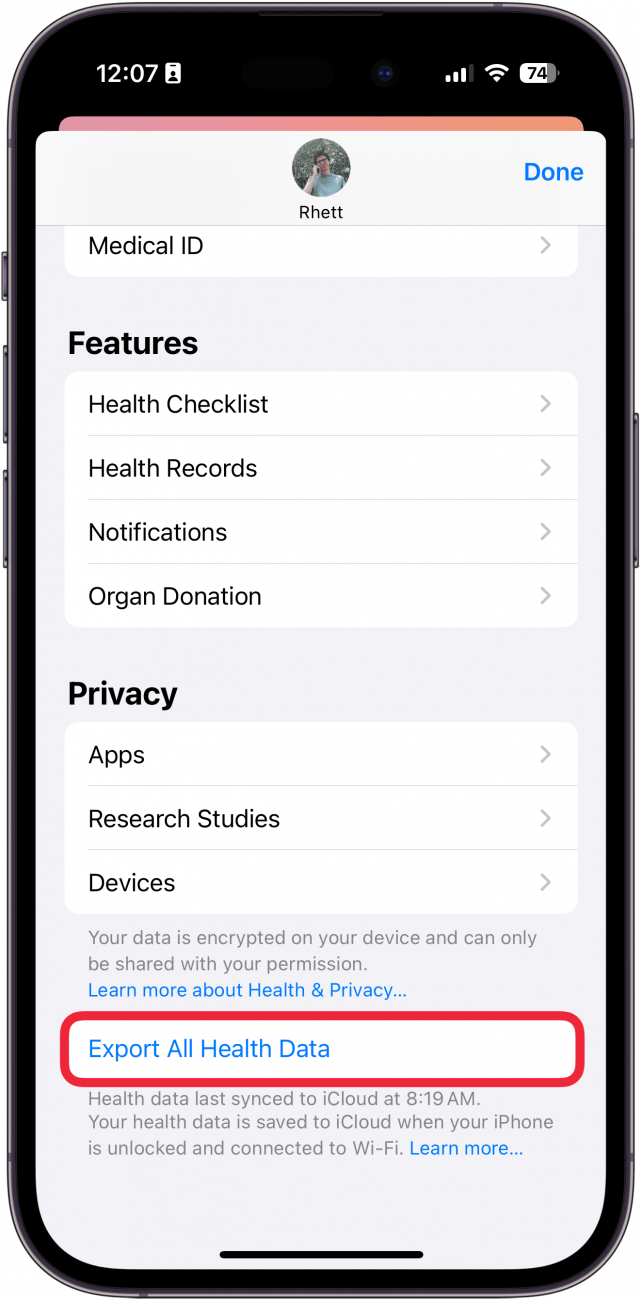
- Tap Export.
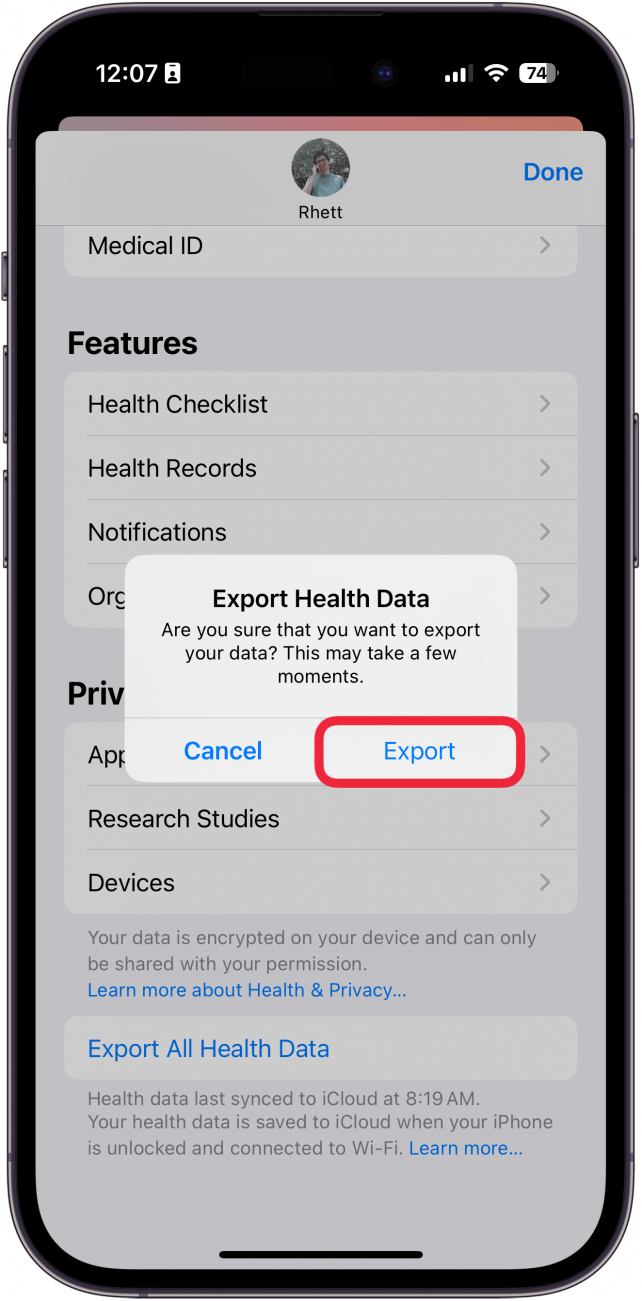
- It will take a few minutes to prepare your data.
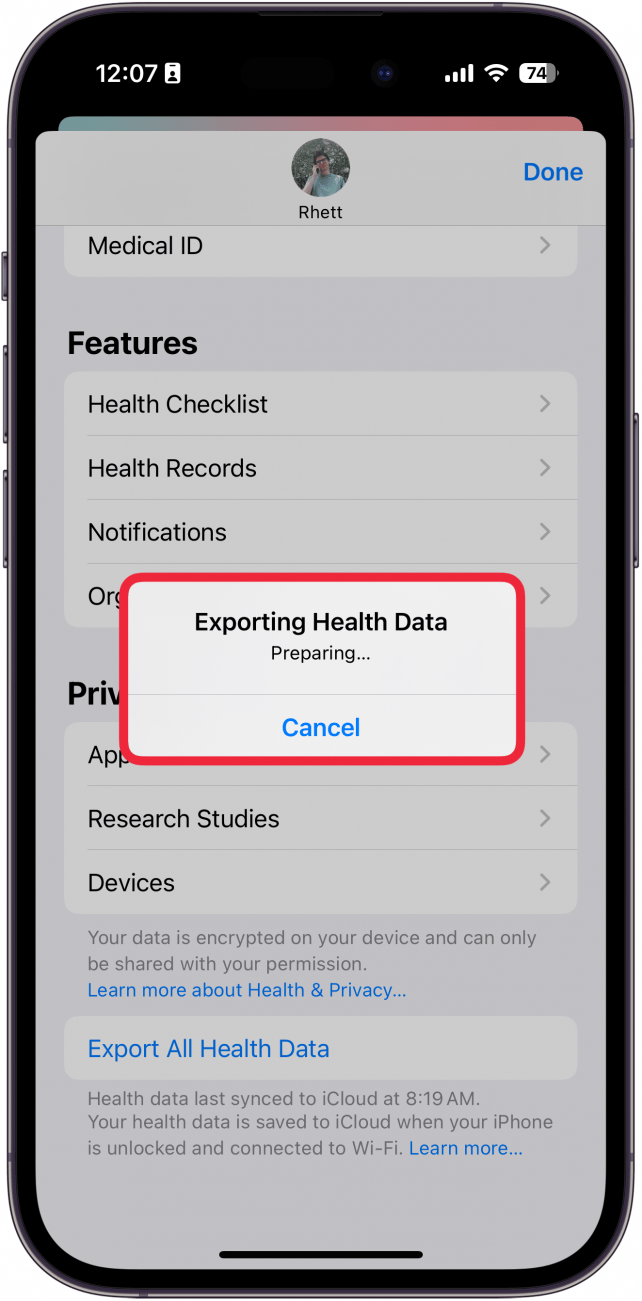
- When your data is ready, it will be available as a .zip archive, which you can save to the files app, send it over iMessage or email, add it to a note, or share it to a number of supported apps.
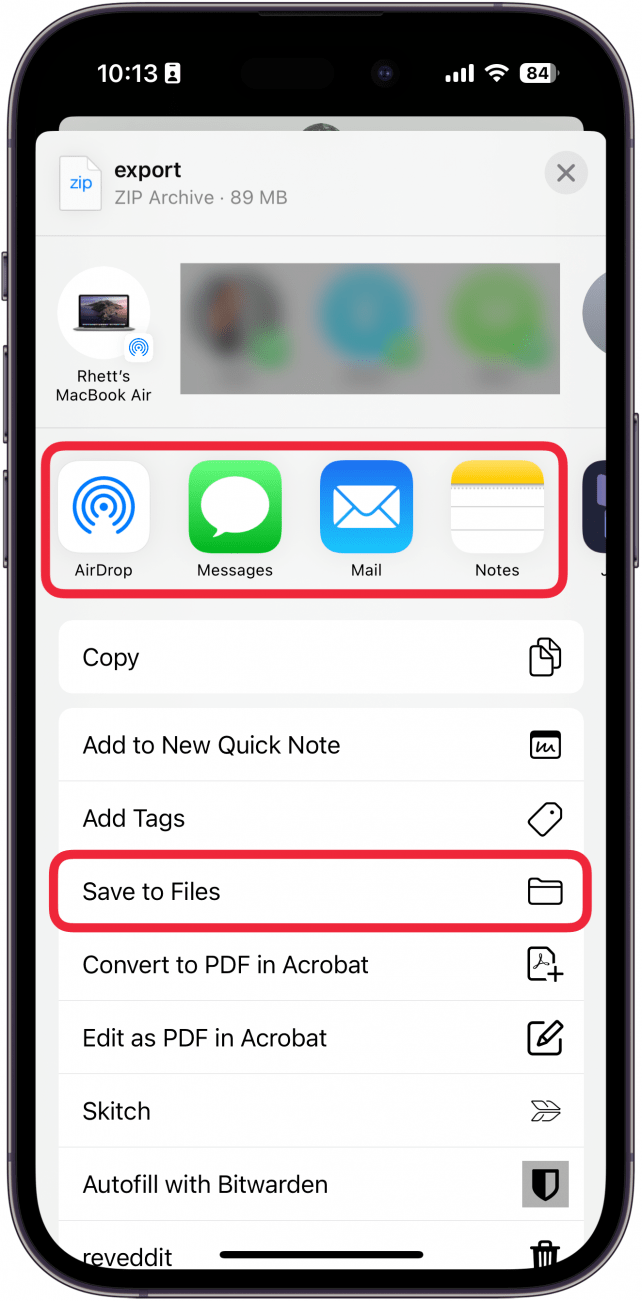
That's how to use the Apple Health app to export data. Now that you're able to export Health data on the iPhone, find out how to share Apple Health data with your family, doctor, or friends.
More On: The Health App
Top image credit: B art / Shutterstock.com

Conner Carey
Conner Carey's writing can be found at conpoet.com. She is currently writing a book, creating lots of content, and writing poetry via @conpoet on Instagram. She lives in an RV full-time with her mom, Jan and dog, Jodi as they slow-travel around the country.


 Rhett Intriago
Rhett Intriago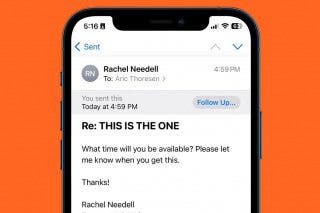
 Rachel Needell
Rachel Needell

 Olena Kagui
Olena Kagui
 Leanne Hays
Leanne Hays


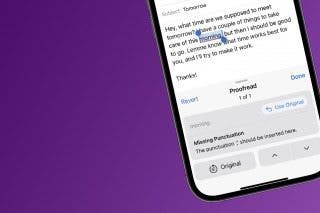



 Amy Spitzfaden Both
Amy Spitzfaden Both