How to Set iPhone Parental Controls & Restrictions


It can be a nerve-wracking step, buying your child their first iPhone. There's a lot of inappropriate content in songs, movies, and apps, not to mention creepers and weirdos on the internet. Luckily, the iPhone has parental controls we can set to keep our children from accessing the more unsavory side of the digital world. In this tip, we'll learn how to use the Restrictions screen to enable restrictions and set a passcode so those settings can't be changed by anyone but you. Let's get started learning how to block websites, lock apps, and decide on Allowed Content, Privacy, Allowed Changes, and Game Center features.
Related: Texting Etiquette & Safety: 5 Rules for Keeping Your Kids & Teens Secure & Drama-Free
To begin:
- Open the Settings app.
- Tap on General.


- Now tap on Restrictions.
- Tap on Enable Restrictions.


- Choose a Restrictions Passcode your child won't guess but that you'll remember. And even if you're sure you'll remember, write it down and put it in a safe place. Forgetting your Restrictions Passcode means it will be almost impossible to ever turn restrictions off; but if you do forget, we have a tip that can help.

Now you can choose which features and apps you'd like to disable on the iPhone your child will be using.
- Toggle off features that you don't want your child to access.

- Scroll down to Allowed Content and tap on Music, Podcasts & News.
- Toggle EXPLICIT off.

- Choose the ratings you'll allow for Movies, TV Shows, Apps, Siri, and Websites.

There are lots more parental controls that you can tailor to your child's age and maturity level; explore the restrictions section and decide which you'd like to set. Remember, you can always go back and loosen these settings later on, after your child has demonstrated they're ready.

Leanne Hays
Leanne Hays has over a dozen years of experience writing for online publications. As a Feature Writer for iPhone Life, she has authored hundreds of how-to, Apple news, and gear review articles, as well as a comprehensive Photos App guide. Leanne holds degrees in education and science and loves troubleshooting and repair. This combination makes her a perfect fit as manager of our Ask an Expert service, which helps iPhone Life Insiders with Apple hardware and software issues.
In off-work hours, Leanne is a mother of two, homesteader, audiobook fanatic, musician, and learning enthusiast.


 Rachel Needell
Rachel Needell
 Amy Spitzfaden Both
Amy Spitzfaden Both
 Rhett Intriago
Rhett Intriago
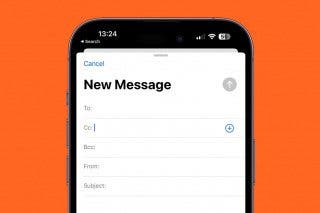
 Olena Kagui
Olena Kagui
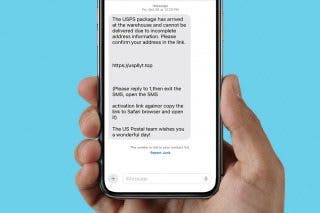

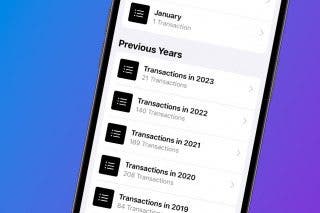




 Leanne Hays
Leanne Hays

