How to Change Brightness Level on Mac
There are two easy ways to adjust the brightness of your Mac screen: by using your keyboard or in System Preferences.


It's not unusual for me to adjust the screen brightness on my Mac multiple times in a day. When I'm working in lower-light environments, a dimmer screen feels easier on my eyes. At the same time, I often work outdoors or in well-lit environments, in which case, the ability to increase my screen brightness can make a big difference in how well I'm able to see what is on my display. Let's cover how to adjust the monitor brightness on your Mac.
Related: How to Sync Messages from iPhone to Mac
Why You’ll Love This Tip
- Increase your Mac screen brightness when you’re going to watch a movie, play a game, or are working outside.
- Dim your screen to be gentler on your eyes if you’re in a dark environment or are planning to go to sleep soon.
How to Make Computer Screen Brighter or Dimmer on Mac
Below, we'll cover how to adjust your Mac screen brightness by using your keyboard and by accessing System Preferences. It's important to note that for the keyboard shortcut, some Mac computers have an increase brightness key and a decrease brightness key. Others have a touch-sensitive Control Strip that includes the same functions. For more handy Mac tips, sign up for our free Tip of the Day Newsletter. Now, here's how to increase or decrease your Mac screen brightness level:
- Press the F1 key to decrease the brightness of your screen.
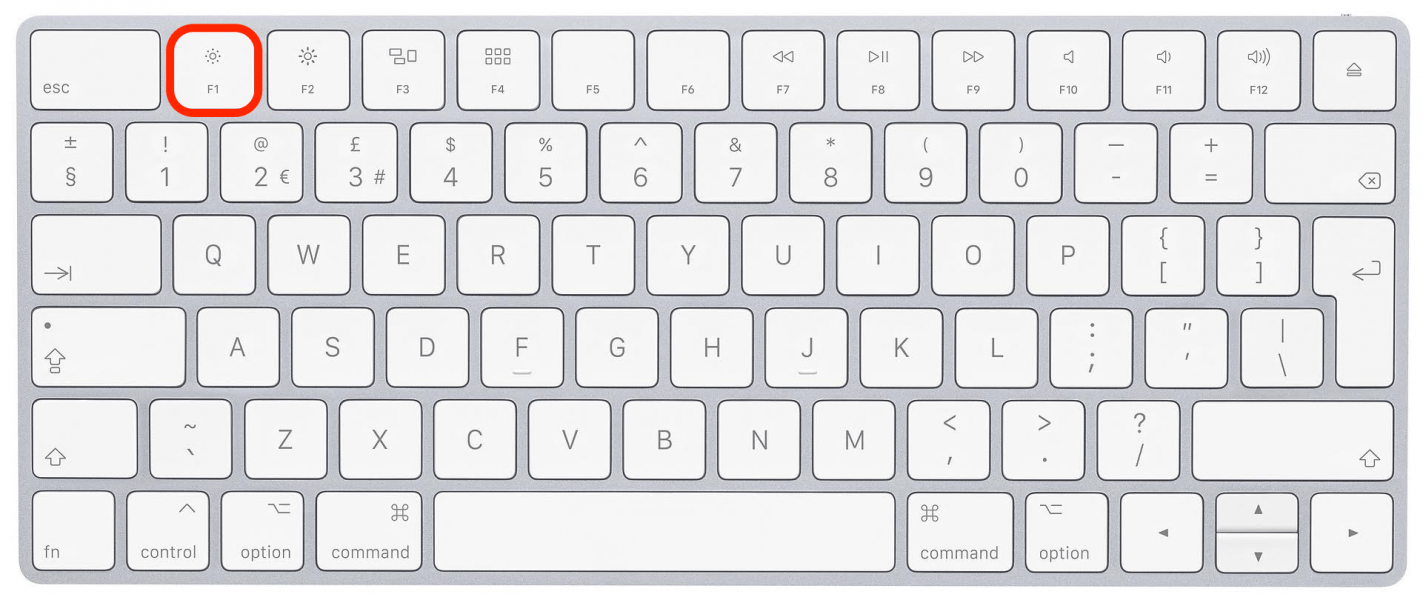
- Press the F2 key to increase the brightness of your screen.
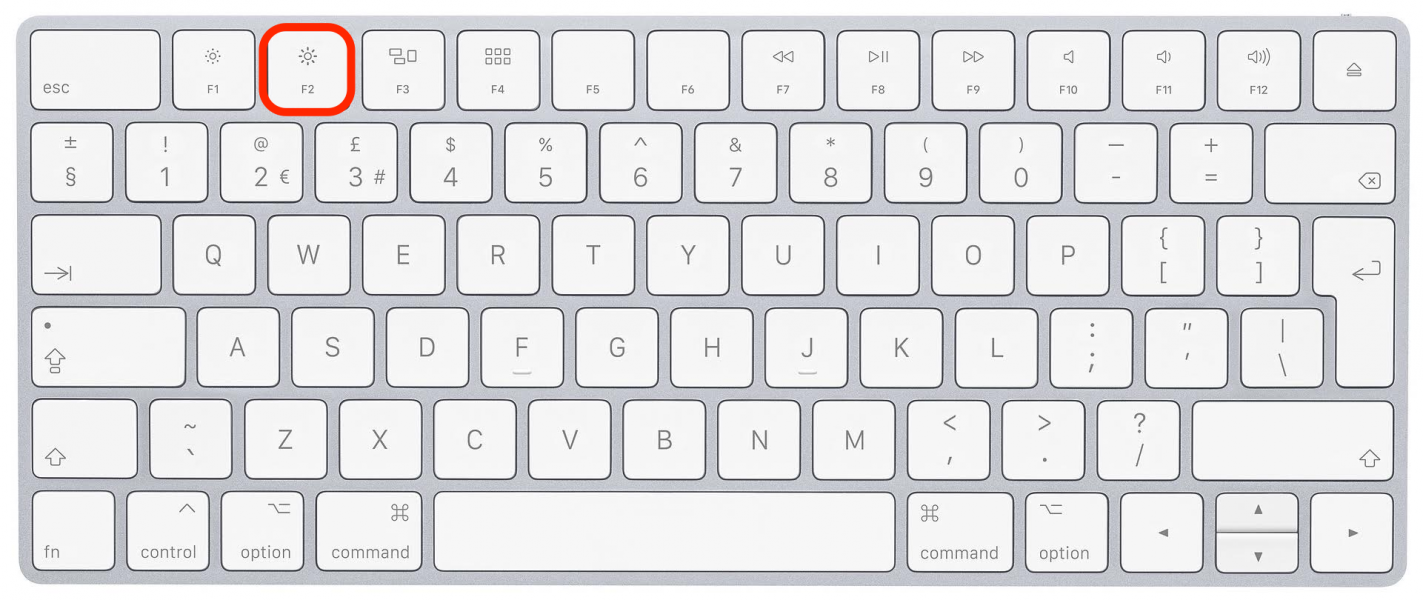
- You also have the option to change screen brightness in System Preferences. To do so, click the Apple icon in the top-left corner.
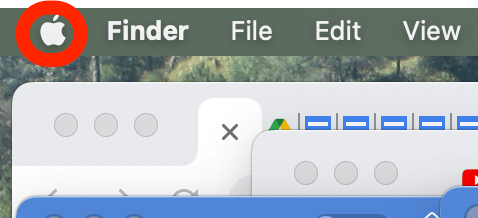
- Click System Preferences.
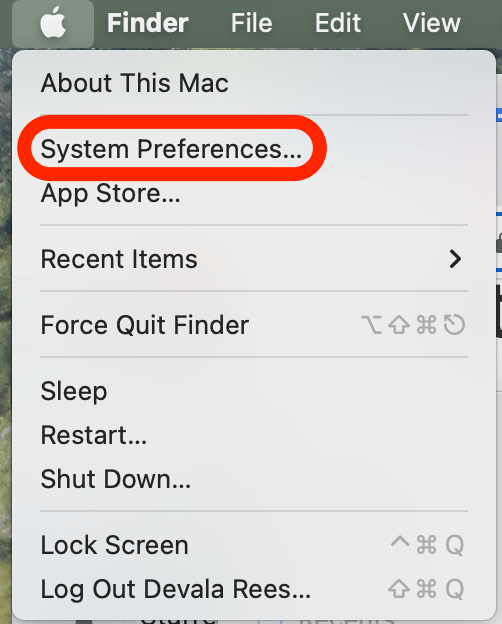
- Click Displays.
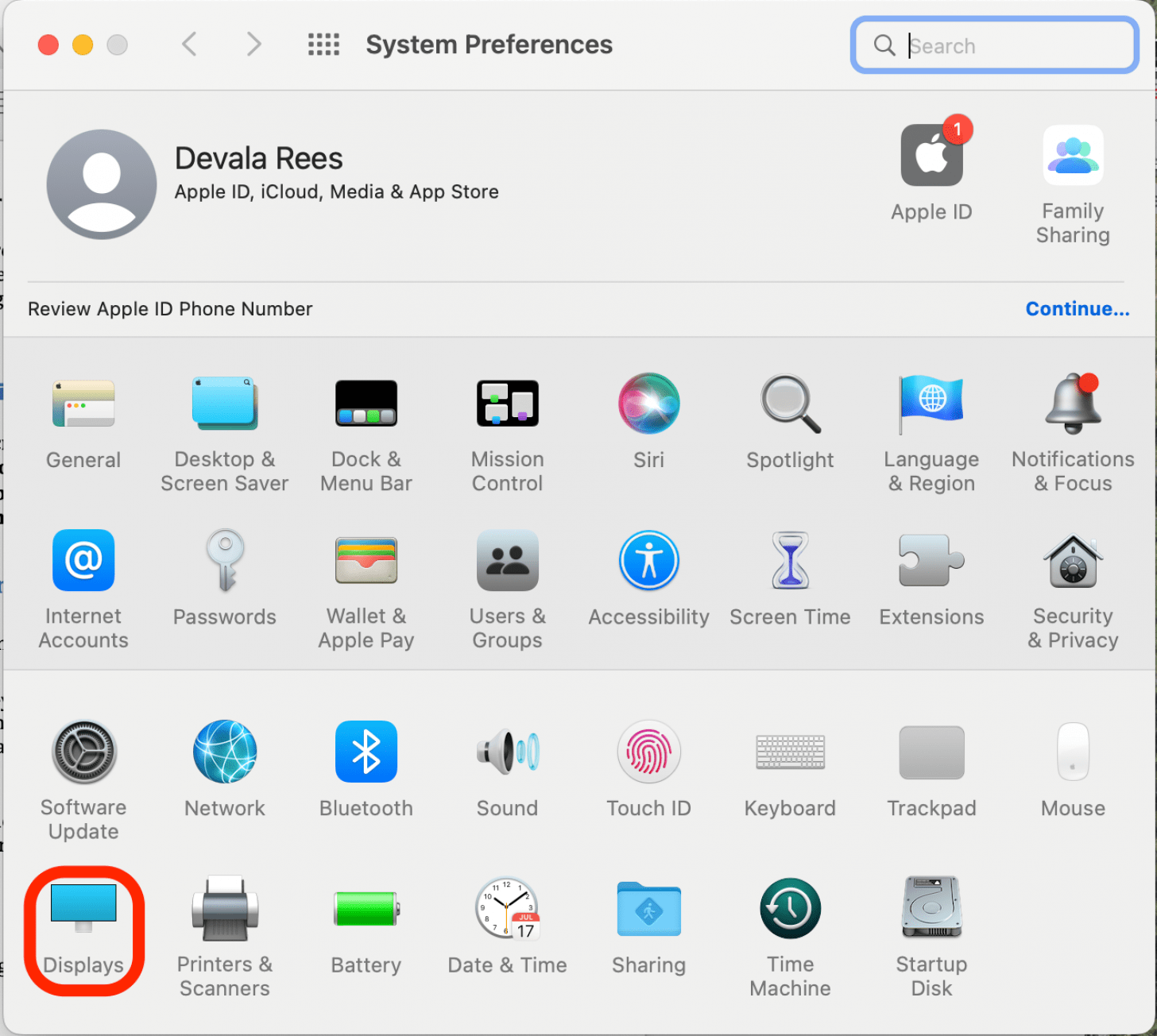
- Click and drag the Brightness slider to the left to decrease brightness or to the right to increase screen brightness.
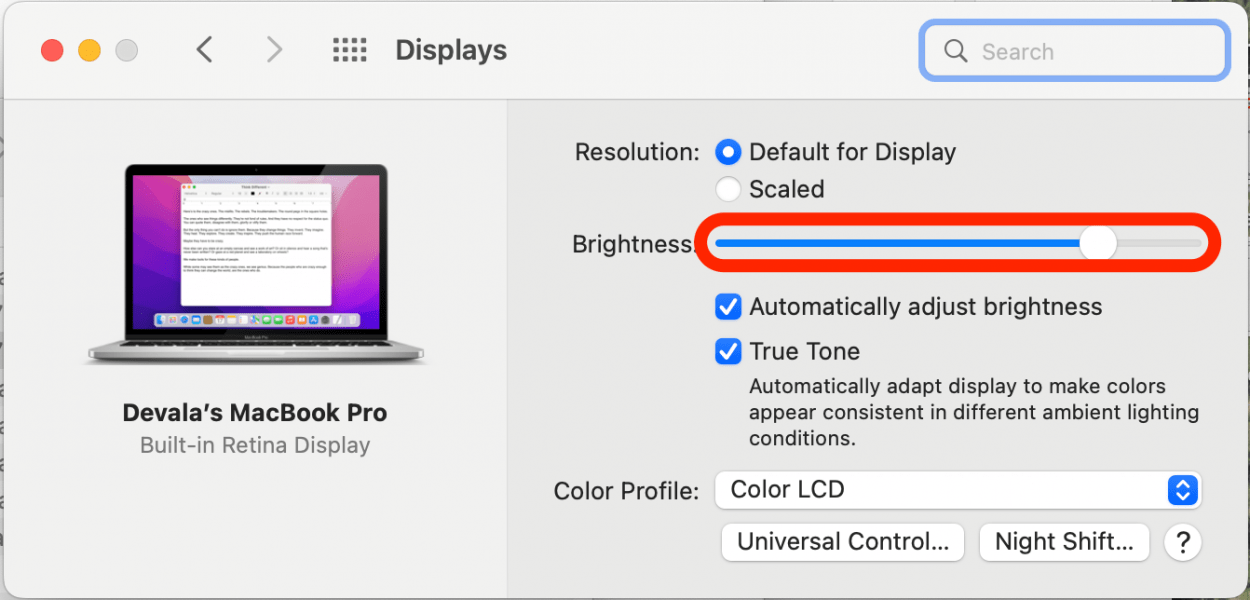
- You can also click to select or deselect the Automatically adjust brightness checkbox. (When this option is selected, your Mac will automatically increase brightness when it senses more light, and decrease brightness when it senses less light.)
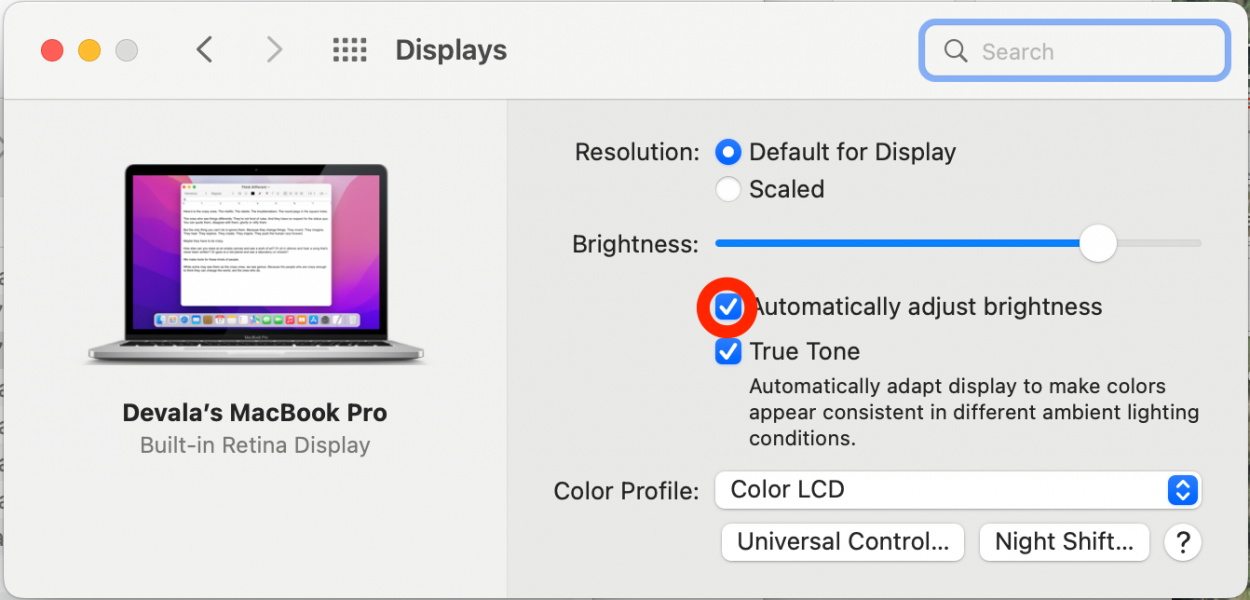
That's all there is to it! Now you can easily adjust the brightness of your Mac screen by using your keyboard or by accessing System Preferences.
Every day, we send useful tips with screenshots and step-by-step instructions to over 600,000 subscribers for free. You'll be surprised what your Apple devices can really do.

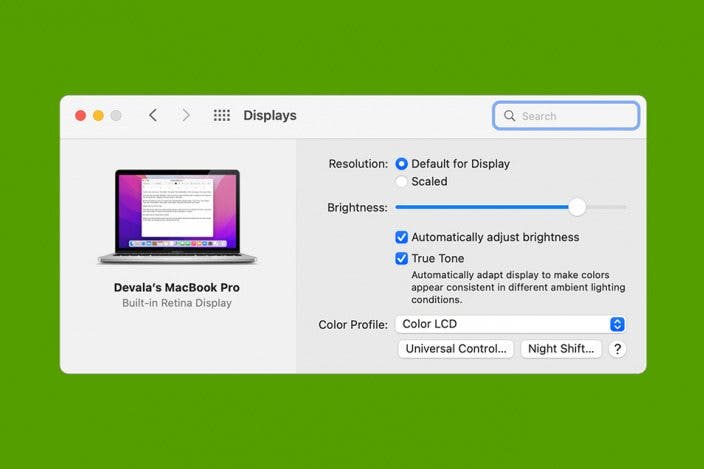
 Rhett Intriago
Rhett Intriago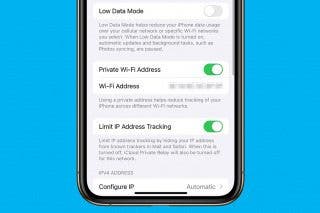

 Amy Spitzfaden Both
Amy Spitzfaden Both Rachel Needell
Rachel Needell
 Olena Kagui
Olena Kagui
 Leanne Hays
Leanne Hays





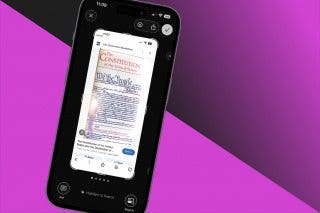



 Ravi Both
Ravi Both