How to Change Weight on Apple Watch
Keep your health data up-to-date by finding out how to change your weight on Apple Watch through the Fitness app.


The Apple Watch, being a fitness-focused device, allows you to set your weight and log workouts, which means you can set goals for yourself. As you work out more, your weight might change, so knowing how to change weight on Apple Watch is an excellent skill to have.
Related: The Complete Apple Watch Icons & Symbols Guide
Why You’ll Love This Tip
- More accurately count calories and ensure your Apple Watch has your most up-to-date health data.
- Keep track of your weight with your Apple Watch, so that you can meet your fitness goals.
How to Change Weight on Apple Watch
While you can set goals and log workouts from your Apple Watch, weight is not something that you can set from the device. You’ll need to use the Watch app on your iPhone instead. To learn more about your Apple Watch features, sign up for our free Tip of the Day Newsletter. Now, here's how to change the weight on your Apple Watch by updating your health information on your iPhone:
- Open the Watch app.

- Scroll down and tap Health.
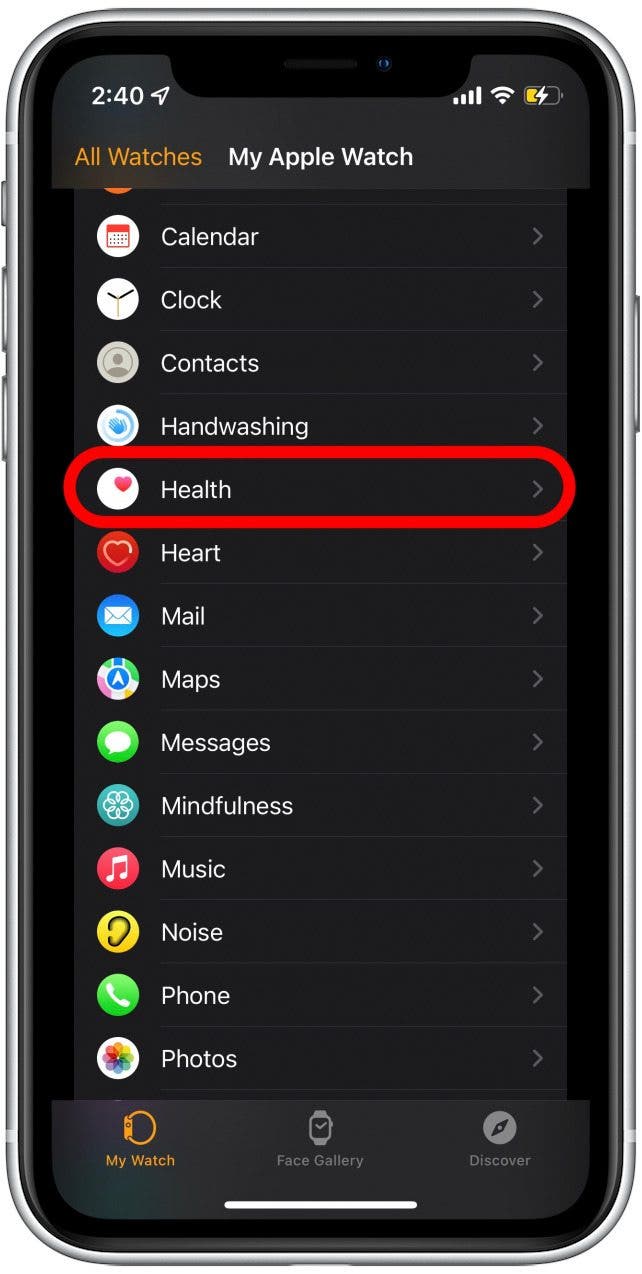
- Tap Health Details.

- Tap Edit.
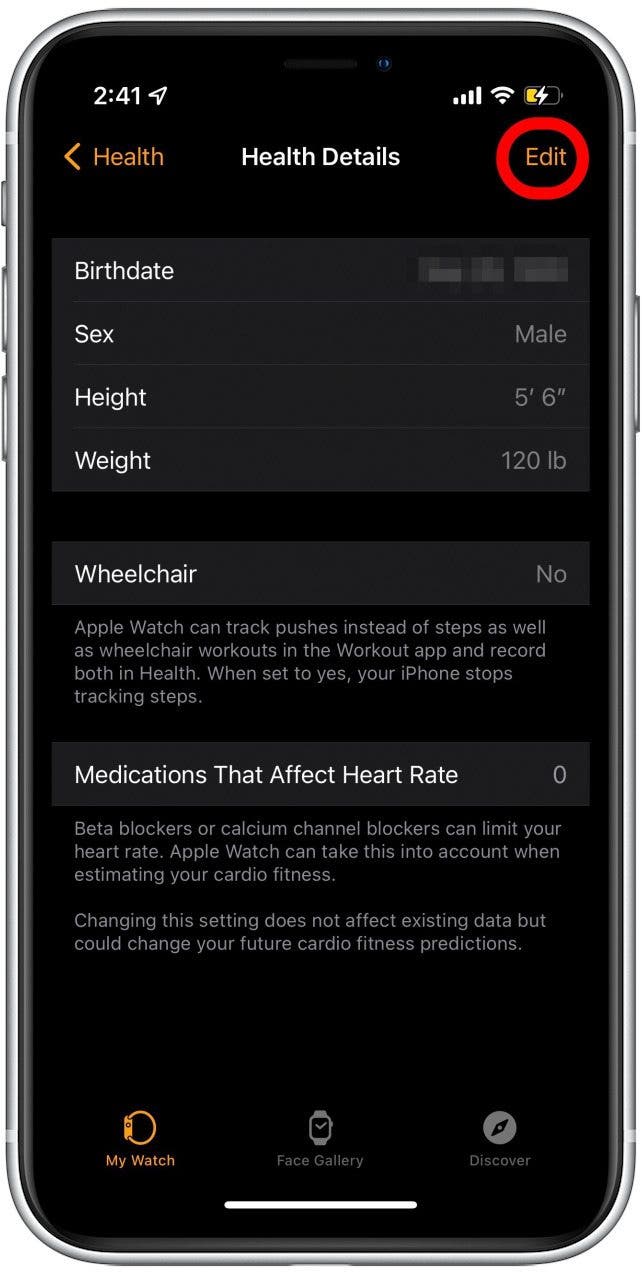
- Tap Weight.
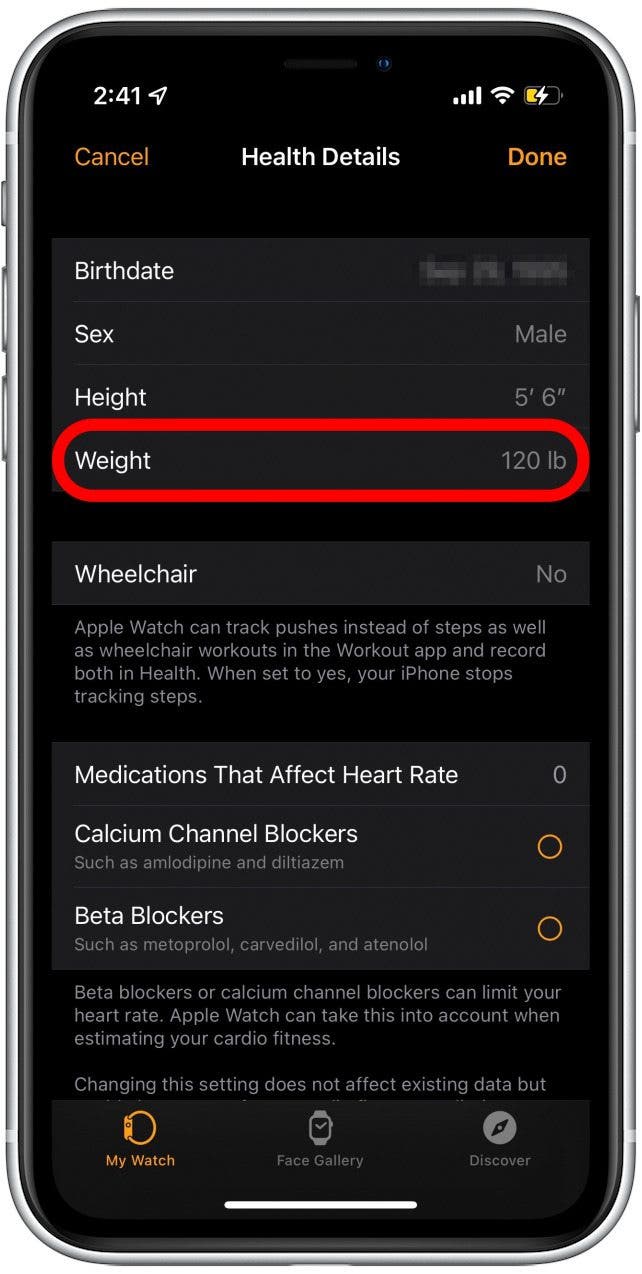
- Scroll to select your weight.
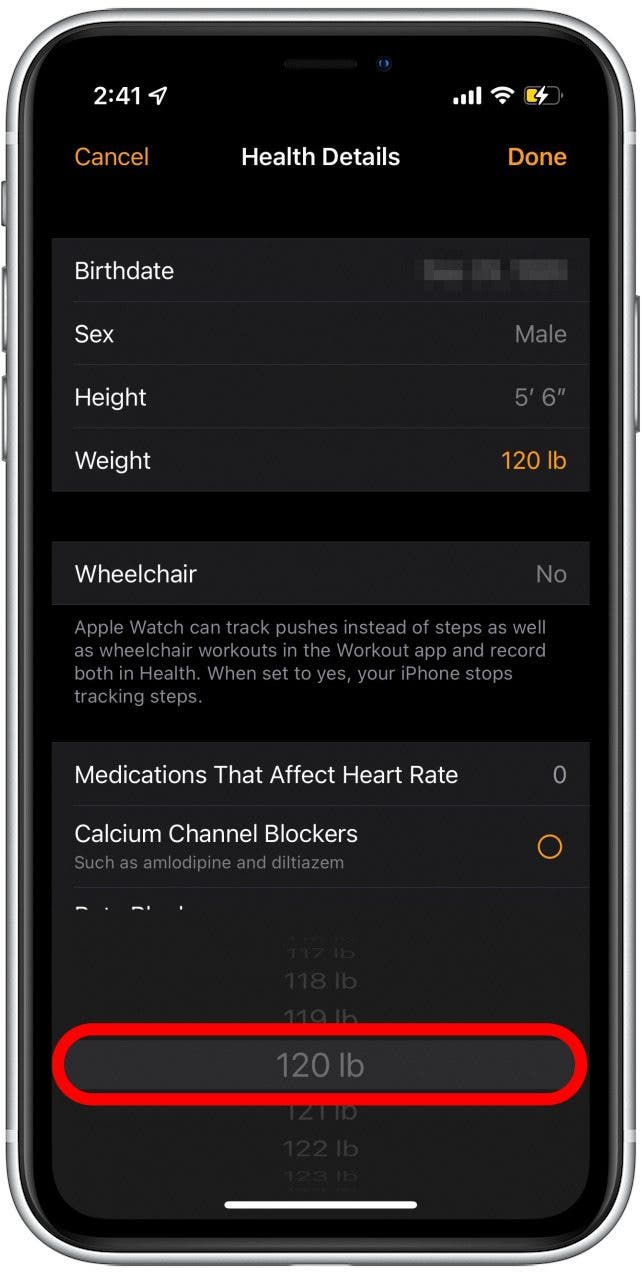
- Tap Done.

As you can see, updating weight on Apple Watch is pretty easy, and can be done in a matter of minutes. With your most up-to-date health settings, you’re now ready to start working out with your Apple Watch, which means you can meet your fitness goals. Next, find out how to set up an Apple Health eye prescription.
Every day, we send useful tips with screenshots and step-by-step instructions to over 600,000 subscribers for free. You'll be surprised what your Apple devices can really do.

Rhett Intriago
Rhett Intriago is a Feature Writer at iPhone Life, offering his expertise in all things iPhone, Apple Watch, and AirPods. He enjoys writing on topics related to maintaining privacy in a digital world, as well as iPhone security. He’s been a tech enthusiast all his life, with experiences ranging from jailbreaking his iPhone to building his own gaming PC.
Despite his disdain for the beach, Rhett is based in Florida. In his free time, he enjoys playing the latest games, spoiling his cats, or discovering new places with his wife, Kyla.


 Susan Misuraca
Susan Misuraca
 Leanne Hays
Leanne Hays

 Rachel Needell
Rachel Needell

 August Garry
August Garry
 Olena Kagui
Olena Kagui
 Rhett Intriago
Rhett Intriago



 Ashleigh Page
Ashleigh Page


 Amy Spitzfaden Both
Amy Spitzfaden Both