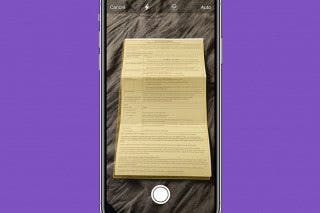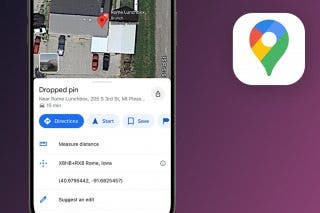How to Sort App Store Reviews on iPhone with iOS 11.3


I don't know about you, but before I purchase an app in the App Store, I like to read a few reviews to see how other customers have liked (or disliked) their purchase. Now iOS 11.3 makes it easier than ever before to sort app reviews so customers can find the information they want about individual apps. Let's get started learning how to find and sort user-submitted reviews in the App Store on our iPhones, so we have more information before purchasing apps.
Related: How to Find Hidden or Missing Apps on iPhone
To find the reviews you're looking for in the App Store:
- Open the App Store app.
- Find an app you'd like to read reviews about.


- Scroll down until you see the Ratings & Reviews section; tap on See All.
- Now tap on the text in blue above the first review. For me, it reads "Sort by Most Helpful," but may be set to a different category on your device.


- Now you'll be offered a menu of sorting options; tap on the option you'd like.
- If you'd like to re-sort the reviews, tap the blue text atop the first review again to change your sorting setting.


Leanne Hays
Leanne Hays has over a dozen years of experience writing for online publications. As a Feature Writer for iPhone Life, she has authored hundreds of how-to, Apple news, and gear review articles, as well as a comprehensive Photos App guide. Leanne holds degrees in education and science and loves troubleshooting and repair. This combination makes her a perfect fit as manager of our Ask an Expert service, which helps iPhone Life Insiders with Apple hardware and software issues.
In off-work hours, Leanne is a mother of two, homesteader, audiobook fanatic, musician, and learning enthusiast.
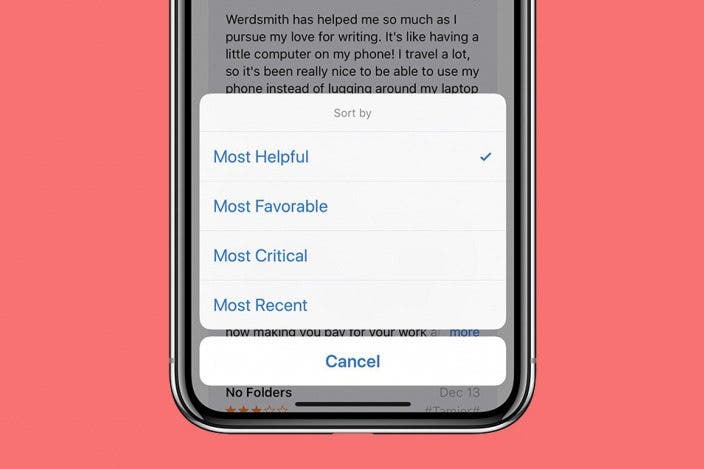
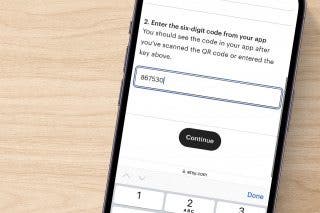
 Rhett Intriago
Rhett Intriago


 Rachel Needell
Rachel Needell


 Olena Kagui
Olena Kagui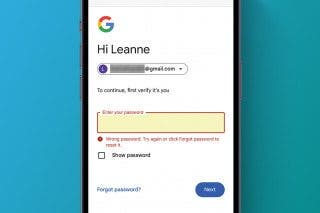
 Leanne Hays
Leanne Hays