How to Turn Off Video Autoplay in the App Store on iPhone


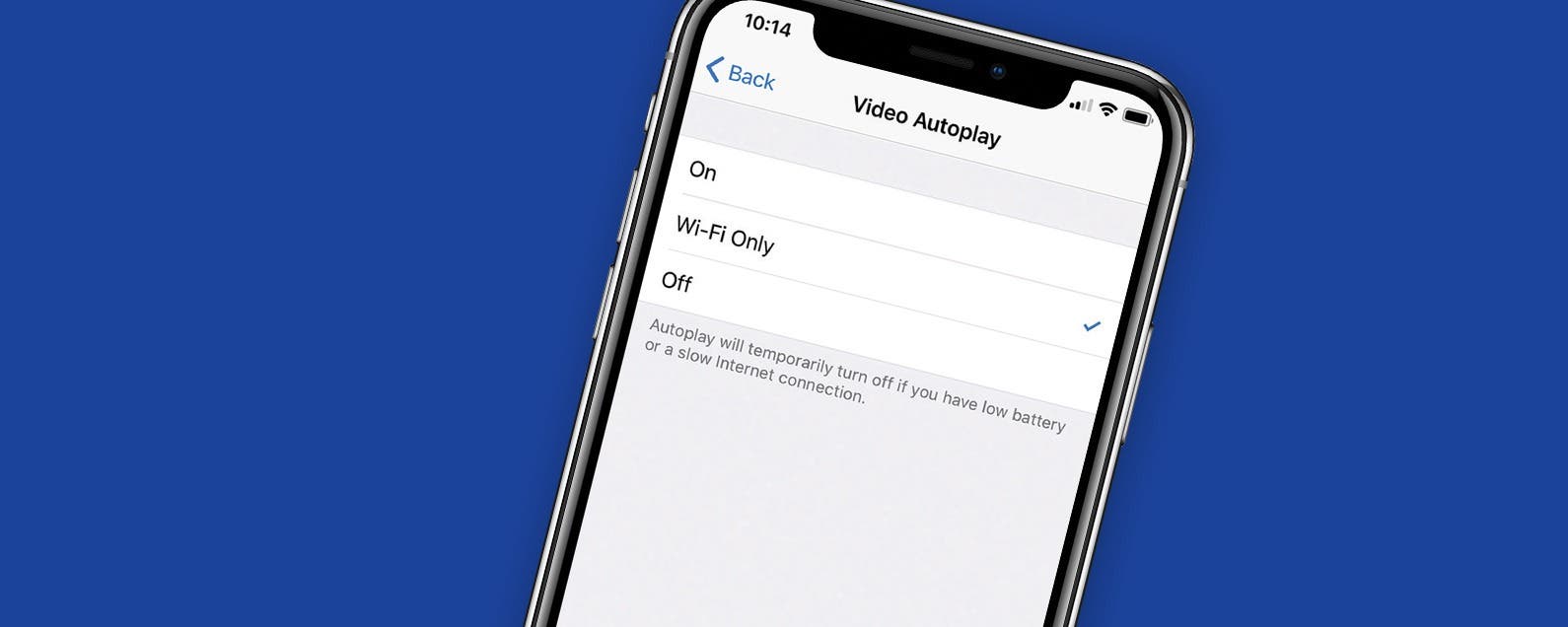
The App Store got a huge upgrade with iOS 11. One of the new features is videos! Developers can create little videos that autoplay when you're browsing apps. When you're browsing with WiFi, this probably isn't a problem. But on cellular, you don't want to eat up data just to play a video about an app you're downloading. Of course, if you're not a fan of video autoplay under any circumstance, you can turn it off completely. Here's how to turn off video autoplay in the App Store on iPhone.
Related: Top 5 Free Video Editing Apps for iPhone
How to Turn off Video Autoplay in the App Store
- Open the Settings app.
- Select iTunes & App Store.
- Tap Video Autoplay.
- Here you can choose On, Off, or WiFi Only.
- If you're only concerned about using up unnecessary data, selecting WiFi Only is a great option. If you simply don’t like autoplaying videos, choose Off.
It’s good to note that Video Autoplay in the App Store will automatically turn off if you have a low battery or are on a slow internet connection.

Conner Carey
Conner Carey's writing can be found at conpoet.com. She is currently writing a book, creating lots of content, and writing poetry via @conpoet on Instagram. She lives in an RV full-time with her mom, Jan and dog, Jodi as they slow-travel around the country.


 Amy Spitzfaden Both
Amy Spitzfaden Both
 Rhett Intriago
Rhett Intriago

 Leanne Hays
Leanne Hays
 Olena Kagui
Olena Kagui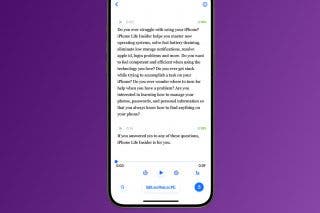

 Devala Rees
Devala Rees
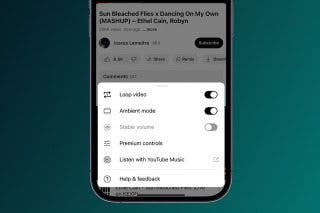
 Rachel Needell
Rachel Needell





