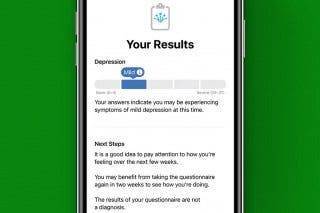iCloud for Windows: Use Apple's Password Manager on Your PC
Your iCloud keychain is handy, but can be a source of frustration once you exit the Apple ecosystem. Luckily, there's now a Chrome extension for exactly this.


We all know the convenience of all our passwords being stored in Apple Keychain. However, many of us also know the frustration of using our non-Apple devices and no longer having access to those passwords. Fortunately, there is now an extension for Chrome that lets you link your iCloud keychain to your Google browser, so you can keep all your passwords securely in one place. Let's learn how to do it.
Why Use iCloud Keychain on Chrome?
Chrome has its own password management options, so why go through the rigamarole of downloading an extension for your iCloud Keychain? Simple: it makes everything a whole lot easier. I've had more than one occasion where I hadn't actually saved a password in Chrome, and had to pull out my iPhone and navigate to the Passwords section in Settings, including a round of Face ID, to then manually type in a complicated password I had automatically generated for safety reasons. Having passwords all in one place that are easy to access also encourages you to choose more varied and secure passwords instead of using that one that hasn't changed since 2009 just because it's easy to remember. For more on how to keep your devices secure, check out our Tip of the Day!
Related: How to View Saved Passwords on Your iPhone
How to Use Apple Keychain in Chrome
If you haven't downloaded it already, you need to make sure your PC has iCloud. Windows doesn't make this easy to do, which is a bit frustrating, but once you download iCloud for PC (officially called iCloud for Windows), many Windows/Apple crossovers get so much easier. To download iCloud Keychain for Windows:
- Make sure you have downloaded iCloud for Windows.
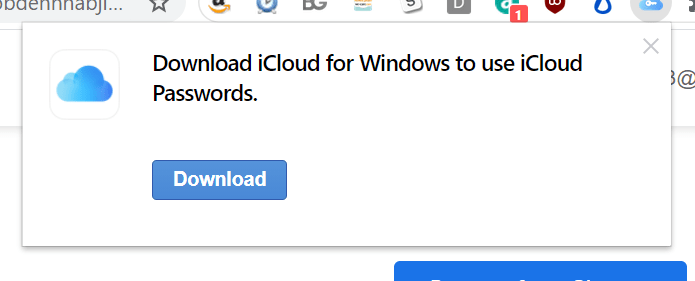
- Download iCloud Passwords from the Chrome Web Store.
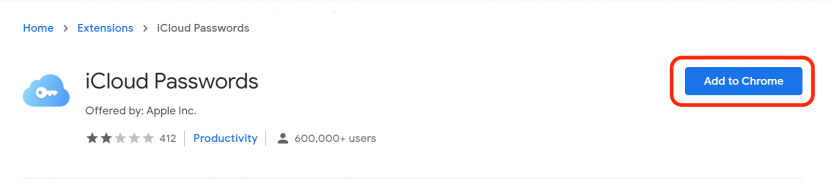
- Click the Extensions icon at the top right of your Chrome browser.
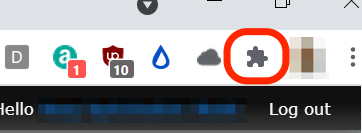
- Scroll down to iCloud Passwords and click the pin icon if you want it pinned to your taskbar.
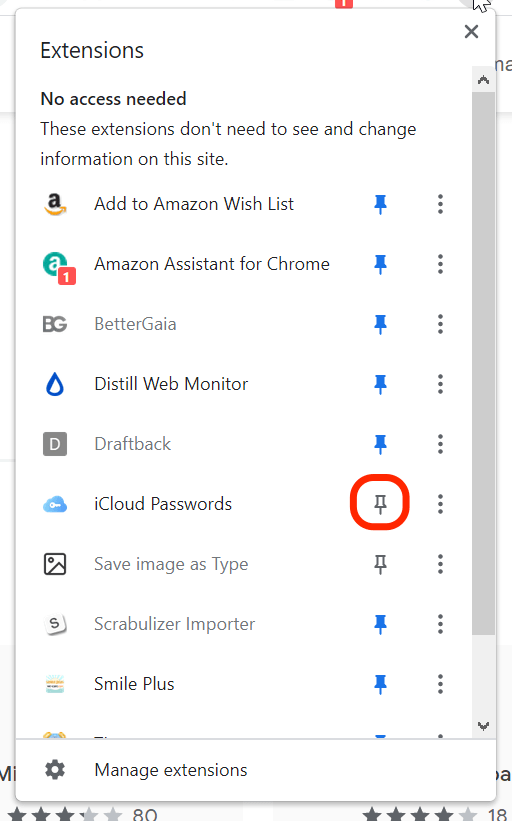
- iCloud Passwords will now offer autofill options whenever a password field shows up on a site where you have a password saved to Keychain.
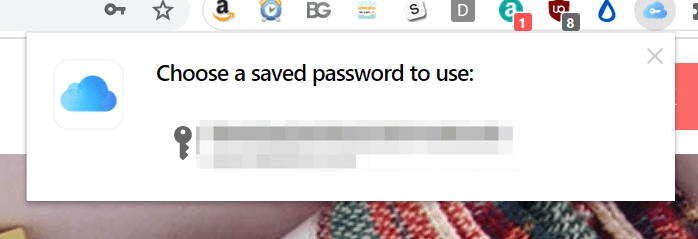
- You'll receive a verification code through iCloud to allow you to use that password on that site. (Step not pictured due to privacy restrictions.)
- If you have not yet saved a password to Keychain, you will get the option to save it to Keychain once you enter it.
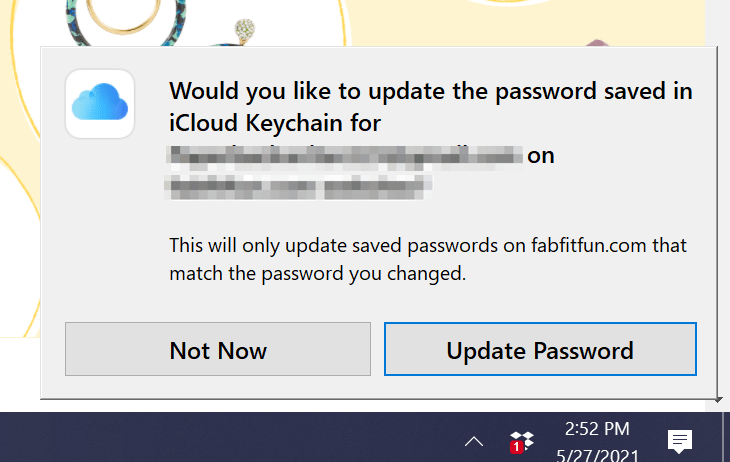

Amy Spitzfaden Both
Amy Spitzfaden-Both is the Managing Editor for iPhone Life magazine and an award-winning novelist, with over 10 years of experience in the publishing industry. She specializes in Apple news and rumors, health and fitness tech, and parenting in the digital age. She graduated from MIU with a BA in Literature and Writing.
Amy lives in New Hampshire with her husband and daughter. When she’s not writing or glued to her iPhone, she enjoys hiking, traveling, and creating her own tea blends.


 Olena Kagui
Olena Kagui
 Leanne Hays
Leanne Hays
 Rhett Intriago
Rhett Intriago

 Amy Spitzfaden Both
Amy Spitzfaden Both

 Rachel Needell
Rachel Needell


 Hal Goldstein
Hal Goldstein