Tip of the Day: 3D Touch a Profile Picture for Quick Contact Options



Say goodbye to searching for a friend’s contact info when you want to call or email them. With 3D Touch (only on the iPhone 6s or 6s Plus), you can view contact information in any app where the circle containing a contact’s initials or image appears. You’ll be able to call, FaceTime, message, or email your friends and family without having to open a separate app.
To do this, firmly press the contact circle with initials or image. This will bring up a quick menu of options for getting in touch.
Top Image Credit: GaudiLab / Shutterstock.com
Every day, we send useful tips with screenshots and step-by-step instructions to over 600,000 subscribers for free. You'll be surprised what your Apple devices can really do.

Conner Carey
Conner Carey's writing can be found at conpoet.com. She is currently writing a book, creating lots of content, and writing poetry via @conpoet on Instagram. She lives in an RV full-time with her mom, Jan and dog, Jodi as they slow-travel around the country.



 Amy Spitzfaden Both
Amy Spitzfaden Both

 Rhett Intriago
Rhett Intriago
 Olena Kagui
Olena Kagui

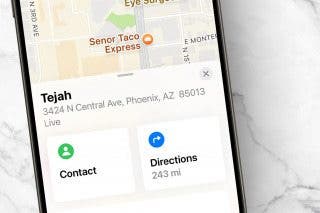
 Rachel Needell
Rachel Needell
 Leanne Hays
Leanne Hays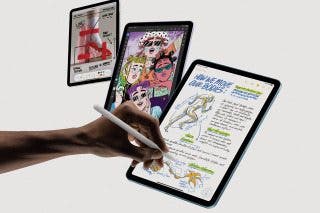
 Brian Peters
Brian Peters




