How to Stop Greedy Apps from Gobbling Data



Have you ever been watching something on Netflix with your iPhone or iPad only to realize the app was using cellular data instead of Wi-Fi? Most of us do not have unlimited data available, so that can be an expensive mistake. To avoid using data when you don't have to, it's a good idea to prevent data-gobbling apps from accessing data as their default setting. You can do this by turning off cellular data for specific apps, like video and music streaming apps, and changing the frequency with which apps like Mail fetch new data.
To turn off data for specific apps go to Settings>Cellular and scroll down to Use Cellular Data For. Toggle off any app that is a heavy data user or that you don't need to access when away from Wi-Fi. You can always turn cellular data back on if you want to make an exception.
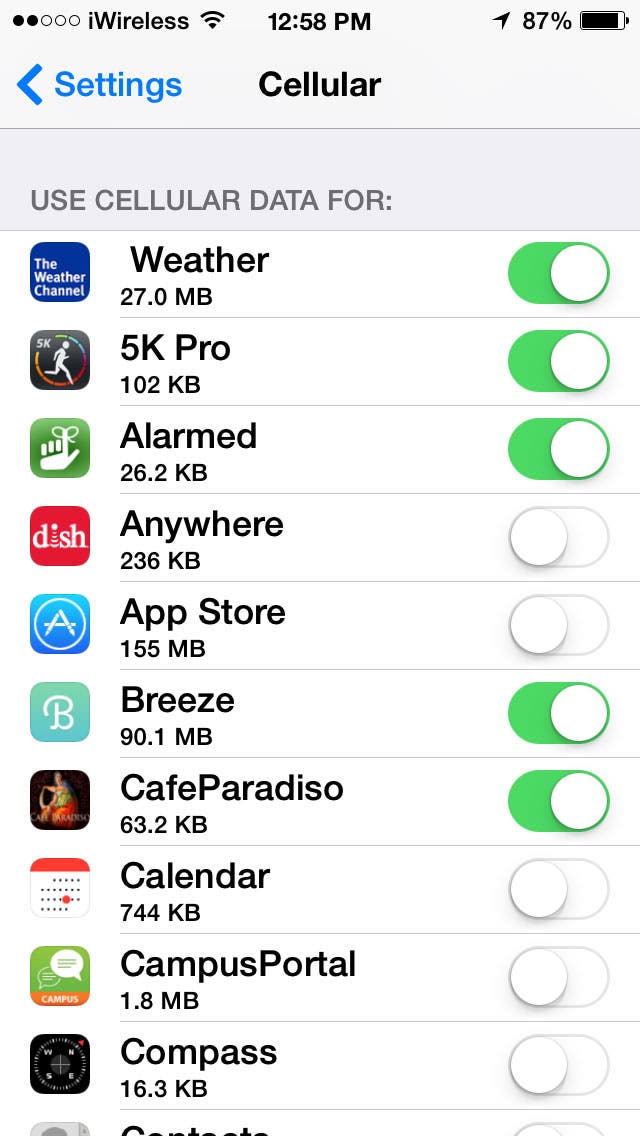
To change the frequency that Mail and other apps fetch data wirelessly, go to Settings>Mail, Contacts, Calendars>Fetch New Data and scroll down to Fetch. There you can set the frequency to 15, 30, and Hourly intervals. Or you can choose to fetch manually. The greater the interval, the less data you will be using. And you'll save battery power too!
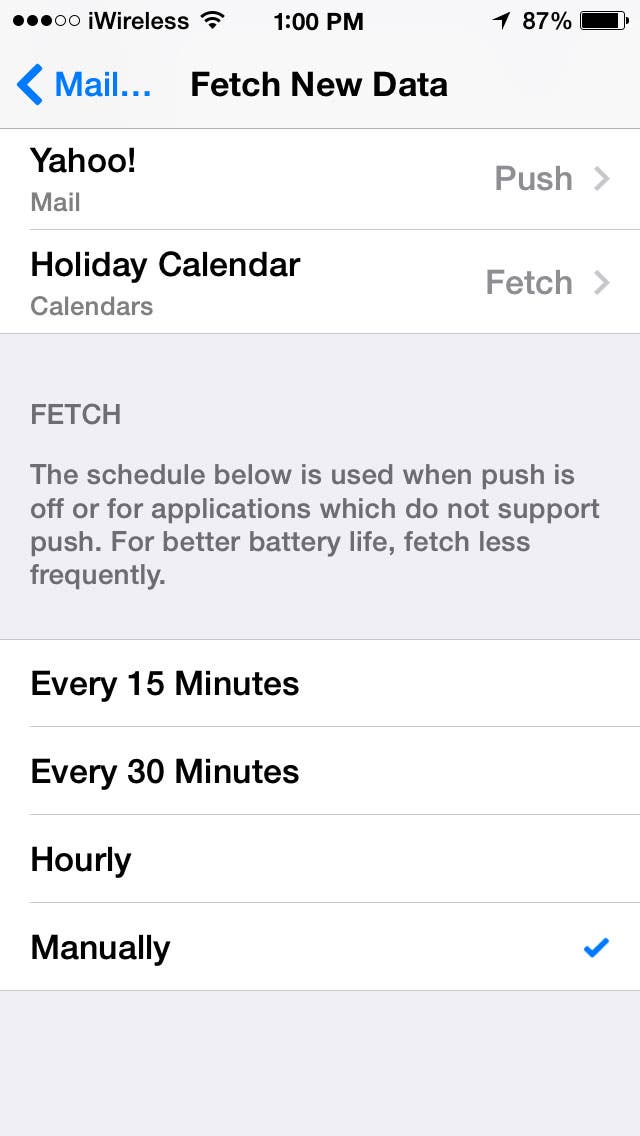
Top image courtesy of Twin Design / Shutterstock.com

Sarah Kingsbury
As the Editorial Director at iPhone Life, Sarah Kingsbury manages the online editorial team and oversees all website content. She is a long-time Apple enthusiast who never goes anywhere without her Apple Watch and owns way too many HomePods. Since joining iPhone Life in 2013, Sarah has done everything from writing hundreds of how-to articles to founding the Daily Tip newsletter. She even co-hosted the early episodes of the iPhone Life Podcast. When not at work, Sarah can be found hiking in the mountains and canyons around Las Vegas, where she lives with her partner and dogs.
.jpg)

 Rhett Intriago
Rhett Intriago
 Olena Kagui
Olena Kagui
 Rachel Needell
Rachel Needell
 Cullen Thomas
Cullen Thomas
 Amy Spitzfaden Both
Amy Spitzfaden Both

 Leanne Hays
Leanne Hays






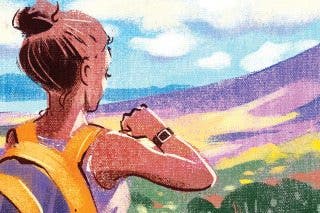
 Hal Goldstein
Hal Goldstein
 August Garry
August Garry