App Saturday: Tomorrow App for Writing a Will on iPhone


Every morning, five days a week, we publish iPhone how-tos to help you get the most out of your phone. But just as important as understanding how your Apple devices work is finding the best apps to use with them. That's why every Saturday we share one of the apps the iPhone Life Team has used and loved with our readers.
According to AARP, only four out of ten American adults have created a will. Writing a will is an important step for every adult, particularly for those of us with children, because we don't want those we've left behind unprotected and confused about our final wishes. Since I'm one of the six out of ten who haven't made a will yet and don't want to spend the time and money to visit a lawyer, I've made it my mission to find a way to write a do-it-yourself online will, preferably for free. I've found an iPhone and iPad app called Tomorrow that not only helps users write a will, including designating heirs, executors, and guardians for children and pets, but also walks us through the process of purchasing life insurance and setting up a trust for our beneficiaries. To learn more about how the Tomorrow last will and testament app works, read on.
Related: Improve Your Financial Well-Being with Clarity Money: Budget Planner App
Tomorrow (Free)
What It Does
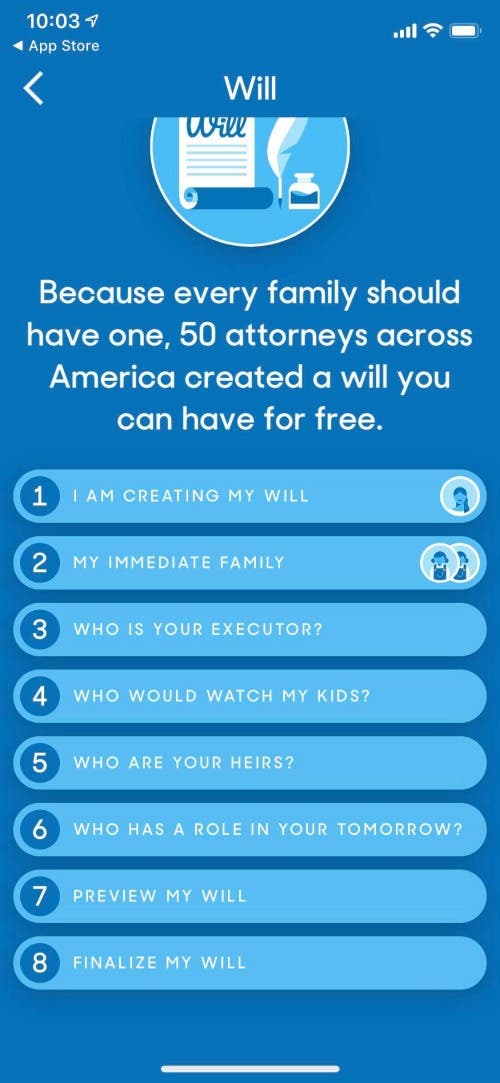

All you have to do to work with Tomorrow is to download it from the App Store, then create a free account. After that, you can set to work filling all the necessary data into three sections: Me, Goals, and Docs. You'll be able to fill out most of the information very easily, as it has to do with your family members, pets, and possessions; other sections, such as those about assets and debts, might require help from your bank.
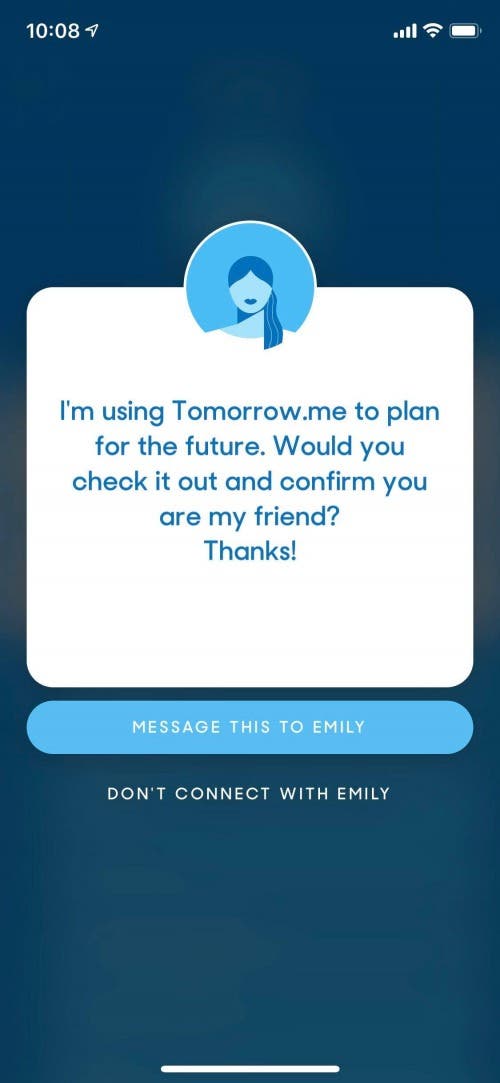
When it comes time to designate one or more executors and to inform your family members that you're making a will, Tomorrow helps you contact them via text. CEO Dave Hanley explained in an interview with GeekWire, “Tomorrow is designed to be a social experience because we believe that people should involve their family and friends in these essential life decisions and invite them into the process upfront.” Once your designated executor and guardian have agreed to their roles and you've filled in all the required information, you can preview and then finalize your will by signing it in front of a witness and notary. That's it!
Why We Love It
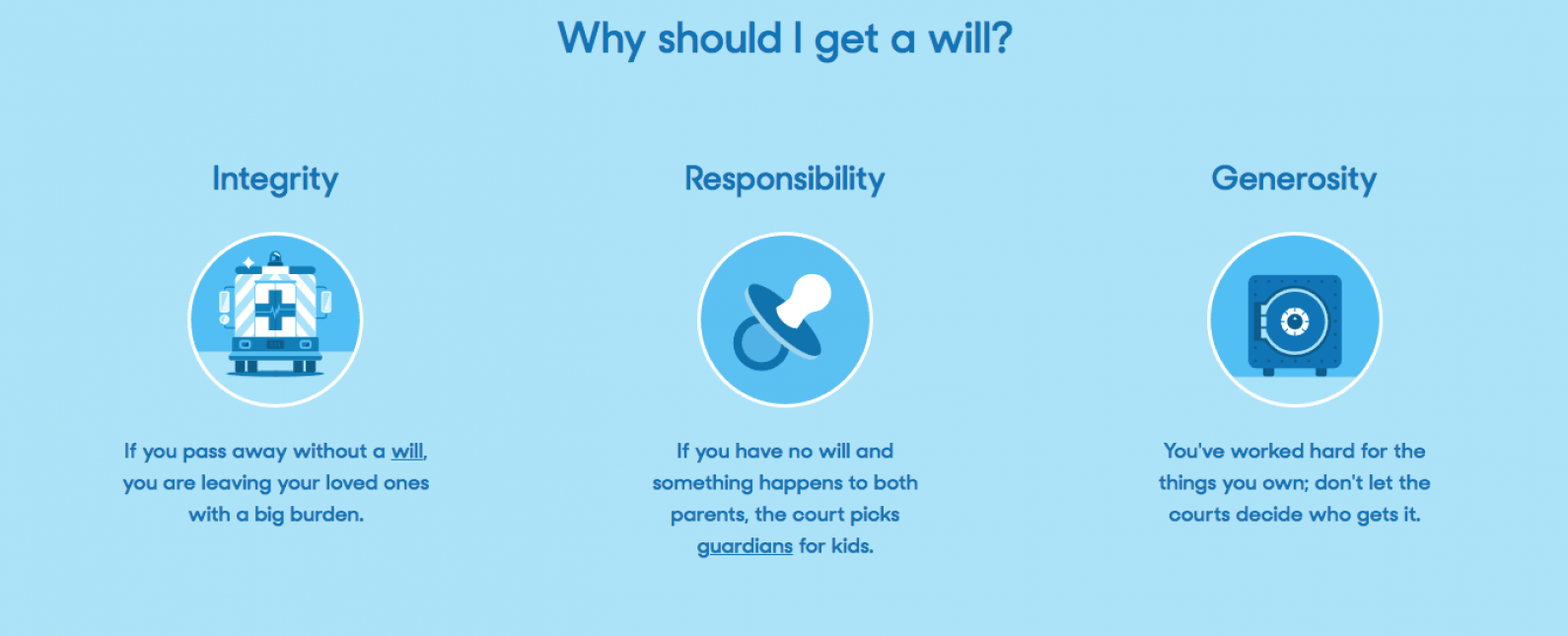
I love the feeling of taking care of everything on my daily checklist, as well as knowing that long-term projects like taxes, medical insurance, and home maintenance are all in order. When something is hanging out on my to-do list for too long, I get anxious; so knowing that I should have a will has caused more than a bit of worry over the last few years. Being proactive and taking care of my will has created a deep sense of peace for me; doing it for free has made the accomplishment even better!
Another thing I love about this app is that it was created in collaboration with an in-house lawyer, then reviewed by a board of 50 attorneys. This professional support means that wills created with the Tomorrow app are legal documents that will stand up in a court of law. Another big plus to the process was how I could take my time and complete as many or as few sections as I had the energy for without pressure. If I were at a lawyer's office, I'd need to have all my paperwork and information in order, and get everything completed on a deadline. Tomorrow definitely took the stress away from writing my will and made it as easy as possible to complete all the steps.

Finally, I'm satisfied that all my personal data is secure due to Tomorrow's encryption and security protocol. No worries about identity theft or prying eyes; only the people I intend to see my will have access to it.
Every day, we send useful tips with screenshots and step-by-step instructions to over 600,000 subscribers for free. You'll be surprised what your Apple devices can really do.

Leanne Hays
Leanne Hays has over a dozen years of experience writing for online publications. As a Feature Writer for iPhone Life, she has authored hundreds of how-to, Apple news, and gear review articles, as well as a comprehensive Photos App guide. Leanne holds degrees in education and science and loves troubleshooting and repair. This combination makes her a perfect fit as manager of our Ask an Expert service, which helps iPhone Life Insiders with Apple hardware and software issues.
In off-work hours, Leanne is a mother of two, homesteader, audiobook fanatic, musician, and learning enthusiast.


 Olena Kagui
Olena Kagui

 Ashleigh Page
Ashleigh Page
 Leanne Hays
Leanne Hays
 Rhett Intriago
Rhett Intriago


 Amy Spitzfaden Both
Amy Spitzfaden Both



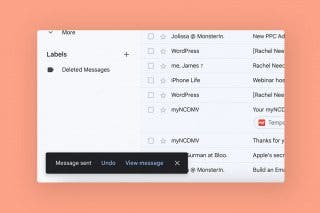
 Rachel Needell
Rachel Needell

 Cullen Thomas
Cullen Thomas