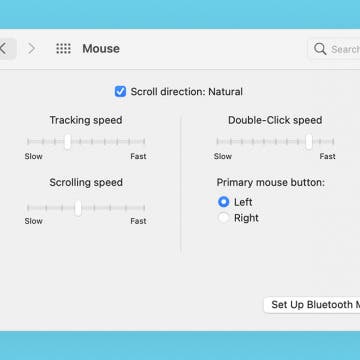How to Change Scroll Direction on Mac: External Mouse
By Devala Rees
Sometimes when you connect an external mouse to your Mac, the scroll direction is the opposite of what you want it to be. Fortunately, the process to change mouse direction on Mac is pretty simple, and the setting can be changed back just as easily when needed. We'll walk you through how to change scroll direction on Mac when using an external mouse.