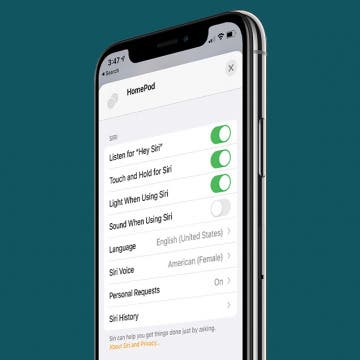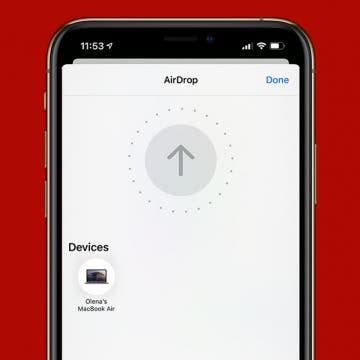How to Use Speakerphone on iPhone
By August Garry
Using speakerphone on your iPhone is a great way to talk hands-free, multitask while you’re on hold, or include a third person in a phone conversation. Putting your iPhone on speakerphone is also extremely easy! We'll show you how to make a call on speaker phone, and answer a call on speaker phone.
How to Use Siri to Set New Reminders on an iPhone
By Erin MacPherson
Can Siri speak reminders? Can Siri create a daily reminder that repeats at a certain time? We'll cover these questions and more in this in-depth guide on how to manage and set reminders on your iPhone or iPad using Siri Reminders app commands.
How to Send Large Files on iPhone or iPad
By Olena Kagui
Sending big video files online can be tricky, especially when you get the dreaded message, "size limit reached cannot send video." Learn how to send a video that is too large through the mail app of your choice. I will teach you how to AirDrop videos, compress videos on your iPhone, and even how to send larger than 25 MB files in Gmail.
Found iPhone: How to Find the Owner of a Lost Phone
By Erin MacPherson
Found an iPhone and wondering how to find the owner? In this article, we'll walk you through how to find the owner's contact information, and what to do if you find a lost iPhone that is locked. As long as you follow the steps in this guide, you should be able to return the lost or stolen iPhone with as little hassle as possible. Here's how to find the owner of a lost iPhone.
How to Back Up a Mac: 3 Easy Ways to Save Your Data & Which is Right for You
By Erin MacPherson
Backing up your data is crucial to prevent the loss of important files, photos, and other data on your device should something happen to it. You never know when a cup of coffee will spill or another accident will make your computer unusable. We'll show you the best ways to back up your Mac and how to use each method.
Why isn't Siri working? It can be very frustrated when you've got your hands full and need a quick assist, but Siri isn't responding to you. Luckily, the reason Siri isn't working on your iPhone, iPad, or HomePod is probably a simple Settings mixup. We'll show you how to make sure Siri is enabled on your Apple devices, and if this doesn't fix your problem, where to turn for help.
AirDrop Not Working? Here’s the Quick Fix
By Olena Kagui
Sometimes when you have a file to send from Mac to iPhone, you’ll find that AirDrop failed to complete the transfer. You are not alone in wondering, "Why is my AirDrop not working?" In this article, we’ll show you several quick AirDrop troubleshooting techniques that will help!
Apple iPhone Upgrade Program: How It Works & What You Need to Know
By Ashleigh Page
Apple, upgrade my iPhone! Whether you're a tech lover keeping up with the latest models or a regular user whose phone has seen better days, the Apple iPhone Upgrade Program might be just the thing you've been looking for. We'll discuss the details of the Apple lease program, including cost breakdown and what you need to know before enrolling. Here's how to upgrade your iPhone.
The 5 Best Family Tree Apps
By Amy Spitzfaden Both
If you're looking for a family tree maker, it can be hard to sort through all the resources out there. So, we've collected the best free family tree apps out there, to help you discover and record your genealogy on your iPhone. If you're wondering how to make a family tree, lots of these have step by step instructions, that can guide you through an otherwise complicated process. Many are linked to genealogy websites that offer even more resources and options. Let's dive in!