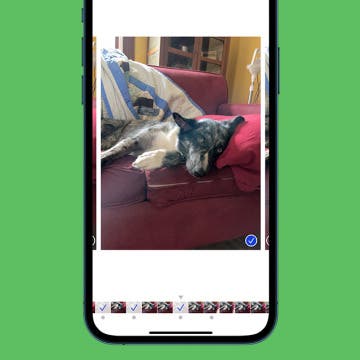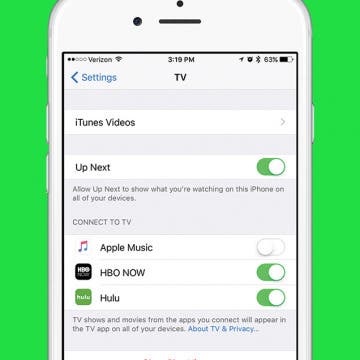With iOS 10, Apple Maps got a huge, and needed, upgrade. The Maps app is now capable of doing a whole lot more, including connecting to third-party apps on your device. For example, let’s say you want to make a restaurant reservation. If you have your reservation app-enabled for use with Apple Maps, then you can look for a restaurant, make the reservation, and get directions all within the Maps app. Here’s how to enable and use Apple Maps extensions on iPhone.
This article will tell you what to do if you forgot your Screen Time password including how to recover your Screen Time passcode and how to turn off your Screen Time password. Forgot the Screen Time passcode (formerly known as the Restrictions passcode) or need a Screen Time passcode reset? Don't panic! Here’s what to do if you forgot your Restrictions passcode on your iPhone or iPad.
How to Delete Apps on iPad
By Conner Carey
Cluttered iPad Home screen? Figuring out how to remove apps from iPad can feel like a chore, but luckily there are a couple of easy ways to do so, and you can always get the apps back if you need them later! We'll go over the two methods to delete iPad apps and free up iPad storage space.
How to Take, View, & Save Burst Photos on iPhone
By Rheanne Taylor
Let's go over how to take Burst Photos on all compatible models of the iPhone, how to look at burst images, and how to choose and save the individual iPhone burst images you want to keep. I see some great pictures in your future; let's get started!
How to AirDrop Photos & Other Files from iPhone to Mac (or Transfer Them via iTunes
By Paula Bostrom
As a writer, I appreciate being able to bring my work with me wherever I go. I can write an article on my Mac, and then transfer it to my iPhone to polish it up while I’m waiting to pick the kids up from school. While there are many ways in which to save files between devices, I’ve found that using AirDrop and iTunes to transfer files from my iPhone to my computer or iPad (and vice versa) are two of my favorite methods. AirDrop can seem daunting at first, but it’s much easier than Handoff. Here’s how to use AirDrop and iTunes to transfer files between your iPhone or iPad and computer.
Get $50 Off Earin’s M-1 Truly Wireless Earbuds Now
(Sponsored Post) By Conner Carey on Wed, 05/03/2017
Wireless earbuds are the latest audio trend, but Earin was the first. With a sleek Scandinavian design, the M-1 Earin earbuds deliver impeccable sound with high-precision speakers that balance the highest of highs and lowest of lows beautifully. No cables. No microphones. No flashing lights. Earin takes a minimalist approach that is nothing short of elegant. The focus of the M-1 earbuds is on the quality of the music and precision of sound. Plus, the M-1 earbuds are a whopping $50 off right now; a deal you don’t want to miss.
Meet Apple Park: The 175-Acre Apple Campus with a Spaceship Epicenter & Steve Jobs Theater
By Conner Carey
The new home of Apple headquarters, Apple Park, is nearly complete. With a spaceship for an office building, the 2.8 million square feet of space will be home to some 12,000 employees, bringing Steve Jobs’ vision for a new Apple campus to life. The campus spans a whopping 175-acres; and everything runs on 100 percent renewable energy, which is a massive feat for one of the largest office buildings in the world. Before his death, Steve Jobs worked to get the city of Cupertino to approve construction of the spaceship-like building. And now, at the highest point of the Apple Park campus stands the Steve Jobs Theater, which will no doubt be the auditorium of choice for the upcoming iPhone 8 release.
Best Food Apps to Change the Way You Eat
By Kate Palbom
While your iPhone makes it easy to find recipes and plan meals with your iPhone, there’s a world of food apps out there that can help you go beyond the daily food grind and elevate your gastronomy experiences.
From finding the best restaurants mixing up your snack regime, this list of the best food apps for iPhone and iPad is sure to make even your iPad start working up an appetite.
How to Connect Apple Music to the TV App on iPhone
By Conner Carey
The TV app on iPhone is designed to bring all of your entertainment content together in one app. Instead of having to individually search through your favorite apps like Netflix, Hulu, etc, you can use the TV app to quickly see what’s up next and look at watching options for the streaming services you’re signed up with, as well as movies and tv shows available in the iTunes Store, of course. The TV app can be used across all of your devices, allowing you to pick up where you left off watching your favorite show, whether on iPhone, iPad, or Apple TV. Likewise, you can connect Apple Music to your TV app on iPhone, which will allow you to access your music in the TV app as well.