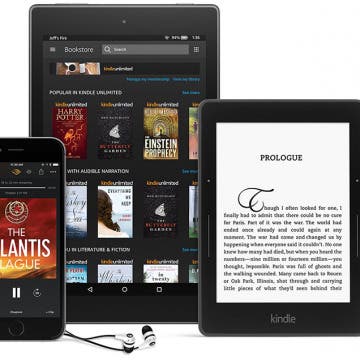App Saturday: GoodRx
By Hallei Halter
Seeing the price of a medication at the register can cause a sudden case of sticker shock. GoodRx is an app that compares prescription prices between pharmacies and provides manufacturer prescription coupons. GoodRx can be used by anyone with or without insurance, including Medicaid, to help save money.