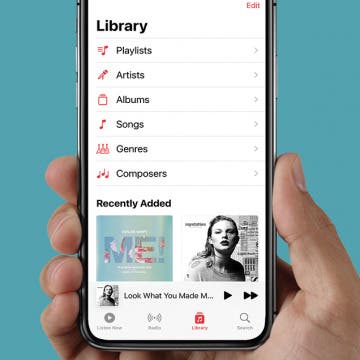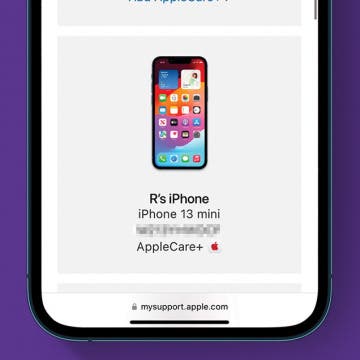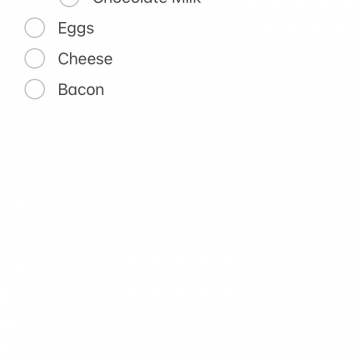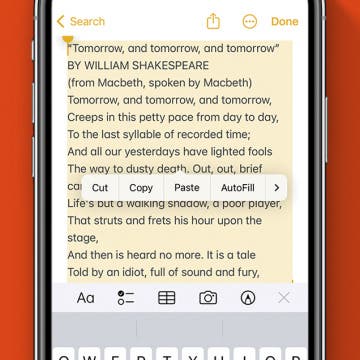The absolute best iPad Pro accessories on the market aren’t always easy to find. I’ve scoured lists across the internet and created a few of my own, but the iPad Pro is still relatively new and companies are releasing products all the time. Once you have a top-notch keyboard, it’s fun to see what other awesome items are out there. Look no further, here’s the seven best iPad Pro accessories available now.
iPad
Apple Music Not Working? Here's the Fix!
By Amy Spitzfaden Both
Why is my Apple Music not working? This question usually hits at the most inconvenient of times, like when you're just getting into the car and want your road-trip playlist or when you're about to hit the treadmill and want upbeat tunes to keep you going. Here are all the reasons why your Apple music isn't working and how to fix each one.
How to Troubleshoot Universal Control Not Working
By Olena Kagui
Apple announced Universal Control back in June 2021. Users had expected to start using it once macOS Monterey was released later that year, but the feature was delayed. Finally, Apple released the official software updates for your iPad and Mac that let you use Universal Control. Like many new features, Universal Control doesn't always work properly. Here's how to troubleshoot Universal control.
Everything Announced at Apple’s Fall iPhone Event
By Donna Schill
In the 119th episode of the iPhone Life Podcast, David and Donna are joined by iPhone Life's founder Hal Goldstein to break down everything Apple announced at its fall product launch. From the iPhone 11 Pro Max to the seventh-generation iPad, tune in to get the details on Apple's new lineup.
How Do I Know If I Have AppleCare?
By Rhett Intriago
AppleCare+ is incredibly convenient for those with Apple devices. It protects you in case you ever damage your device, and in some instances, from theft and loss. However, how do you know if you have AppleCare? There’s an easy way to find out.
Buyer's Guide 2023: Kid's Tech
By Amy Spitzfaden Both
Just because they're young doesn't mean there aren't all kinds of different tech for kids that are both safe and age-appropriate. Technology can be a useful tool for raising healthy and happy kids in this fast-paced modern world. Check out our top picks for tech gear designed specifically for little ones!
How to Indent List Items in the Notes App on the iPhone & iPad
By Amy Spitzfaden Both
If you're like me and depend on your Notes app to organize your life, it can be frustrating to realize there's no tab key to indent on iPad or iPhone keyboards. Nested lists in the Notes app make navigation easier and let you mark tasks as partially done, and indenting blocks of text can draw attention to quotes or important items. But without an obvious option on the keyboard, how does one indent text in the Notes app? It's easier than you think.
Apple Universal Clipboard: Copy & Paste Between Devices
By Conner Carey
If you have multiple Apple devices, you can copy or cut something from one device and paste it to the other. This productivity feature is extremely helpful for starting something on one device and completing it on the other device. Apple calls this the Universal Clipboard, and the feature couldn’t be easier to use. Read on to find out!
Have you noticed the Photos tab in the Photos app doesn't display all the photos you took at last night's party or from your morning walk? You can turn off Summarize Photos to view photos, as in ALL photos, in the Photos app. When Summarize Photos is on, the Photos tab chooses key photos to display. For example, if you took multiple photos of the same flower, Summarize Photos will have one or maybe two displayed when you browse the Photos tab. Here's how to turn off Summarize Photos so you can view all photos on your iPhone.
Focus Mode Not Working? Try These 8 Troubleshooting Tips
By August Garry
Focus in iOS 15 lets you customize many different modes to determine when you get notifications and from whom. But what happens when Focus mode doesn't work as intended: letting notifications through, not getting notifications you wanted, not showing notifications when your phone is unlocked. Let's go over what you can do about these common Focus mode issues.
How to Remove Safari Extensions Quickly
By Amy Spitzfaden Both
How do you uninstall Safari extensions? If you downloaded a Safari extension and found it to be cumbersome or annoying, you'll want to know how to delete extensions from Safari. Luckily, it's easy to do and doesn't involve mucking about in the App Store at all. Here's how to delete an extension on Safari.
How to Save a File as PDF on iPhone & iPad
By Olena Kagui
There are many surprising ways to work with PDFs on an iPhone and iPad. The first step is to learn how to get PDFs on your device and convert files into PDF documents. It isn’t as intuitive as it should be, so I will walk you through the steps to save PDFs on your iPhone and iPad.
How to Edit a PDF on iPhone & iPad Using the Files App
By Olena Kagui
Learning how to use the Files app on iPhone and iPad will make it easy for you to create, edit, and sign PDFs directly on your handheld device! The Files app is native to your iPhone and iPad, and you can use it to edit existing PDF documents, fill them out, and mark them up.
Ghost in the iMachine: Spooky Tech Stories
By August Garry
As much as we love technology, we have always been suspicious of it. You only need to look to our horror stories to understand that: from 2001: A Space Odyssey to The Ring to M3GAN, we are captivated by the idea of what happens when technology turns on us. Even Frankenstein, considered by many the first true science-fiction story, is about the dangers inherent in toying with technology whose consequences we can’t fully understand.
How to Get Siri to Read Text Messages Aloud
By Cullen Thomas
Have you ever wanted your iPhone to automatically read your texts to you? It's possible! With this feature turned on, when you're sitting in the car, or out on a walk at night, Siri will announce your messages' contents as they arrive. Let's cover how to turn on the feature and have Siri read your text messages.
How do you change your AirDrop name? It’s easy and only takes a few seconds but will differ slightly between your Apple devices. You can change your AirDrop name to something more personalized to help you easily distinguish between devices. Below, we'll cover how to change your AirDrop name on iPhone, iPad, and Mac.
Relax With Your iPhone: Reduce Stress & Sleep Better!
By Ashleigh Page
Whether you’re looking to reduce anxiety, balance emotions, or get better sleep, there’s an app that can help. I’ve hand-tested apps featuring stress-busting games, artsy digital crafts, interactive ASMR animations, meditation, breathwork, and yoga; so if you’re looking to unwind, read on to find one that works for you.
5 Apps to Start Your Day Right
By Rachel Needell
Whether you’re an early riser or prefer to sleep in, everyone wants to begin the day on a good note. In this world of modern technology, it’s easy to start scrolling social media or checking work emails the minute you open your eyes. This kind of routine doesn’t give your sleepy brain or body any time to adjust and find a moment of peace before you’re thrown back into the thick of it. That’s why I’ve gathered a list of the best apps to open before you put yourself out into the world that will bring a little bit of positivity, learning, good habit-building, and gratitude into your fast-paced life.
Screen cover bubbles not only look tacky, but they can also obscure your screen and make touch gestures more difficult on your phone. While your initial instinct might be to remove the screen protector and re-apply it, this should be a last-ditch measure, since this process can be messy and reduce the strength of the adhesive backing. To help avoid this, we've compiled a list of clever and easy tips to help remove air bubbles from under your screen protector.
How to Delete All Photos on iPhone
By Becca Ludlum
With older iPhones we had to know how to delete photos from our iPhones in order to free up space and make room for apps, music, and more pictures. Now the iPhone is designed with plenty of storage space so that’s not always an issue. More often than not we need to know how to delete all the photos from our iPhone or remove photos from our iPhone to protect our privacy. But sometimes, people want to delete all the photos from their iPhone along with their other personal information because they want to give the phone away to a friend or family member. In that case, the information they really need is how to wipe an iPhone. For that reason, this post will cover how to delete all photos on an iPhone, and how to erase and restore an iPhone to factory settings as well.