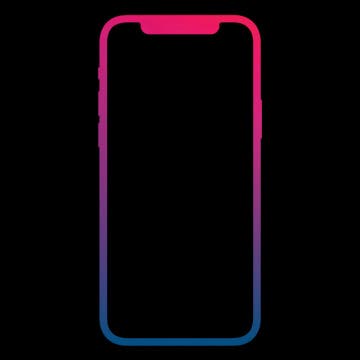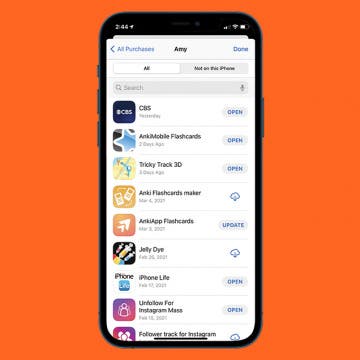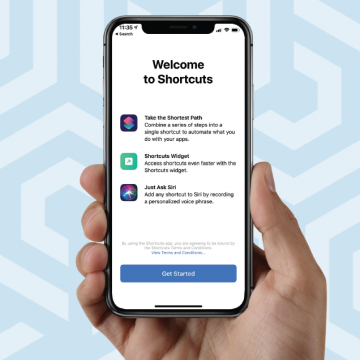Want to know what to expect from this year’s next iOS update for the iPhone? Here’s everything we know about iOS 15 so far, including expected release dates, device compatibility, and new iOS features, as well as what our team and readers are wishing for. Let's take a look at the predictions for the future iOS 15 update!
iPhone
How to Make a Playlist on YouTube
By August Garry
Do you often find yourself wishing you could put all of the YouTube videos you love in one place and have them all play one after the other, like a playlist? Well, we've got some good news for you: you absolutely can! We'll go over how to create a playlist on YouTube, and where to find it once you've made it.
How to Clean a Clear Phone Case
By August Garry
Is your (formerly) clear iPhone case looking a little grimy? If your clear phone case is turning yellow, it’s most likely due to exposure to heat (be it from the sun or the phone itself) and natural aging. If that is what you’re seeing, you may consider that it’s time to retire your long-suffering iPhone case and bring in a fresh, new replacement. But before you do that, let’s go over some less drastic solutions for cleaning your clear phone case.
How to Create Free Ringtones for Your iPhone (No Computer Needed)
By Ashleigh Page
In this article, we'll show you show to create a ringtone on your iPhone using third-party apps and websites. We'll also show you how to use the GarageBand app to create a ringtone from one of your Apple Music songs. Creating a ringtone takes only a few minutes, and the final result is a cool ringtone that you actually enjoy!
5 Ways to Use the Apple Translate App for Voice, Text & Web Content
By Amy Spitzfaden Both
The Apple Translate app is incredibly versatile, allowing users to translate pages in Safari, convert text messages to a different language, translate conversations, and save and access important phrases. The best part? Each of these translation functions can be accessed with just a few quick taps.
The Best Reading Apps for iPhone & iPad Users
By August Garry
Are you looking for your next great beach read? Hoping to keep your kids or grandkids reading during the summer break? We’ve done our research into the best reading apps, so you can skip reading reviews and get straight to reading your favorite books. From free book apps to reading apps for kids to audiobook apps, we’ve got you covered.
Garden Planner Apps: Plant & Harvest Your Best Produce Yet
By Leanne Hays
It may seem a little counterintuitive to use your iPhone for planning, planting, and harvesting your garden. I was skeptical about plant care apps at first too, but I’ve changed my mind over the last few growing seasons. Let’s go over some of the best garden design apps and online resources I’ve tested to help grow your favorite fruits, vegetables, herbs, berries, and flowers. You might just become a plant app convert, too!
The Best iPhone Plans for Every Situation
By August Garry
Fed up with your cellular service carrier? Looking to get the best value for your big family of iPhone users? Where do you even start to look? Well, if you’re fretting about which is the best plan for your particular situation, let us lend a hand. In this article, we’ll go over the best iPhone plans for heavy data users, for single lines, for families, for seniors, and depending on location.
It's Purple! iPhone 12 Color Surprise at Apple Event
By Leanne Hays
We weren't expecting a new iPhone announcement at Apple's live event today, so were surprised to learn that the iPhone 12 and iPhone 12 mini are now available in purple! This means that two members of the iPhone 12 lineup can be purchased in six colors: the classic white or black, green, blue, red, and the new lavender shade. Let's go over the pros and cons of springing for Apple's latest eye-catching iPhones.
Everything Apple Announced at the April 20 'Spring Loaded' Event
By Sarah Kingsbury
Tim Cook kicked off today's virtual Apple event with a nod to Earth Day by giving a rundown of Apple's progress toward its goal of being entirely carbon neutral by 2030. While previous virtual announcements felt stilted and unevenly paced, today's event went in the opposite direction, with the camera swooping around the Apple campus, colorful graphics darting across the screen, and Tim Cook cosplaying Tom Cruise in Mission Impossible. Overall it was a packed hour with lots of exciting product announcements. Here's our rundown of everything Cook and team introduced today, including M1 iMacs, the surprise addition of the M1 chip to the iPad Pro, a new Apple TV 4K with redesigned Siri remote, the long-awaited AirTag Bluetooth tracker, subscription tiers in Apple Podcasts, an Apple Card for the whole family, and a purple iPhone 12.
What to Expect from Apple's April 20 Spring Event
By Amy Spitzfaden Both
When is the next Apple keynote? Apple has officially announced an April 20 event, and it looks like we could be seeing AirTags, AirPods 3, a new iPad Pro, the iPad mini 6, Apple TV 6, a new iMac design, and AirPods Pro. So let's dive into these possibilities of what we could be seeing on Tuesday.
15 Photography Tips to Help You Master Your iPhone's Camera
By Rheanne Taylor
This collection of tips covers the basics of using your iPhone's Camera and Photos app. Here, you'll learn how to print images from your iPhone using AirPrint, view a slideshow of your favorite photos directly on your Apple TV, and improve your photography by taking advantage of key camera features such as Manual Exposure and Auto-Focus Lock.
How to Use Google Assistant on Your iPhone
By August Garry
Ever wanted to replace Siri with Google Assistant? If you need an iPhone assistant but you’re ready to fire Siri (or just give her a well-earned vacation), you can install Google Assistant on your iPhone and use a shortcut to make Siri little more than Google Assistant’s answering service. Here’s how:
How to View All the App Store Purchases You've Ever Made
By Hallei Halter
I recently upgraded my iPhone to one with more storage space, so I decided to redownload the apps I'd previously removed when I wanted to save space on my old device. An easy way to do this is to view all your apple purchases and tap to download them again. Here's how to view all App Store previous purchases, including free apps.
What is Voice Dial + How to Turn It Off on iPhone
By Conner Carey
When you allow Siri to be accessed from your Lock screen, you may want to consider what Siri is capable of doing without unlocking your device. For example, let’s say you’re in a room with multiple other people. If one of them were to activate Siri when you have Voice Dial turned on, they could tell Siri to call someone without needing your passcode. But if you have Voice Dial turned off, Siri won’t make the call until you enter your iPhone’s passcode. This may or may not be important to you, but it’s good to know what can and cannot be accessed from Lock screen. Here’s how to turn Voice Dial off on iPhone.
5 Customized iOS 12 Shortcuts to Try at Home
By Jim Meeker
The Shortcuts app, a new addition to iOS 12, is designed to help you streamline your productivity on your iOS device. The shortcuts you create can be amazingly simple or incredibly intricate, depending on what you are looking for. Here is a list of my five favorite shortcuts that you can try for yourself.
Express Your Selfie: Your Guide to Selfie Basics
By Tamlin Day
It might surprise you to learn that the selfie portrait has a history dating all the way back to 1839 when Robert Cornelius snapped a pic of himself in a full-length mirror. Fortunately, taking a selfie is much easier now than in the days of billows and silver nitrate. Your iPhone is the perfect tool for creating both fun and professional-looking self-portraits with minimal hassle. Read on to learn more about taking the perfect selfie with your iPhone.
iPhone updates are a double-edged sword. On the one hand, we can expect exciting new features and bug fixes. On the other, it takes time to install the update, which can disrupt your busy schedule. Some updates will also come with a lot of changes to learn. Despite the inconveniences, it is crucial to keep your device up to date.
How to Get the Apple Store Education Discount
By Olena Kagui
Apple products are known for their quality, sleekness, and functionality. This comes at a cost that can be significant for some. Fortunately, there are teacher discounts and student discounts that may be used for your next purchase. This Apple Store discount can help those who are eligible to enhance their educational experiences using their favorite Apple products.
With an ever-increasing number of note-taking apps appearing in the App Store, Apple has responded with solid updates to its iOS Notes App in iOS 11. The most popular third-party note-taking apps are apps that can convert writing to text, scan documents with the iPhone, and search handwritten text. In iOS 11 Notes app, Apple has integrated these popular features seamlessly. These updates to the iOS Notes App will be included in the September iOS 11 update, so we have drawn up a guide on how to use the Notes app for iPad and iPhone in iOS 11.