How to Use Your iPhone Calculator as a Scientific Calculator


I use advanced functions on my calculator fairly regularly, so it's great not to need a scientific calculator app on my iPhone. I can use the scientific calculator on my iPhone calculator instead! Here's how to use your iPhone calculator as a scientific calculator.
Why You'll Love This Tip:
- Use the scientific calculator on iPhone for logarithmic, exponential, and trigonometric functions.
- View complete mathematical expressions with multiple operations, parenthesis, and trigonometry before tapping the equal sign to see the answer.
How to Use the Scientific Calculator on Your iPhone Calculator
System Requirements
This tip works on the iPhone XR and later running iOS 18 or later. For earlier iPhone versions, you need to turn your iPhone horizontally to reveal the Scientific Calculator. Find out how to update to the latest version of iOS.
We'll show you how to get the scientific calculator on iPhone, plus all the notations and functions it can do. You don't need a scientific calculator app!
Note
Your iPhone's Calculator app uses the order of operations. To arrive at a correct answer, be sure to put parenthesis around expressions that need to be calculated first.
- Open the Calculator app on your iPhone.
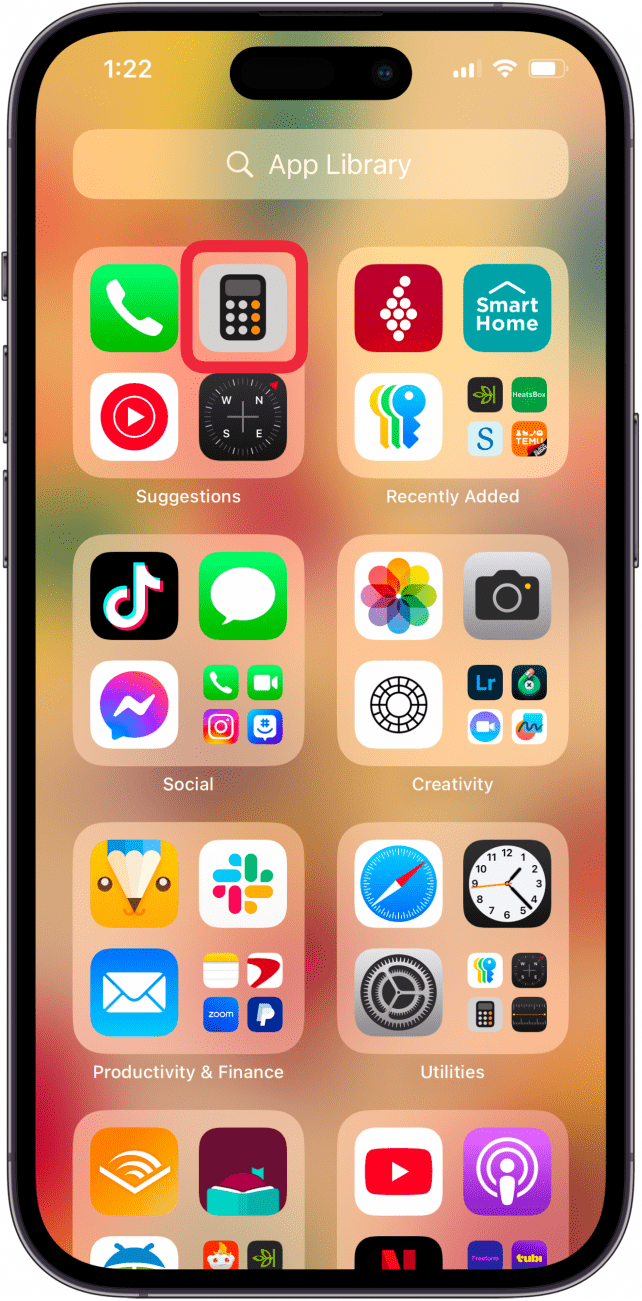
- Tap the Calculator icon.
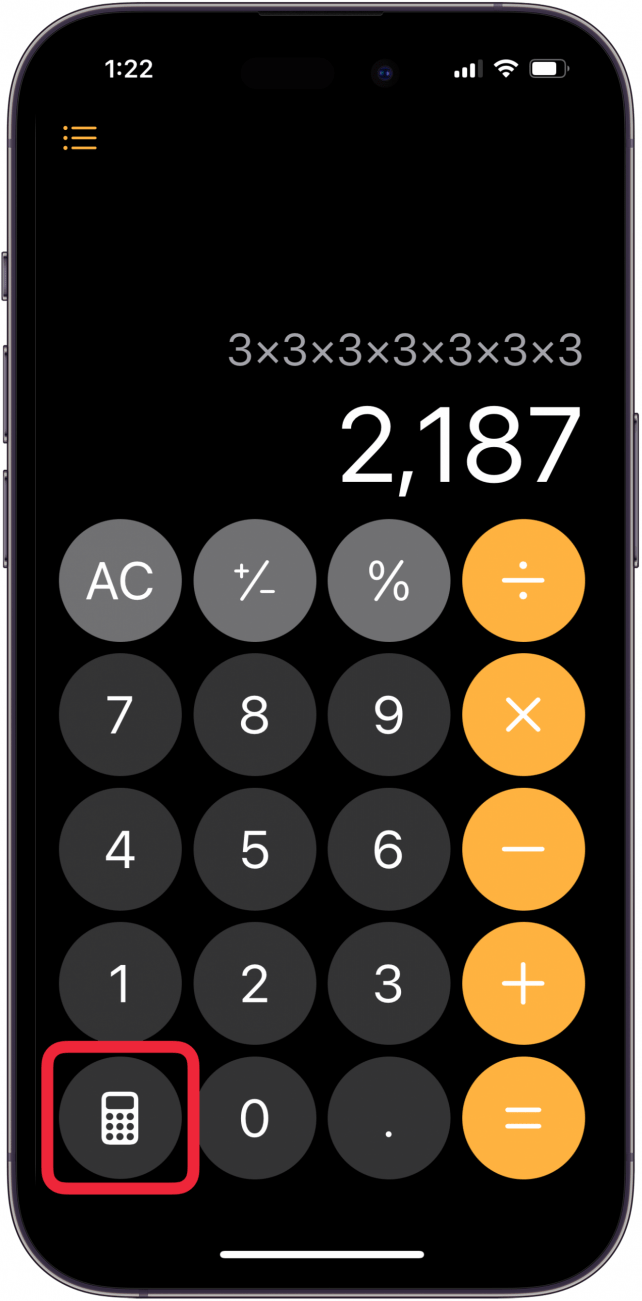
- Tap Scientific.
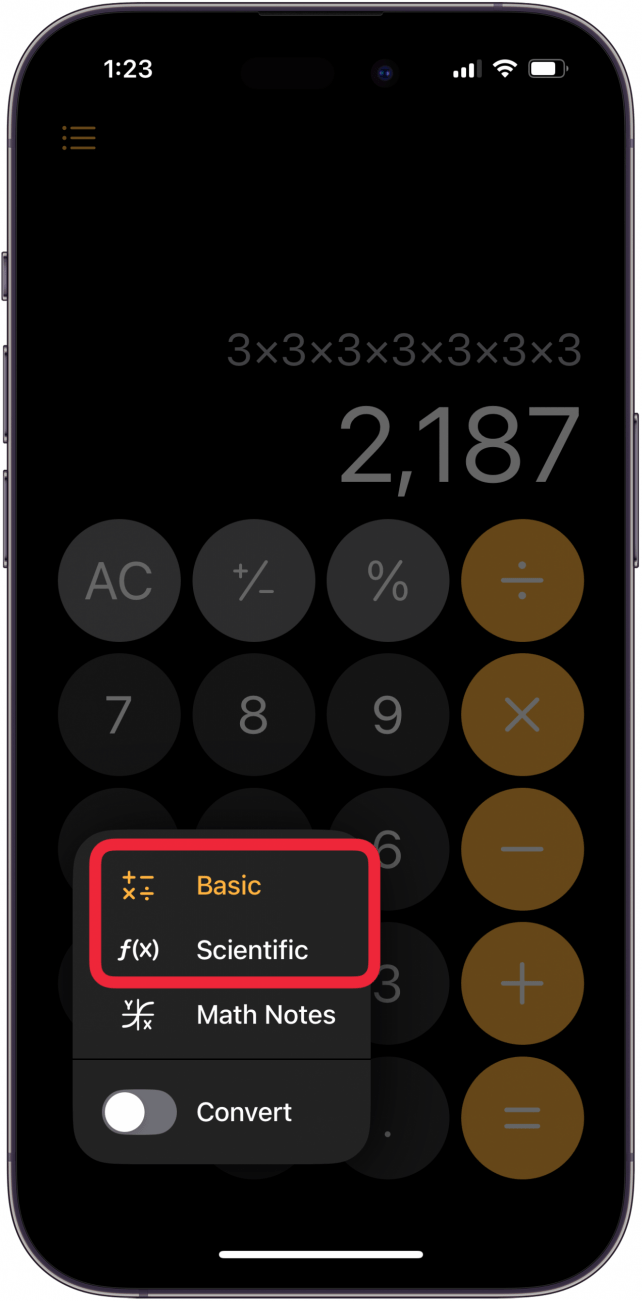
- Now you can work with stored values; for example, add the value on screen to memory by tapping m+.

- You can also use exponential and logarithmic functions or notation. For example, to square a value, enter a number, tap x2, then =.

- You can also use trigonometric and hyperbolic functions, including Sine. Just tap sin, enter a number, then tap =.
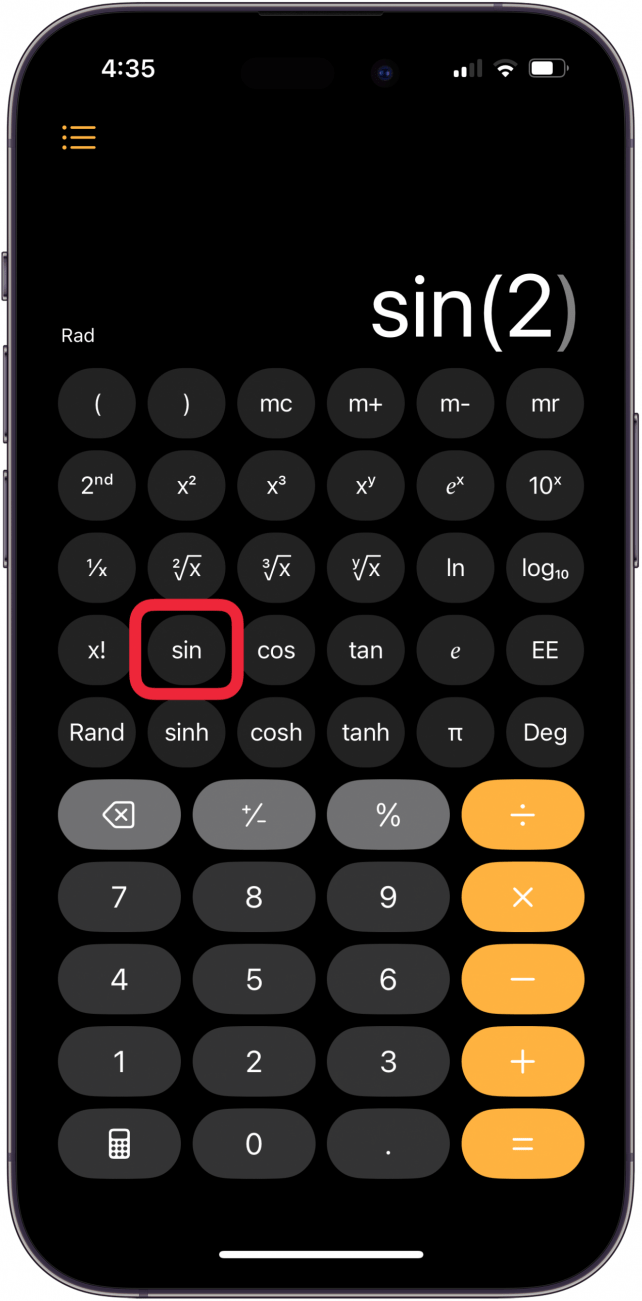
- Finally, you can use radians or degrees. Tap Rad to change to radians, tap Deg to switch back to degrees.
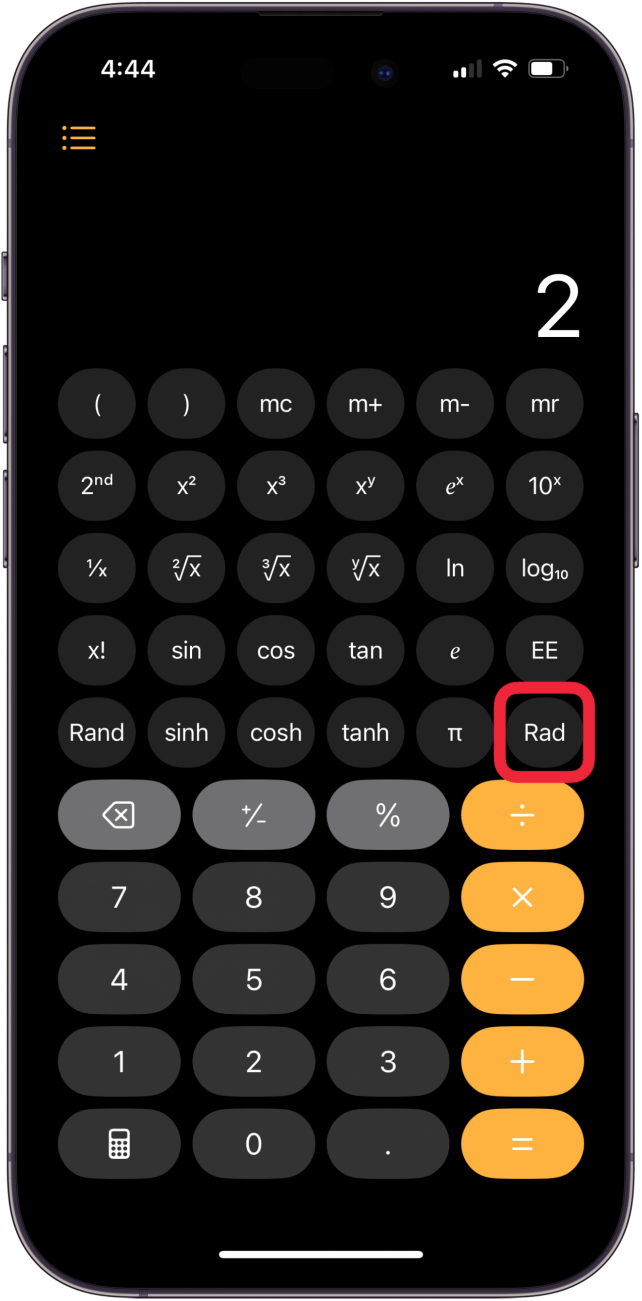
There are many more options to use on the scientific calculator on your iPhone. Now, you can use your iPhone for scientific calculator functions like exponents, logarithms, square roots, and calculations involving Pi. Be sure to check out our free Tip of the Day for more great iPhone Calculator tutorials!
More On: the iPhone Calculator
Every day, we send useful tips with screenshots and step-by-step instructions to over 600,000 subscribers for free. You'll be surprised what your Apple devices can really do.

Sarah Kingsbury
As the Editorial Director at iPhone Life, Sarah Kingsbury manages the online editorial team and oversees all website content. She is a long-time Apple enthusiast who never goes anywhere without her Apple Watch and owns way too many HomePods. Since joining iPhone Life in 2013, Sarah has done everything from writing hundreds of how-to articles to founding the Daily Tip newsletter. She even co-hosted the early episodes of the iPhone Life Podcast. When not at work, Sarah can be found hiking in the mountains and canyons around Las Vegas, where she lives with her partner and dogs.


 Olena Kagui
Olena Kagui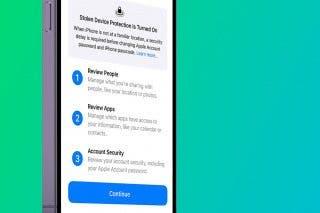
 Rhett Intriago
Rhett Intriago

 Leanne Hays
Leanne Hays






 Amy Spitzfaden Both
Amy Spitzfaden Both
 Rachel Needell
Rachel Needell


