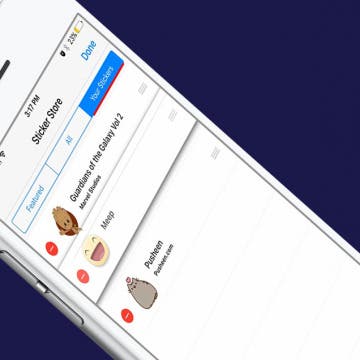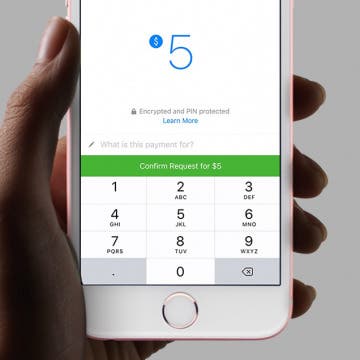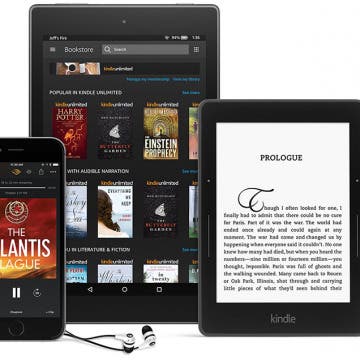There are two major different ways you can connect or stream your iPhone or iPad to your TV. The easiest and cheapest way (if you already own an Apple TV) is to use AirPlay, which will allow you to enable iPhone screen mirroring. Alternatively, you can hook up your iPhone or iPad to your TV with an HDMI cable. If your TV doesn’t have an HDMI port, you can use a VGR or AV adapter and cable to connect to your analog TV. But that’s a fairly small pile of people, since the vast majority of TVs have HDMI ports. Which is why I’m going to focus on how to connect your iPhone or iPad to your TV via AirPlay mirroring or with an HDMI cable and adapter. Regardless of what method you choose, it may take a little money to hook your iPhone up to your TV. Which is why, if you already have an Apple TV, I recommend using AirPlay mirroring to watch your iPhone or iPad on your TV. However, I’ll go over both methods and what you need to hook up your iPhone or iPad to your TV below.
Conner Carey
Big news broke the internet recently. Since Instagram now has Snapchat-like features such as disappearing photo stories, the social network decided to continue its imitation: if someone takes a screenshot of your disappearing photo, you will receive a notification. While the internet seemed to freak out over this, it’s a great measure for privacy. Disappearing photos are supposed to...well, disappear. So it only makes sense that you’d receive a notification when someone decides your disappearing photo should be a more permanent photo on their device. Now that Instagram stories are a bit more secure, here’s how to take an Instagram photo that will disappear.
How to Download Stickers for Facebook Messenger on iPhone
By Conner Carey
Facebook’s selection of free stickers is so much better than Apple’s, which is one of the many reasons users love Messenger so much. Stickers in Facebook Messenger work very similarly to stickers in Messages: you can download sticker packs and send them to friends. Since Facebook Messenger has such a great variety of stickers, they’re a lot of fun to use. Here’s how to download stickers for Facebook Messenger on iPhone.
How to Clear Google Maps History & Apple Maps History
By Conner Carey
Both Apple Maps and Google Maps store search history on your iPhone. This makes it easy to find places you’ve been and quickly get directions to them again. But you don't have to keep old location history. Here’s how to clear history on Google Maps and Apple Maps.
How to View Your Apple ID Profile on iPhone with iOS 10.3
By Conner Carey
Within Settings on iPhone, there are plenty of ways to access your Apple ID. Before iOS.3 on iPhone, you would find your devices, access to Apple ID, storage and iCloud information, and other important device info scattered throughout the Settings app. But when Apple recently released iOS 10.3, that all changed. Now, when you open the Settings app, your Apple ID profile is the first thing you’ll see. Let’s take a quick tour.
Over the years, I think we’ve come to expect less and less excitement from new device releases. We follow the rumors, hoping to be wowed when Apple finally debuts the latest iPhone. But have you noticed that new iOS updates have become slightly (a lot) more interesting? As with iOS 10, iOS 11 is poised to improve our daily experience with our devices. WWDC is just around the corner, which makes the next iOS update feel close. Soon after WWDC, users will be able to sign up for the iOS 11 beta program. When will the new update for iPhones officially come out? Keep reading to learn more about iOS 11 release date, iOS 11 rumors, and what we’re hoping to see when the new update for iPhone goes public.
How to Send and Request Money via Facebook Messenger on iPhone
By Conner Carey
Did you know that you can send and receive money from your friends via Facebook Messenger? I didn’t until I received a notification informing me that my sister had sent me $5. It seems there are a million apps for sending friends and family money these days, from Venmo to Snapchat. But if you already have a debit card connected to your Facebook account, then using Messenger to send or request money on iPhone is the quickest way to go. Here’s how to send and request money via Messages on iPhone.
How to Unpair Apple Watch from iPhone
By Conner Carey
Here's how to unpair your old Apple Watch and factory reset it so that you can pair your new Apple Watch to your iPhone. Don't worry; all your data will transfer to your new Apple Watch!
How to Share Kindle Books with Family Members (Setting Up an Amazon Household & Kindle Family Library)
By Conner Carey
There are various ways to share Kindle books. With friends, you can loan ebooks out for a couple weeks. But if you set up Family Sharing with Amazon, you can share Kindle books with family members easily and with fewer limitations. When you share Kindle books, the recipient can read the Kindle book you lend them via the Kindle app on iPhone or iPad, as well as Kindle devices, including Kindle Fire. Kindle family sharing allows two adults to create an Amazon Household with up to four children. The two adults in your Kindle family must have separate Amazon accounts. However, setting up family sharing and sharing Kindle books with your Amazon Household is actually quite straightforward. We’ll go over how to set up Family Sharing on Amazon, how to share Kindle books with that family, how to access content shared with you via Amazon Kindle family sharing, and how to leave an Amazon Household should you need to in the future. Here’s everything you need to know about how to share Kindle books with family members.
The History of Every iPhone Model from 2007–2025
By Conner Carey
What was the first iPhone to come out? When did the first iPhone come out? We have the full history of the iPhone, from the first iPhone to the iPhone 16. This article will cover the evolution of iPhones over the years, and discuss the notable changes made with each release.