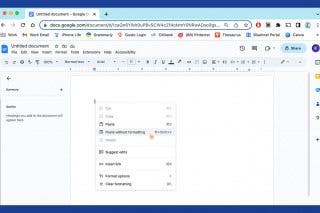Apple Watch Series 3: What We Love & Hate after 2 Months with the New Watch


In the 72nd episode, iPhone Life COO Noah Siemsen joins the team to discuss the pros and cons of life with the new Apple Watch Series 3, including whether cellular service is worth it and what the teams loves (and doesn't love) about Apple's newest wearable.
Click here to listen and subscribe. If you like what you hear, be sure to leave a review. And remember to tune in every other week to hear our editors share with you the latest Apple news, best apps, iPhone tricks, and coolest accessories.
This episode is brought to you by Qmadix and VideoBlocks. Don't wait forever to charge your phone's battery. Quick charge your iPhone 8, iPhone 8 Plus, or iPhone X instead with the Universal Rapid Wireless Charging Pad from Qmadix. With unlimited downloads you can keep and use forever, VideoBlocks does stock video differently. More than 115,000 HD videos, After Effects templates, and backgrounds are waiting to be perused by you.
This podcast was recorded using high-quality microphones from Blue Microphone.
Question of the week:
Do you own an Apple Watch and did you upgrade to the Series 3? Why or why not? If you have an Apple Watch, what are your favorite and least favorite things about it? Email podcasts@iphonelife.com to let us know.
Articles and links referred to in this episode:
Useful links:
- Become an iPhone Life Insider
- Sign up for the free Tip of the Day Newsletter
- Email the Podcast
- Subscribe to iPhone Life magazine
Transcript of Episode 72:
David: Hello and welcome to the iPhone Life podcast. I'm David Averbach, CEO and publisher of iPhone Life magazine.
Noah: I'm Noah Siemsen, the COO of iPhone Life magazine.
Sarah: And I'm Sarah Kingsbury, Senior Web Editor of iPhone Life magazine.
David: Each week we bring you top tips, best apps, great gear from the iPhone world. We're really excited to have Noah here. Is this your first podcast Noah?
Noah: I think it's my third.
David: Third podcast. He's a veteran. He's a pro.
Sarah: Great memory David.
Noah: Yes.
David: Great memory. I think usually Noah fills in for me. So I don't know that we've been on the podcast at the same time.
Noah: Could be.
David: So, the reason why Noah's here is he has a new Apple Watch. He's got the cellular version. Sarah also has a new Apple Watch, the non-cellular version. So, we are going to talk about Apple Watch today and our first hands-on impressions of it. Before we get started though, I want to take a minute to tell you about our sponsor, Videoblocks. Videoblocks is this really great service for professionals. If you're ever trying to create a video a lot of times you end up with these little gaps where you have someone talking, you have audio but you don't want to use the visual for them. So what Videoblocks does is they have royalty free, stock videos. So they have videos from all different range of topics that you could plug into your videos to make them look professional, use as B-roll and they're really affordable. So go to video ... I always mess this up. So instead go to iPhonelife.com/podcast and we will link to it. It is videoblocks.com but there's like ... I think it's slash iPhone Life or something. We'll figure it out.
Moving right along, let's talk about our Tip of the Day. If you're not subscribed to our Tip of the Day newsletter, make sure you do so. It's free and every day we send you an email teaching you how to get the most out of your iPhone, iPad, and Apple Watch, with a cool tip and trick. Sarah, what was your favorite tip from this week?
Sarah: My favorite tip this week was how to pin a note to the top of your Notes list. Usually, whether you're talking about your iCloud notes or a folder with all the notes in it, they're usually alphabetical. But that means if there's a specific note that you go to all the time, for instance, this time of year I have notes that are basically lists of possible presents for people.
David: Which is another tip. Do that. [inaudible 00:02:30]
Sarah: So basically all year long whenever someone is like, "Ooh I really like this kind of thing." I'm like, "Mm-hmm." Typing that in. But of course everyone's names are different so I just pin them all on the top. If I'm shopping I can just quickly access them. I also do that with my workouts. If there's the workout I'm doing for the next couple of weeks, I might just have that one pinned, so I don't have to sort through and find it.
There's lots of things you might want to pin. It's really easy to do. You just open up your Notes or the folder that it's in, whatever list that note is on, swipe right on the note, the name of the note, and there'll be a little orange box with a pin in it and you just tap that. It will move it to the top of the list. If you decide you don't want it at the top of your list anymore, repeat that right swipe and tap the little pin icon with a slash through it. It's really simple but it's awesome. I love the little tips that just really increase the utility of certain things.
David: Very cool. So go to iPhonelife.com/dailytips, subscribe. Next up we want to tell you about our premium subscription, iPhone Life Insider. iPhone Life Insider you get emailed a daily video tip. You get access to our archive of over 800 video tips. You get access to our in-depth guides. We have an iOS 11 Guide. Tells you everything you need to know about iOS 11. We just came out with a new guide called the Productivity Guide and it walks you through all of Apple's built-in apps that you need to be more productive, such as the calendar app and the reminder app, and those apps that are ... everybody uses every day but we all know we can use them better. So, this gives you lots of really practical ways to do that. You get a digital subscription to iPhone Life magazine and you get to email Sarah and ask her your iPhone and iPad related questions. Sarah, what was your favorite question from this week?
Sarah: This was a question about that feature of the iPhone where it basically generates those little memory slideshows.
David: I never use that. Tell me more.
Sarah: Well, [inaudible 00:04:39] would like to not use them either because they say, "Would you please advise me how to stop photos from arbitrarily generating memories in iOS?" Unfortunately ... so okay that was all he said.
So, and then I say, "Unfortunately you can't disable memories." But you know they're in there on tab and you never have to open that tab. You never even have to look at them. They don't impact how your photos are organized anywhere else. So, you can just ignore them. But if you really dislike say one of the slideshows it puts together because it's just like, here's a bunch of things that happened on this day. Maybe it's a day like you know I have a bunch of pictures from last year's CES, I don't really need to take a look at the pictures I took of the different products they were showing. There are other things like hanging out with my co-workers in Vegas, so maybe you can actually edit them or you can even delete it, if it's a collection of memories, photos you don't want together.
You can either remove the individual photos by opening the memory and tapping select and then you just tap on all the photos you want to delete and hit the Trash icon or you can scroll all the way down to the bottom of the memory and delete it altogether. But you know if it's just that you don't like -
David: But that's on an individual day? Like the next day it'll bring up a new memory for you.
Sarah: Right, so just never open that tab. It's really easy.
David: But -
Noah: That's what I do.
David: I have a feeling just out of lack of interest.
Sarah: That's what I do as well.
David: But it is a complicated topic. I actually tend to enjoy browsing kind of "on this day" type things. I'll use an app called Timehop, which is fun. That does that and it pulls in Facebook and Twitter, and all those things as well. But the downside of it is, it brings in all those memories for better or worse. So, sometimes you'll have a memory of "on this day" and it'll be this long trip you took with an ex like years and years ago. You don't want to see that anymore. So, it's definitely complicated.
Sarah: Your dead puppy. That's the thing that gets me every year on Facebook.
David: Aww, yeah. Exactly. Memories are sometimes good and sometimes you don't want to be reminded of them. So, if you're someone who knows you're at risk of being reminded of things you don't want to be reminded of every day, don't look at that tab.
Sarah: There you go.
David: All right. So, just a reminder to you, go to iPhonelife.com/insider to subscribe. Okay, let's talk about things we learned this week and complaints. Sarah, do you want to go first?
Sarah: Yeah I want to complain.
David: Yeah you do.
Sarah: My iPhone keeps getting stuck in landscape mode.
David: Oh, no. That would happen to me sometimes.
Sarah: It's so frustrating, you know? Especially I use the Messages app a lot and if I just accidentally tilt my phone, the whole thing goes sideways and it's really not a very useful app in landscape mode, in my opinion. It won't go back to portrait orientation and I have to actually go into the app switcher, swipe up on that app to close it out and then reopen it.
David: What app did you say this was? This -
Sarah: This is Messages. But it happens -
David: That was happening to me with Messages.
Sarah: It happens all the time. It's just that, that's the most annoying instance. It's also really annoying when my home screen is in landscape mode. Once, my lock screen was even in landscape mode. I don't even know how that happened. So, I've been keeping my phone locked in portrait mode but then sometimes you do want your phone in landscape mode and you have to go unlock it. I don't even ... it's annoying.
Noah: It sounds like an iPhone 6 Plus or 7 Plus problem.
David: It's an iOS 11 ...
Sarah: Maybe.
David: Because you had the iPhone 6 and you weren't having that problem?
Noah: Well, mine doesn't in landscape. I can't even get my desktop to go sideways. So ...
Sarah: But you have the iPhone 8. It's not working for you on the iPhone 8 at all?
Noah: No ... landscape?
Sarah: Yeah.
Noah: I've never even tried. It could be defaulted to off. I don't know.
David: It'll work. It probably will work. I don't know maybe you put it on the lock. It happened to me too. The thing that drove me crazy, in addition to that, was when it got stuck in landscape, it would then freeze. I'd like ... if you turn off ... what I found Sarah, I don't know if this works for you, if I turn off my phone and turn it back on, it'll reset in the right mode. Like not power all the way down but just like quickly turn if off, turn it back on. But when I did that, it would take a while to do that and it would freeze for like 30 seconds, which is really frustrating.
All right. I've got a complaint too. I'm in a complaining mood too. I have been getting a lot of ... I think we've all this year been getting a lot of auto calls from people. For a while I had this app called Truecaller that would tell me if they were spam. Number one, that app has stopped working. It doesn't tell me if there's spam anymore. But number two, and most infuriating, they started using local numbers. So now ... Because for a while if I just got a call from a number that I didn't know that was out of state, I wouldn't answer it. But now, if it's a local number, you're way more likely to answer, which is why they do it. It's really infuriating. They need to find a way to ... I don't know. We need to pass a law or something because it's driving me crazy.
Sarah: I mean there is an opt-out thing, but I don't know how effective it is.
David: It's not because I've opted-out so many times.
Sarah: Basically if they're not in my contacts, I don't answer the phone anymore.
David: My understanding of it, and I'm not sure if I'm right on this so don't quote me. I think that it's you cannot have a person call but somehow they had an exception for robocalls, which is why you get so many robocalls upfront but you don't get people on the phone right away. You go and you opt-out of it, you can call the number back and opt-out of it, but then it's from just that specific number. They'll call, they use a different number every time. So it's driving me insane.
Sarah: So, you don't think those prizes you're getting for the free resort stay are legit David?
David: I'm not sure they are. Funny story actually. So, we just did a sweepstakes. We have a really hard time letting the winner know that they won our sweepstakes because everybody always assumes that it's a prank.
Sarah: Even though they entered.
David: Even though they entered it and even though in the email ... Noah's the one that usually notifies them. He writes a very personal email and in the email you say this is not a prank, right?
Noah: Yeah, I go through a number of steps to walk somebody through how it's not a prank. You can go to our site and look at the contest, you opted-in at this time, and all sorts of things just to let people know. I even guess their name from their email, which sounds like something that a computer wouldn't do. So, I try and put in a couple of things and can verify me personally so that they have a better hint.
David: And we still have a hard time.
Noah: Yeah. Multiple people have won the contest but then just never replied.
David: Yeah fun fact. So, if you get an email from us, don't ignore it. You may have won our new sweepstakes.
Noah: That's right.
Sarah: And it's an awesome one.
David: Yeah and we're picking the winner this week, FYI. All right Noah, do you have a complaint or learning?
Noah: I have a learning. Raph just reminded me of this before we came in and that is, I recently upgraded my phone to the iPhone 8 and gave my old phone to my son. Set it up one night and didn't really have time to go through the process with him because he had already gone to bed. I went away to a soccer tournament the next day. So I was gone all the next day. He was excited to use his new phone so he pulls it out and he starts opening up all of his games and doing all the stuff. While I had neglected ... you know I had signed him in to his iCloud account, but I had neglected to deal with and manage his Game Center ID. So he logs in to his favorite game and it's got him starting over.
Sarah: Disaster.
Noah: Disaster.
Sarah: End of the world.
Noah: So, he's texting me in a panic mode, like you know, "What's happened to this?" And I'm coaching soccer. I'm like, "Oh God, what do I do?" Anyway, so I get back home. The way that Game Center works ... I guess it's also both a complaint and something that I learned. The way that Game Center works, once you've started a game you can't then clear that game out of Game Center. So, he started his new game associated with his Game Center ID and the problem was he hadn't signed in to Game Center on his original phone. So, because he hadn't signed in he started up his new phone, there wasn't sort of that record of the old Game Center. So, it started a new one -
David: So, it overwrote it with the new game.
Noah: Which means that I couldn't then assign his old game to that Game Center ID. So, what I did learn, however, is you can have a different iCloud account than your Game Center ID. So, I created a new iCloud account, associated the Game Center ID with that, and then turned off his iCloud Game Center. Sorry, turned it on the old phone, assigned his new game to the new one, opened up the new phone, got rid of his old Game Center ID, put in the Game Center ID that I just created and assigned to his old phone, and then ended up with his game on that phone. So, it was a bit of a lengthy process and he was panicked the whole way.
Sarah: But you saved the day. Good job.
Noah: But we saved the day and got it working.
David: This is an important exception to the rule that we always say, which is that your Apple ID is going to be tied to everything and don't have multiple Apple IDs because you get really confused. This is an exception to that I guess. There's an exception to every rule.
Noah: Yes. I also ended up with a separate iCloud account and Apple ID for my purchases, which you can also split. I had started way back with, you know, it was @mac.com. So I had an @mac address and associated all of my purchases at that time with my @mac address and then iCloud came out and they sort of said they were the same thing. At one point I signed in to my email address with iCloud and then that one got associated with all of my other settings -
David: This is the nightmare.
Noah: My email and stuff like that. But it wasn't actually quite the same thing because I can log in to both. Anyway, it allows you to have separate ones and so it works out fine. It doesn't bother me anymore, but for a while I was very confused.
David: The reason why this came up is because one of our co-workers, Raphael our CTO, had the exact same thing happen to him, where he had invested money in a game, a lot of money in a game, and then it had been tied to a different Apple ID. He lost all his progress and so he had to go do this process that Noah had taught him.
Sarah: It's all very interesting because I always wonder who even uses Game Center? And now I know.
David: Now you know. It's Noah.
Noah: That's right.
David: All right. So, I want to real quick tell you about our second sponsor, Qmadix. So, if you have an iPhone 8 or an iPhone X, suddenly you have a phone that can be used with a Qi wireless charging pad, and you need to go find one. So, Qmadix is a great solution for you. They have the super fast charging solution that charges your phone faster, twice as fast they claim. Sleek, black design and so it's a great solution for you. I need one, too, so I'm going to go check it out. Go to iphonelife.com/podcast and we'll link to it. So, okay let's do this. Let's talk about Apple Watches.
Noah: Should we pull ours up? Let's show it to everyone.
David: All right. So number one. First thing you'll notice that actually surprised me was that the cellular version looks a little bit different, has that red dot. So, if you're watching the video version you can see it has the red dot.
Sarah: Mine doesn't.
David: And Sarah's doesn't. So, Noah this is your first Apple Watch, correct?
Noah: Yes, that's correct.
David: What are your impressions so far?
Noah: I'm really enjoying it. I'm really enjoying it. Definitely there are some areas where I'm enjoying it that I didn't expect and other areas where I expected more enjoyment and I'm not getting it. So, I would say in general very positive evaluation but also a little bit of a mixed bag. I'm approaching it from a very new perspective. When it first came out I gave it a little bit of a thought but I really thought I just want to wait until it gets a little bit better, till the battery life is longer. So, I purchased it really more because I felt like I would enjoy it and appreciate it, but didn't really go through a list of all the things that I wanted to get out of it. I had some things I guess in the back of my mind, but really more approached it from a blank slate than from a mission type of thing. I found that in general the things that it's really excellent at are having time available, which -
David: Just like a watch.
Noah: Like a watch, which -
Sarah: It's amazing, it's a watch.
Noah: Bizarrely, for fifteen years my clock has been in my pocket. So, I've been really enjoying it having time more quickly available. So, that's nice. It's also really excellent at notifications. That's something I wasn't quite expecting as much, but it's really good at notifying you of different things. I think a lot of that goes to the taptic feedback and the variation within that. So, I've been very impressed with the ability of the watch and that feedback with the taptic engine to communicate something, and to then communicate something without me necessarily even having to look at it, which is nice.
David: Yeah, I feel very validated when you say that because that's the thing that I always say with the Apple Watch. I have, for the record, a Series 1.
Sarah: It's not even a Series 1. It's the original.
David: Not even. It's the original Apple Watch, which I still love. Although now I'm tempted now that I'm hearing all these good things. But that's the thing that is hard to explain to people why it's so useful. It's not something you necessarily buy an Apple Watch for. But what my favorite thing is just having notifications on my wrist, so I can leave my phone in my pocket. It's way more convenient. It allows me to not have my phone out as much. So, definitely that, as well as just being able to see the time and the temperature and whatever else you have there really quickly. So, Sarah you had the Series 1?
Sarah: No, I had the original Apple Watch.
David: You had the original and you've upgraded. What made you decide to upgrade?
Sarah: Well, I wanted to be able to track my swimming workouts but also the battery life is really starting to be a problem. I couldn't track more than two hours of workouts, without the battery dying completely. So, if I had a particularly active day with maybe two workouts instead of one, or I was just really active doing yard work or something, I often found myself having to charge my Apple Watch again.
Noah: Interesting.
Sarah: So, that was really the main thing. Then I was also happy that I could put more music directly on my Apple Watch and then not need to have my phone. Also, I know a lot of people are like, "I can leave my phone at home and still be reachable." But I'm like, "I can leave my phone at home and not be reachable." So, that's part of why I didn't want the cellular Apple Watch. But you know the main improvement I found is just the battery life. I did a really long workout the other day and took the dogs for a long walk and I tripled my activity goal.
David: Yeah, no, we get it. You're super active. No, I was giving you a hard time. It's just I have to give you a hard time every time we talk about this.
Sarah: Usually, I would've had to recharge my Apple Watch and it would be dead by the time I went to sleep. It was like at 60% when I went to bed that night.
David: Nice. The other main thing that I was hoping to see in the Apple Watch and I'm curious about, is it noticeably faster?
Sarah: No.
David: It's not?
Sarah: No, I have not found it to be faster.
David: Okay, because that to me, with the Series 1, there's times when it's pretty slow ... or the original I should say. There's times it's pretty slow to pull up a new app or something, especially third-party apps. You haven't noticed it to be better?
Sarah: Not really. But to be fair I don't use third-party apps that much. I still don't find them all that useful. I mostly use it just for notifications and fitness tracking.
Noah: Just in looking online before I purchased, I did watch numerous videos of the two side by side. It is noticeably faster from a comparison standpoint but it could be from a usability standpoint that it doesn't actually affect your usage of the watch that much.
David: It doesn't affect your day to day ... Have you been using third-party apps at all Noah?
Noah: I have been using some third-party apps. But similar to Sarah I also find that a day and a half with heavy usage is pretty typical in terms of the battery life. Oftentimes, I'll go two days without having to charge it, which is really nice.
David: Wow. What made you decide to go cellular Noah?
Noah: It originated from coaching. I do a lot of soccer coaching with a bunch of kids. You end up running around the field. There's always an awkward thing of like, are you carrying the phone in your pocket as you're running around or do you stick it down on the side? These kids, they're seven to ten-year-olds and not super respectful of people's stuff. They're stomping on things with cleats. So, the idea of putting my phone down somewhere where I could still sort of use it and connect with my wife about dinner plans afterwards or something, was sort of problematic. So, I always ended up carrying my phone and I thought it'd be really nice to be able to reach my family and make a discussion, you know have a discussion, about what we were doing after practice without having to carry my phone with me. So, really that's where it came from.
David: Have you been happy you got cellular? Has it been worth it for you?
Noah: Yes, I have been happy that I got cellular. I think the ... in general that concept has translated to any activity. So, even when I'm not coaching and just playing soccer myself it's nice to have the ability to check-in in between halves or something like that. It's also just been great for going out on a bike ride and not necessarily having it and not feeling like you're stuck with that. So, I've really been enjoying that general concept of being able to exercise without having something in your pocket or strapping it to your arm or something like that.
David: Sarah, you decided not to opt for it because you like to go out, leaving your phone at home. You want to be able to avoid distraction.
Sarah: Right. To be fair if I'm out on the trails, like on a bike, I do bring my phone with me. I think it's a good idea to be able to contact people. You know before my old bike was stolen I had a little pouch on the front where I could put my phone and so it wouldn't fall out. There are mounts you can get but I don't really need to use it for navigation necessarily. Mostly I don't like being called or texted while I'm working out and I do have it set to automatically turn on Do Not Disturb. But as we established in the last podcast, there are certain contacts of mine who can contact me even if Do Not Disturb is on. I like to not be contactable.
David: Noah, you said there were some things you didn't like about it. What were some expectations you had that you felt a little disappointed in with the Apple Watch?
Noah: I think the biggest problem I have and it's sort of tied with something I enjoy ... actually there's two things that fall into that category. One is the responsiveness of looking at it and having the screen pop up for the time. I'd like to turn that sensitivity way up. I'd rather lose a little battery and when I look at the watch have it turn on faster. So, that little bit of a delay I think bothers me a little more than I was anticipating. I knew about it because I'd seen other people talk about it as well.
Sarah: It may make you feel better to know that people I know with different fitness trackers and things like that, that have a raise to wake feature, it's so much slower than the Apple Watch.
Noah: It's not a huge problem but it is something that I noticed and it's a little bit of "ah-hah". Just a point. The other thing that I really enjoyed and I mentioned before with the taptic feedback, and I really feel like it's a strong potential that's underutilized. When you complete your rings and it has a certain type of vibration, it's a language and it communicates with you. You know that, that's happening and it feels very different than the other taptic feedback. You don't even have to look at it and you have that general understanding. I feel like that could be really amplified in so many different ways that you could create or select different types of taptic feedback for different types of notifications. Whereas right now, you're pretty much saying I want to be notified by this yes or no. But you can't set like you would on your phone a ringtone or customize it in some way. You may have a notification that's really important to you with a third-party app, and you want to set something that is louder essentially in terms of the feedback on your wrist.
Sarah: I mean the possibility is there because in navigation you get different types of taps for a left turn or a right turn.
David: Definitely they can do more with that.
Noah: I think it's a really strong ... like I'm so much more impressed with how that communicates with me than I anticipated but it immediately makes me want to take it to the next level and the next level and the next level.
Sarah: So, I'll just talk about third-party apps again. I did just go and play with some third-party apps. It is a lot faster than my original Apple Watch but not fast enough that it makes it worth using them.
David: Gotcha. That's part of what I was wondering is, I'm so out of the habit of using third-party apps on my Apple Watch because it's so slow that it's like I don't know that I would've even given it a shot. You know what I mean? Noah, you said you used some third-party apps. Which ones do you use?
Noah: I've enjoyed setting up a couple of "if this, then that" things on my Apple Watch. I think more right now it's a little bit of just a hobby type of thing. It's fun to walk through some of the possibilities. That falls into, if you're not familiar with it, it's if you take this action ... like I have a silly one set up for when I enter the office area then it sends a Slack message to a specific channel saying I've entered the office area.
David: I don't think I've ever seen that.
Sarah: I'm not on that Slack channel.
Noah: I've sent it to my own just because it's a private test I don't necessarily want to share with everybody at this point. The concept of being able to do that is something that I've enjoyed playing with.
David: That's cool.
Noah: I've also ... I was disappointed that there isn't an Apple Watch version for the ... let's see it's Under Armour now that has the bike app.
David: I know what you're talking about but I can't remember what it's called either.
Noah: Anyway, it's a bike app that -
Sarah: Map My Ride?
Noah: Yeah, Map My Ride. Thank you. I was really hoping that with the GPS feature on the Apple Watch and the ability to have a cellular connection that I could do that with the Apple Watch and not bring the phone with me to do the Map My Ride stuff. I've still got my fingers crossed that they'll do it later.
Sarah: One small thing I wanted to mention is, in day to day use I haven't actually noticed ... I mean the screen is a lot better but I just really haven't noticed, except for when I'm outside in bright light, I can actually see my screen and that's exciting.
David: That is nice. Okay last question for you Sarah. Was there anything that you were hoping your Apple Watch would do better than the original one that you've been disappointed by?
Sarah: I was hoping that the third-party apps would be a lot faster because there are some apps I would like to use. I was hoping that because of all the improvements in the cellular that a lot more third-party apps, especially fitness tracking ones like Noah was saying, would have Apple Watch apps. A lot of them still don't. Mostly I love my Apple Watch. I got it just to test it originally, the original Apple Watch and I loved it so much. I felt like even though there were new iterations it was still just an amazing fitness tracker. It was still better than all the other fitness trackers.
Now clearly it's a smartwatch and those are not meant to do all the things that an Apple Watch does. It was just ... even the fitness tracking of the original Apple Watch was, in my opinion, way better than the fitness tracking of the newest fitness trackers. So, really I'm ... I love this Apple Watch. I don't find a huge difference in the fitness tracking capabilities except for with watchOS 4. For me, the new OS is way more exciting to me than the new Apple Watch. And having the battery life. The battery life is really important. I wrote this little rant about battery life and how watchOS 4 was not going to make a difference unless we had battery life, well we do. WatchOS 4 is awesome.
David: That's cool. That's cool. I completely agree. I think that the Apple Watch sometimes, it gets a little bit of a bad rep because it's not like it's a massive, profit center for Apple in the way the iPhone is. It's certainly not a product for everybody, but I love it. I think it's a great product.
Sarah: Really if I had to choose between ... I mean I did have to choose between ... we get a certain amount of budget toward new devices and so I basically did have to choose between getting the new iPhone right away or getting the new Apple Watch right away. Well, I have a new Apple Watch and I'll probably get a new iPhone in a couple of months. So, you know ...
David: There you have it. Noah, how about you? Are you a convert? Are you a believer?
Noah: I certainly feel like I'm on the path to being a believer. My first impressions are very good. I'm very happy with it, but I also haven't gotten in deep enough yet to really know where it adds a whole lot of value other than the areas that I've mentioned. Certainly, I'm excited about the prospect of leaving the phone at home when doing workouts and exercise and still having that connectivity.
David: All right. That brings us to our question of the day. Do you have an Apple Watch? Which one do you have and why? And how are you liking it? Several layers of questions there. We always appreciate your feedback. So, thanks everyone for tuning in. Send your answer to questions to podcast@iphonelife.com. If you aren't subscribed to Tip of the Day, go to iphonelife.com/dailytip. Go to iphonelife.com/insider to subscribe. If you are so inclined, we really appreciate you leaving us reviews on our podcast on the podcast app. Thanks everyone for tuning in.
Sarah: Thanks everyone.
Noah: All right, thank you.

Sarah Kingsbury
As the Editorial Director at iPhone Life, Sarah Kingsbury manages the online editorial team and oversees all website content. She is a long-time Apple enthusiast who never goes anywhere without her Apple Watch and owns way too many HomePods. Since joining iPhone Life in 2013, Sarah has done everything from writing hundreds of how-to articles to founding the Daily Tip newsletter. She even co-hosted the early episodes of the iPhone Life Podcast. When not at work, Sarah can be found hiking in the mountains and canyons around Las Vegas, where she lives with her partner and dogs.


 Susan Misuraca
Susan Misuraca
 Rhett Intriago
Rhett Intriago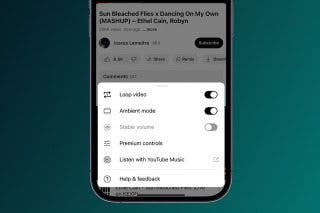
 Rachel Needell
Rachel Needell
 Leanne Hays
Leanne Hays


 Olena Kagui
Olena Kagui