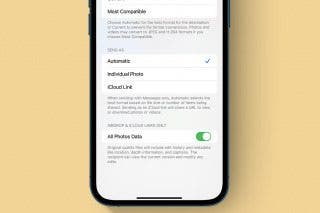How to Add a COVID Vaccination Card to iPhone Notes App
Scan your COVID vaccine card to your iPhone so you always have it with you as a backup.


If you want to protect your paper vaccination card (which should not be laminated) and create an easily accessible copy as a backup, it's best to scan the COVID vaccine card to iPhone via the Notes app. Below, we'll cover how to scan a document with an iPhone.
Related: How to Transfer Photos from iPhone to Computer (Mac, PC, iCloud & AirDrop)
Why You’ll Love This Tip
- Save a printable PDF copy of your COVID-19 vaccination card as a backup in case the original is lost or damaged.
- Create an easily accessible copy of your COVID-19 vaccine card by scanning the document on your iPhone.
How to Save a COVID Vaccine Card to iPhone
You can also save your vaccination card to your Apple Wallet for proof of vaccination. However, this is saved as a scannable QR code, so if you're looking to create a printable PDF version that can be saved on your iPhone as a backup, scanning your vaccination card into the Notes app is your best option. For more handy iPhone tips, check out our Tip of the Day newsletter! To add a COVID vaccine record to iPhone:
- Open the Notes app.

- Tap the compose icon (it looks like a pencil and paper) to start a new note.

- Tap the camera icon in the toolbar just above the keyboard. (Don't see the toolbar? Tap the plus icon.)
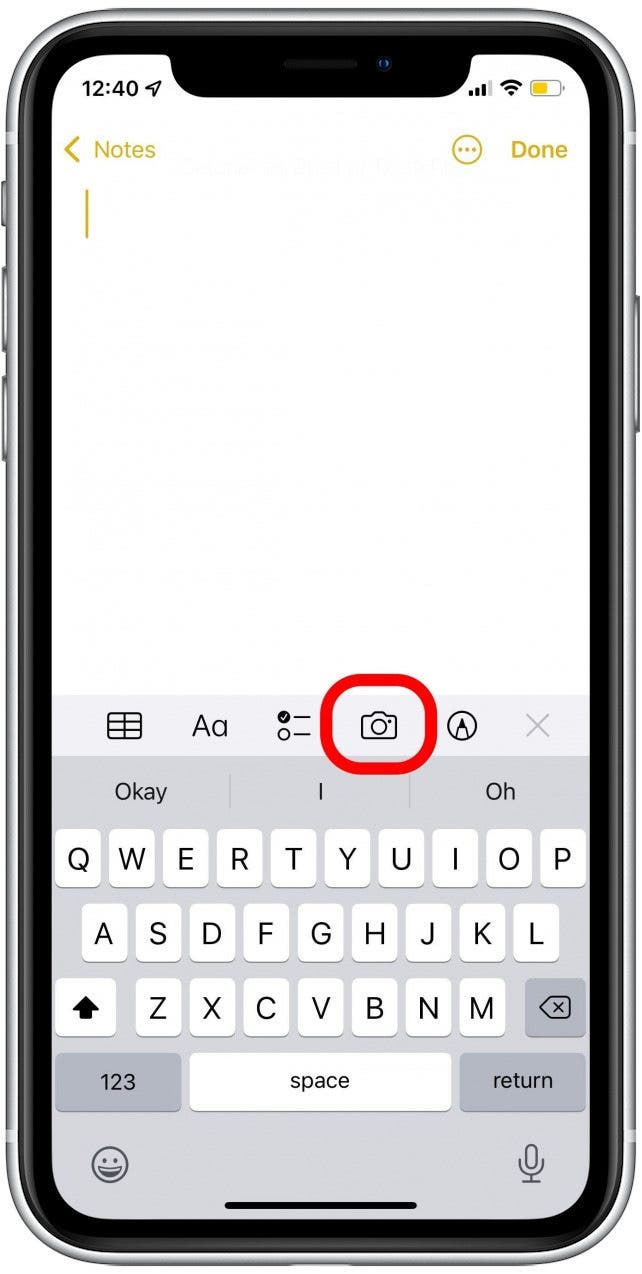
- If you accidentally exit editing mode, the camera icon can also be found at the bottom of the screen within the new note.

- Tap Scan Documents.
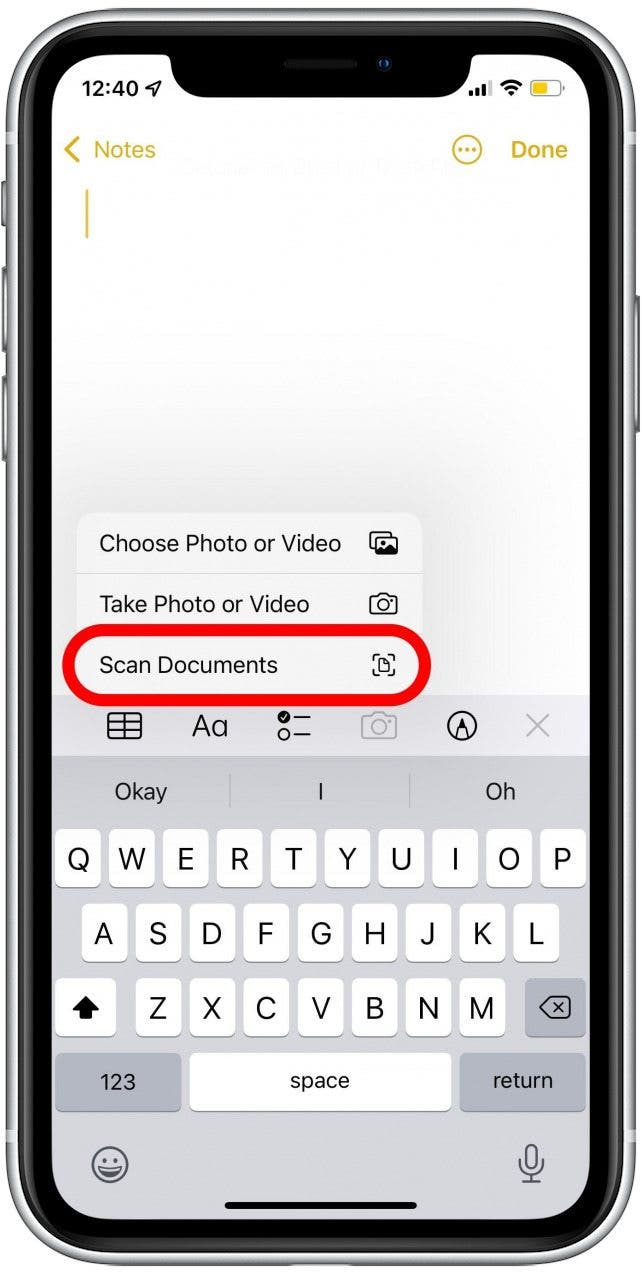
- Center your vaccination card on the screen and allow the iPhone to scale the borders to the correct size.
- Your iPhone will automatically scan the card and then a thumbnail will appear in the bottom-left corner of the screen.
- If the scanner doesn't automatically scan the card, tap the shutter button.
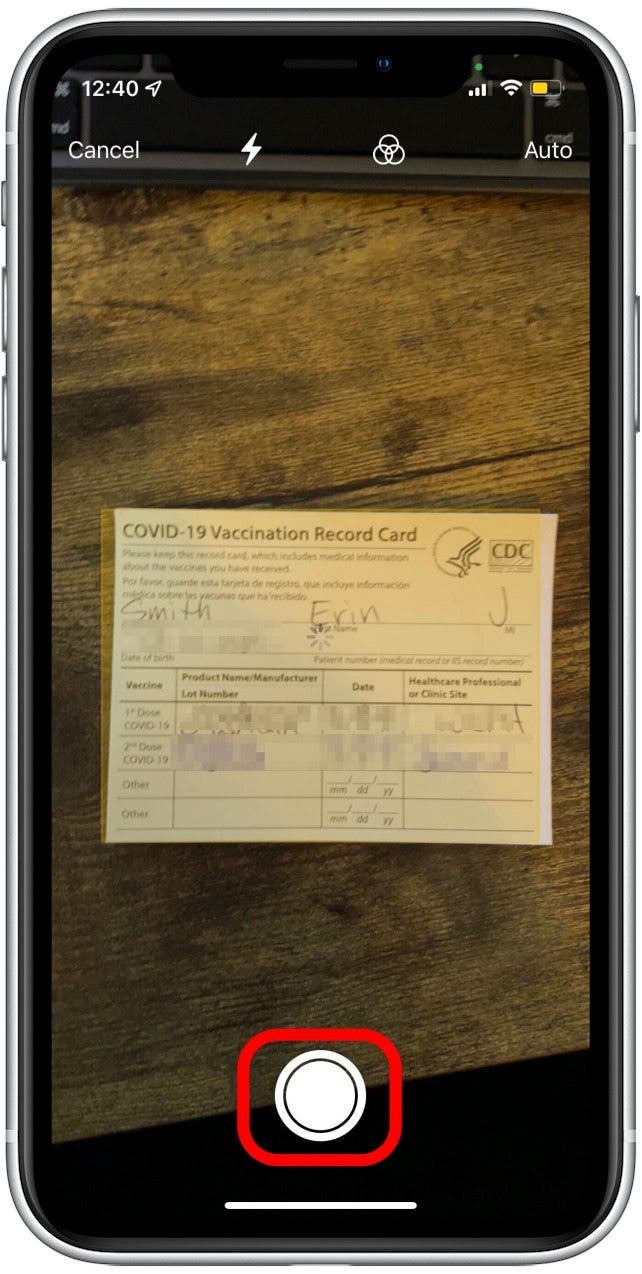
- To fix borders on the scanned document, tap the document thumbnail in the lower-left corner.
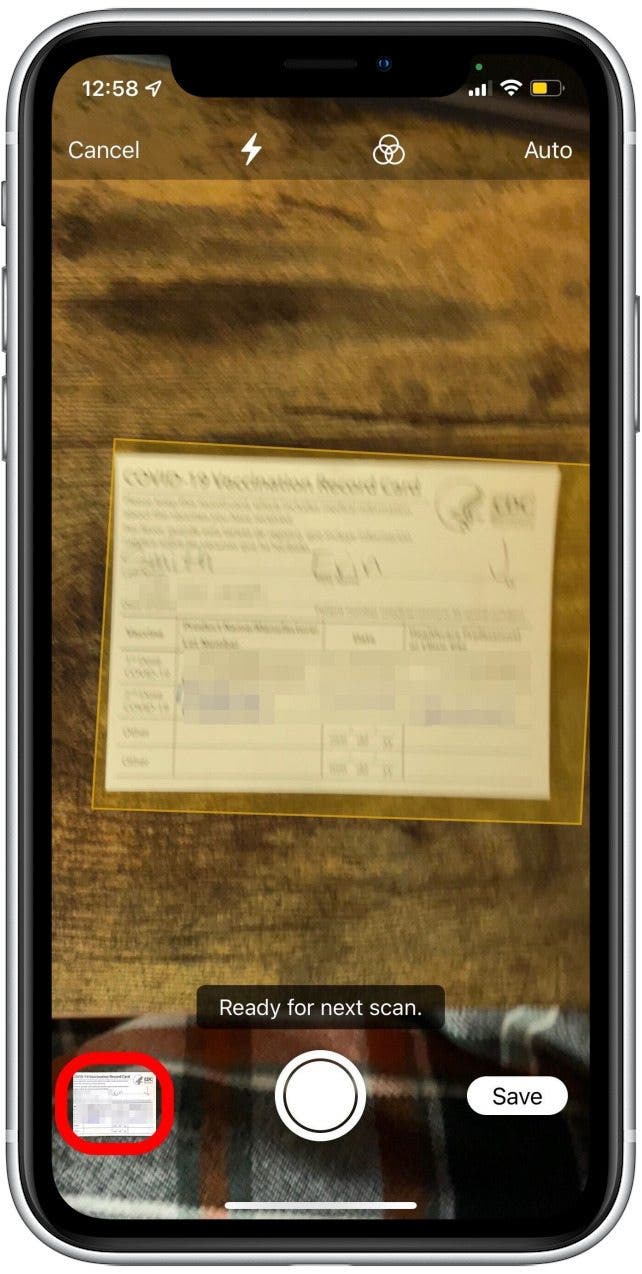
- Tap the crop icon in the toolbar at the bottom.
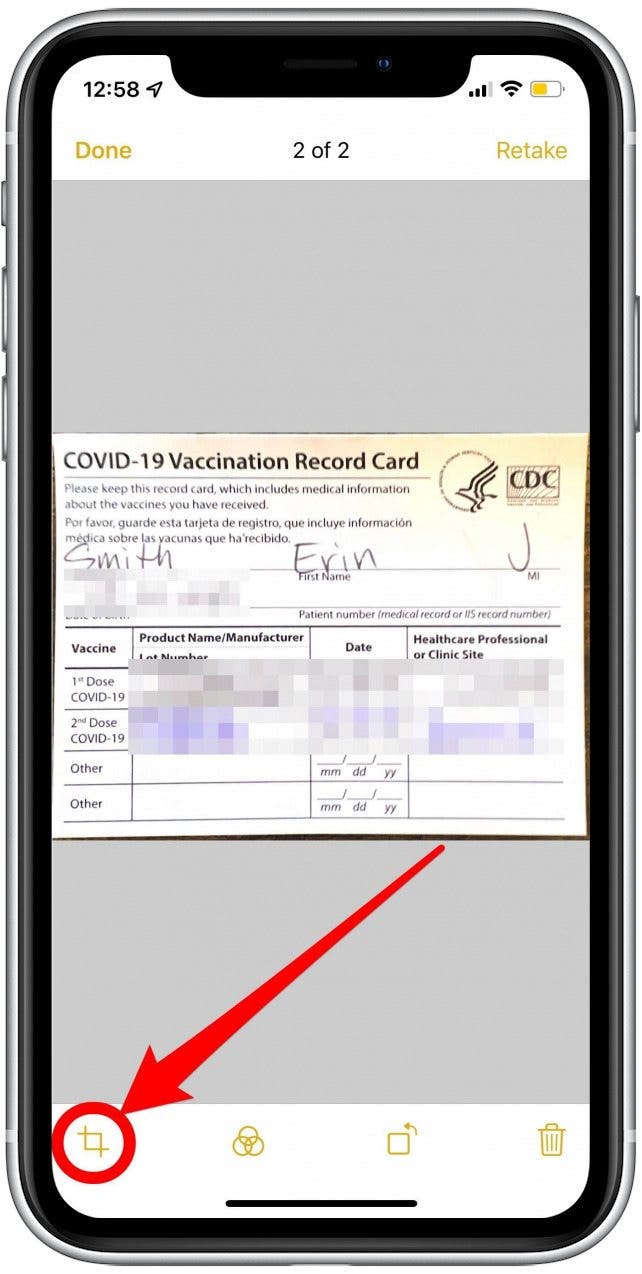
- Tap and drag the bubbles at the corners of the scanned field to adjust the borders.
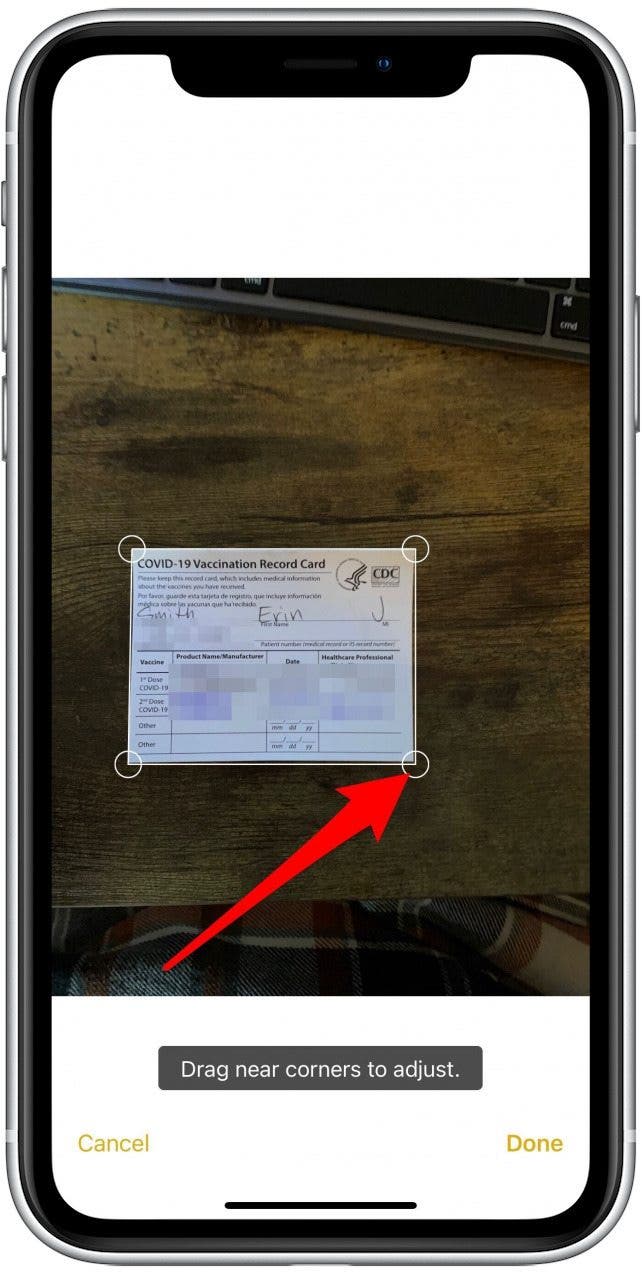
- When you've finished making adjustments, tap Done.
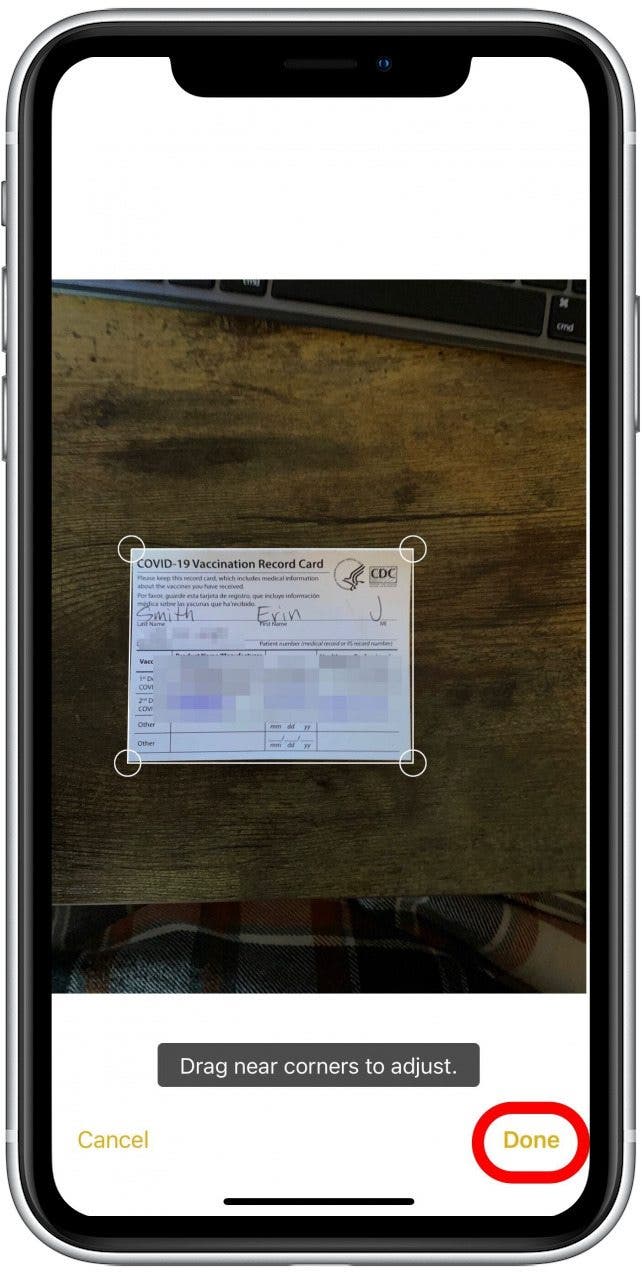
- Tap Done again to save.
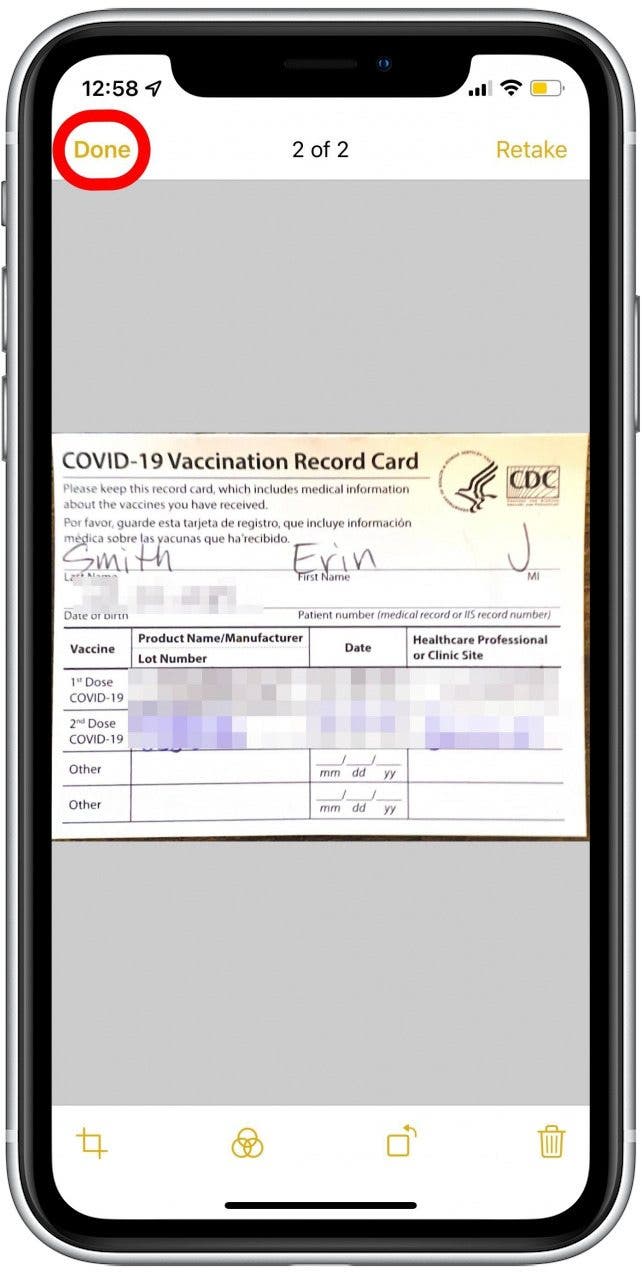
- Tap Save.
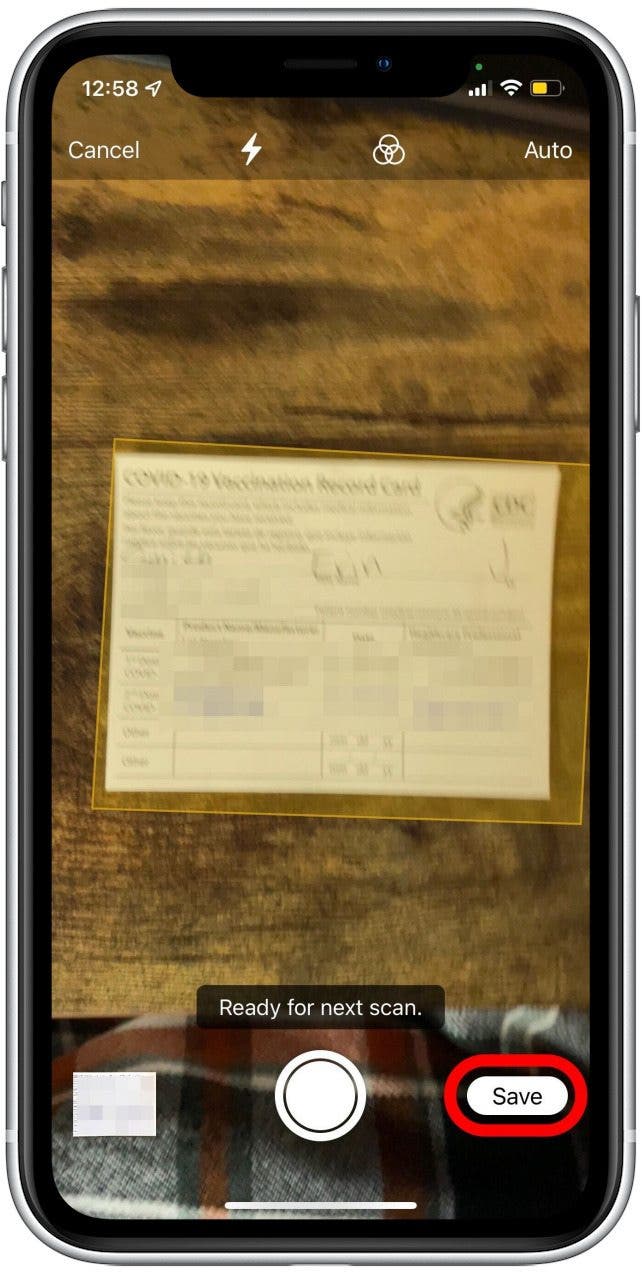
Now your COVID vaccine card is saved in Notes! If you want to add a layer of security, you can also lock your note with a passcode so your digital vaccine card can only be viewed when a password is entered.
Every day, we send useful tips with screenshots and step-by-step instructions to over 600,000 subscribers for free. You'll be surprised what your Apple devices can really do.



 Olena Kagui
Olena Kagui

 Leanne Hays
Leanne Hays

 Cullen Thomas
Cullen Thomas
 Rachel Needell
Rachel Needell

 August Garry
August Garry

 Rhett Intriago
Rhett Intriago
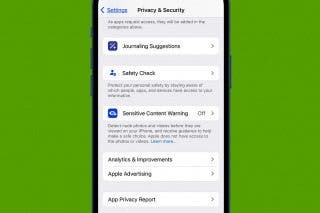

 Susan Misuraca
Susan Misuraca
 Devala Rees
Devala Rees