How to Delete Apple Maps History on Your iPhone
To reduce clutter on your iPhone, learn how to clear the location history on your iOS Maps app.


If you want to clear irrelevant destinations in your Apple Maps app, you can clear your recent search and location history. Once deleted, your past searches cannot be recovered, so if you decide you want to view your recent locations again, you will need to manually find or type in the address. Read below to learn how to clear Maps history on your iPhone.
Related: How to Know If Someone Blocked Your Number on iPhone (2021)
How to Delete Maps History
If you're interested in learning more about your iPhone features, consider signing up for our free Tip of the Day. When you clear your iPhone location history in Apple Maps, you have the option to remove a single address or clear all items from a set time period, such as last week or last month. To efficiently clear Maps history, we'll walk you through both methods below.
- Open the Apple Maps app.

- Swipe up on the card to view the Recents section.

- To view your entire Recent history, tap See All.

- To delete a specific destination, swipe left and tap Delete.

- Your Recents history is sorted into sections, such as your searches from today, this week, this month. Tap Clear for each section you want to get rid of.

That's all there is to it! Once you've deleted an address from your recently searched locations, it can only be found by manually searching for the destination again in Apple Maps.



 Amy Spitzfaden Both
Amy Spitzfaden Both
 Rhett Intriago
Rhett Intriago
 David Averbach
David Averbach

 Cullen Thomas
Cullen Thomas

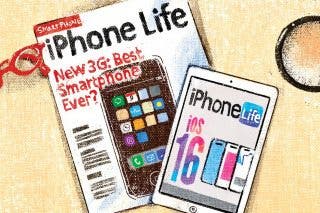
 Hal Goldstein
Hal Goldstein
 Olena Kagui
Olena Kagui

 Rachel Needell
Rachel Needell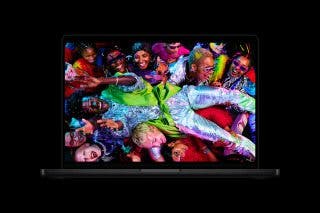

 Leanne Hays
Leanne Hays

