How to Make Notifications Private on iPhone
Disable notification previews to protect your privacy.


Protect your privacy on iPhone by hiding notification previews. When you make your notifications private on your iPhone, your notifications will only show the app and simply say "Notification." This way, you can keep prying eyes from seeing sensitive information. In this tip, we'll go over how to make your notifications private on iPhone by hiding previews.
Why You'll Love This Tip
- Protect sensitive information from prying eyes.
- Maintain privacy when receiving a text while you're out.
How to Hide Notifications on Lock Screen on iPhone
What is Show Previews on iPhone? The notification preview is that small snippet of information you see in a notification on your Lock Screen. Whether you simply value your privacy or you are trying to keep a surprise a secret, we'll show you how to hide notification previews. For more iPhone privacy tips and tricks, be sure to sign up for our free Tip of the Day newsletter. Now, here's how to hide notifications on Lock Screen on iPhone:
- Open the Settings app, and tap Notifications.
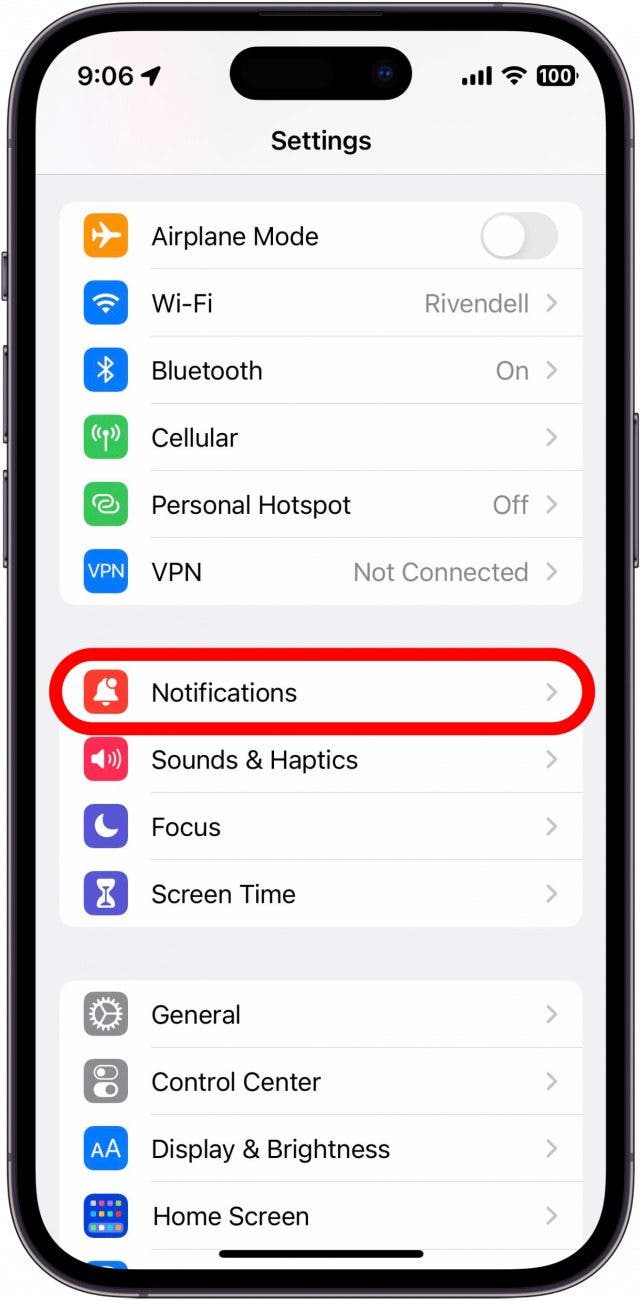
- Select Show Previews.
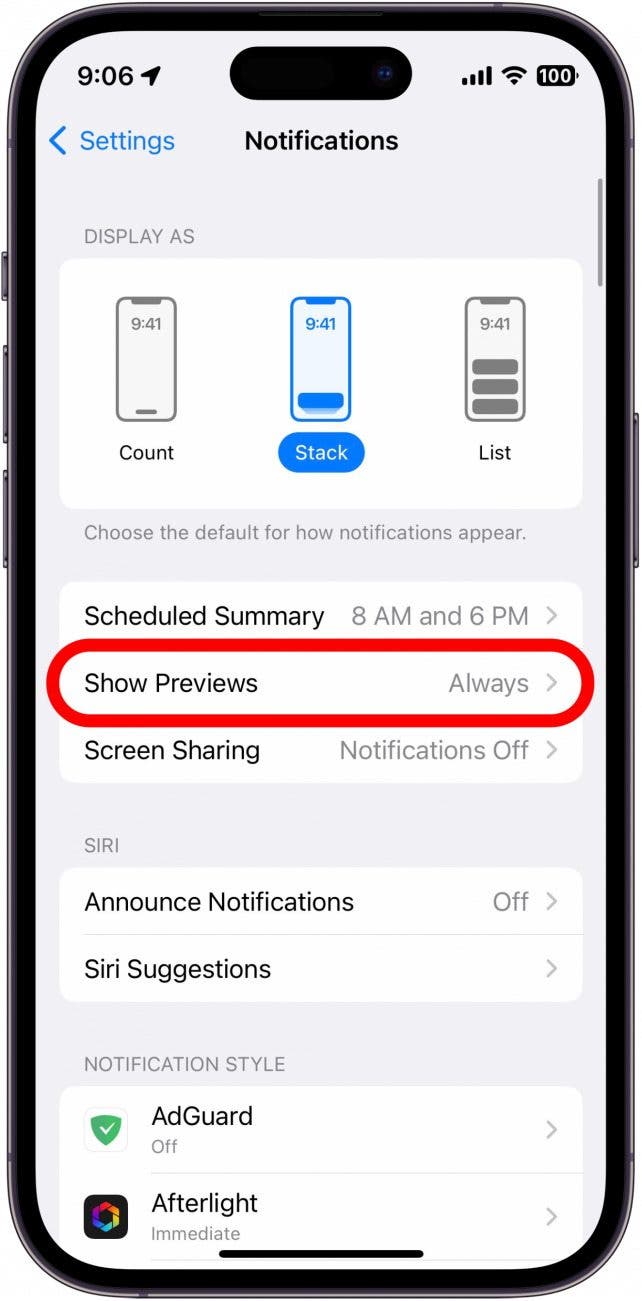
- To disable all notification previews, tap Never.
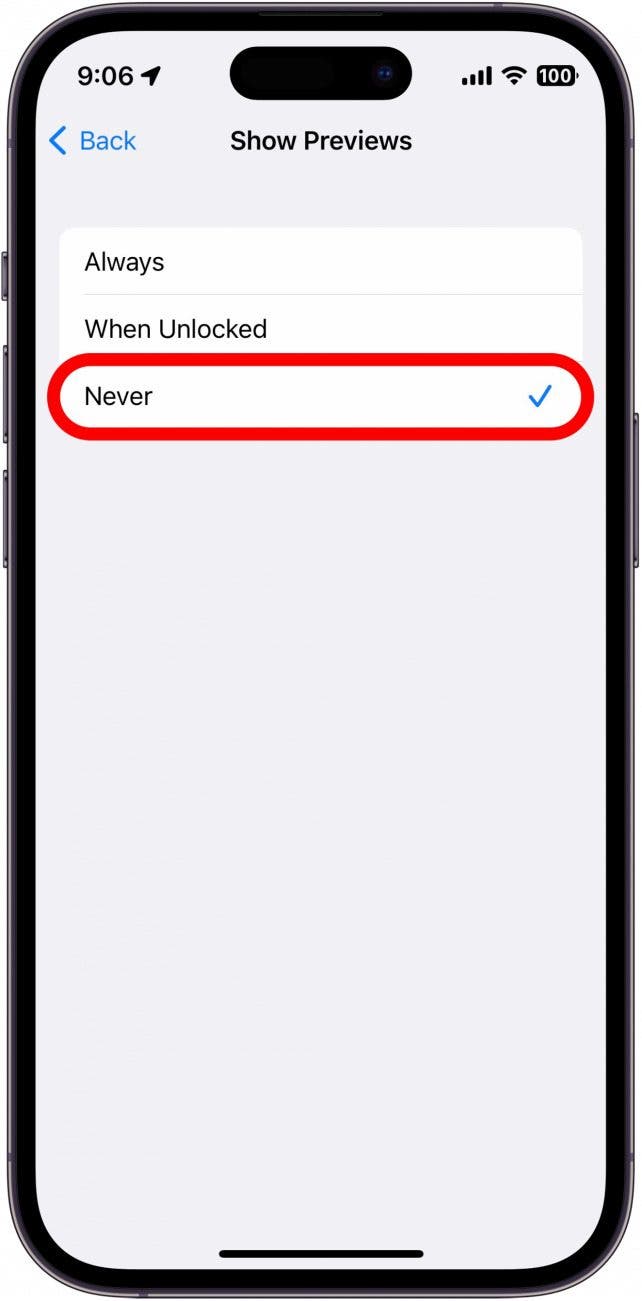
- To hide previews only when your phone is locked, tap When Unlocked.
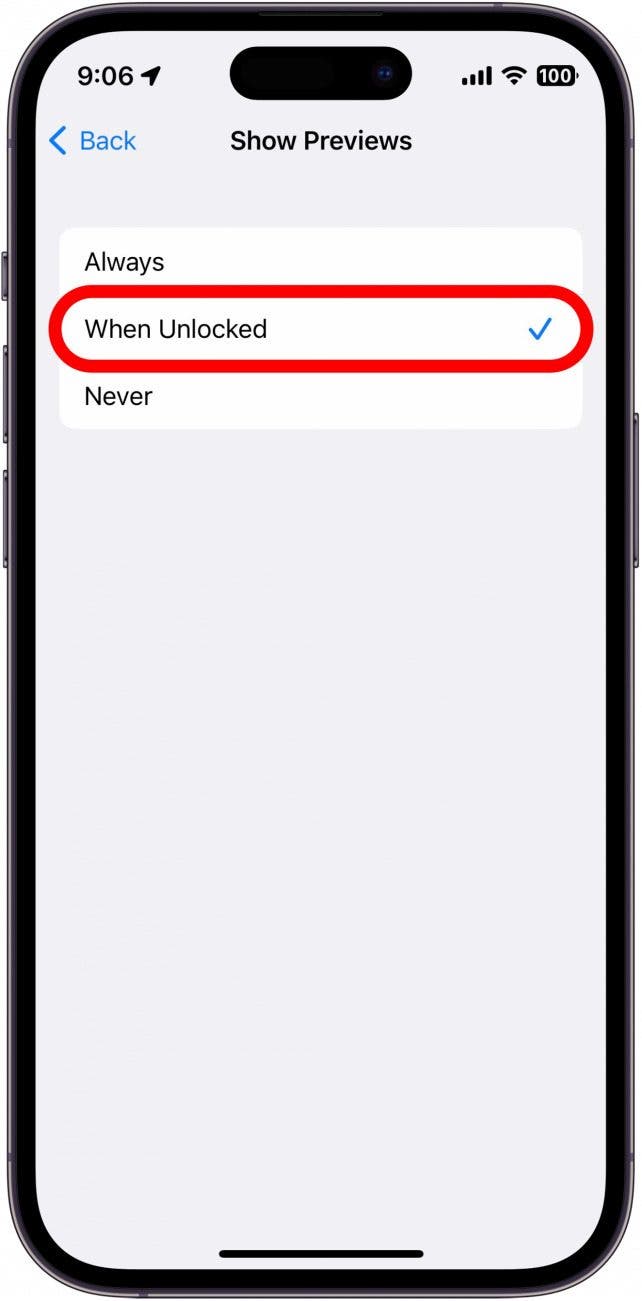
- You can also change notification preview settings for individual apps. Tap Notifications at the top of your screen to go back.
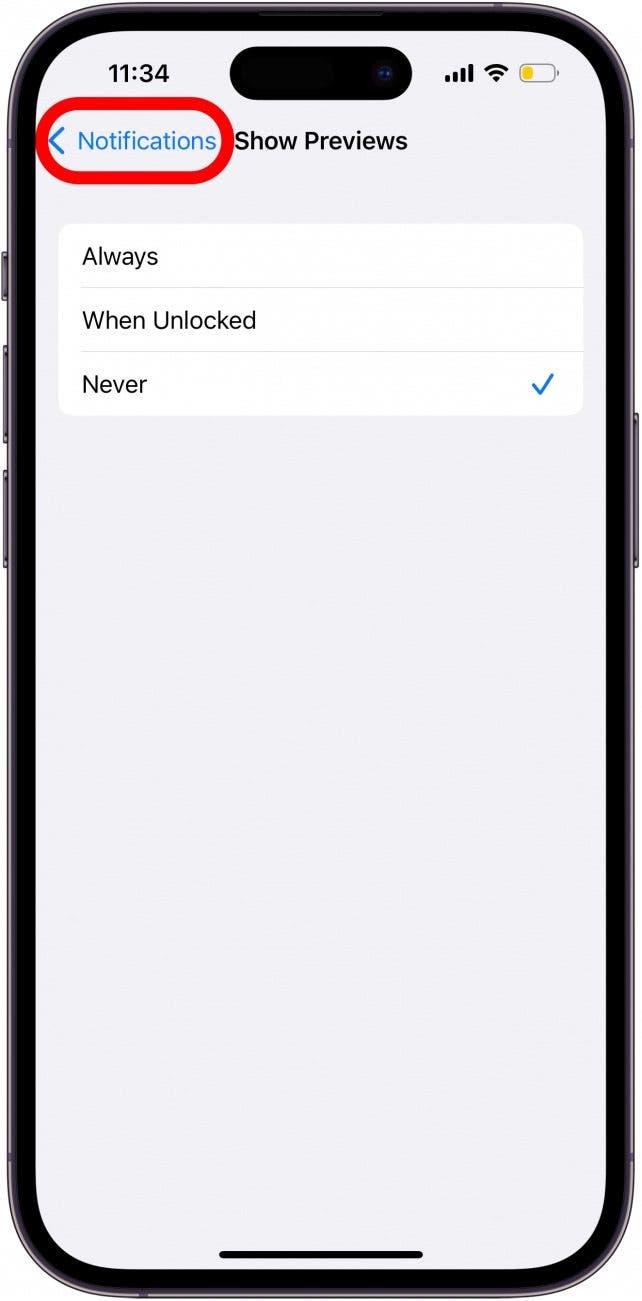
- Then tap an app in the list on your Notifications setting screen.
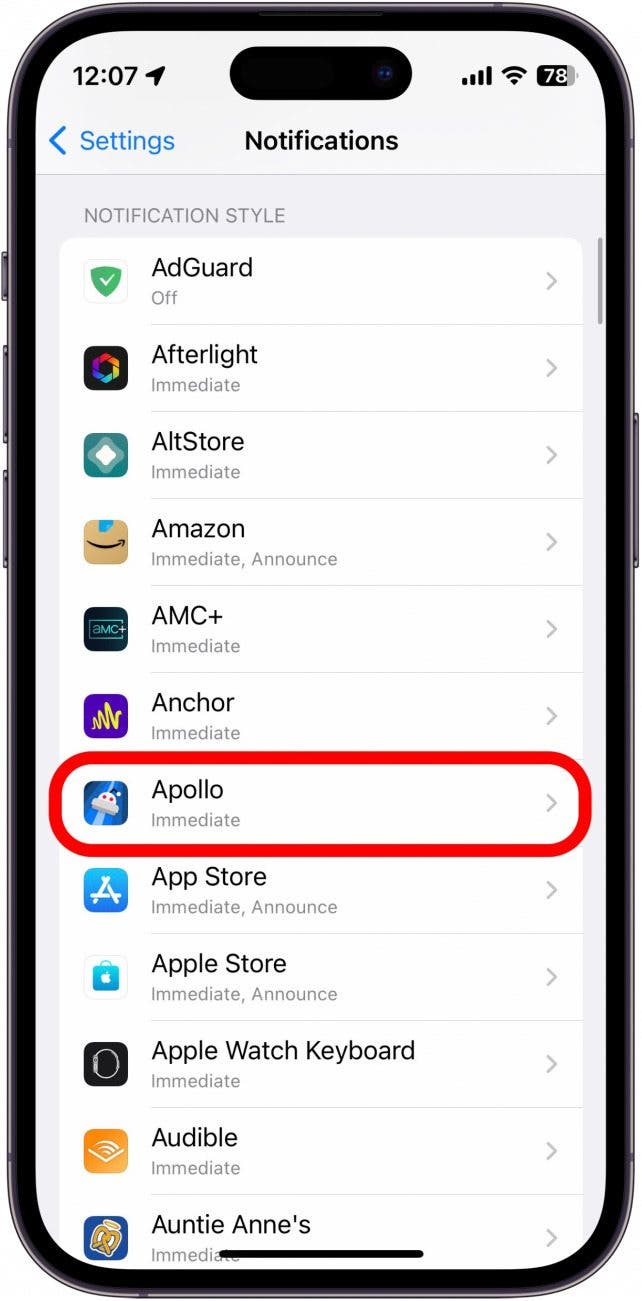
- Scroll down and tap Show Previews to select whether or not that specific app will show previews on the Lock Screen. You will have the same options as seen in steps 3 and 4.
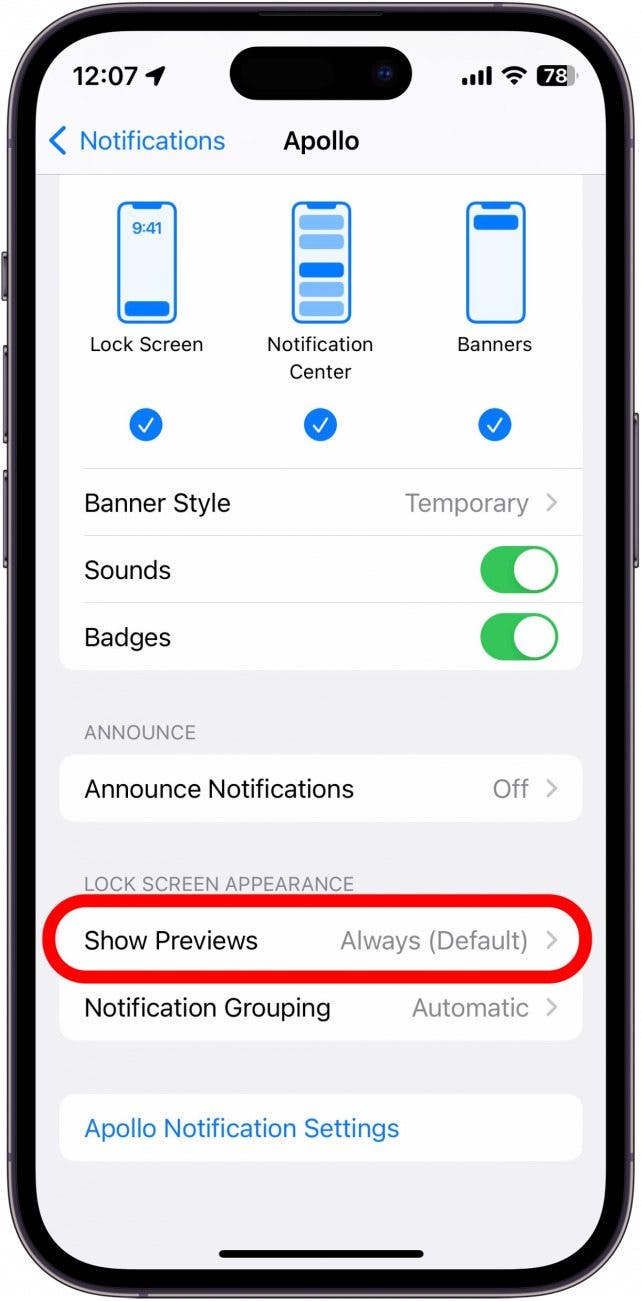
Now you know how to turn off message previews! Whenever you recieve notifications, you will no longer see the content they contain on the Lock Screen. If you choose the When Unlocked setting, the notification conent will remain hidden until you unlock your device, and then, you'll see notification previews again. Next, find out how to schedule a notification summary on your iPhone and how to instantly protect your privacy with Safety Check.
Every day, we send useful tips with screenshots and step-by-step instructions to over 600,000 subscribers for free. You'll be surprised what your Apple devices can really do.

Conner Carey
Conner Carey's writing can be found at conpoet.com. She is currently writing a book, creating lots of content, and writing poetry via @conpoet on Instagram. She lives in an RV full-time with her mom, Jan and dog, Jodi as they slow-travel around the country.


 Olena Kagui
Olena Kagui
 Rhett Intriago
Rhett Intriago

 Amy Spitzfaden Both
Amy Spitzfaden Both

 Rachel Needell
Rachel Needell
 Leanne Hays
Leanne Hays
 Ashleigh Page
Ashleigh Page



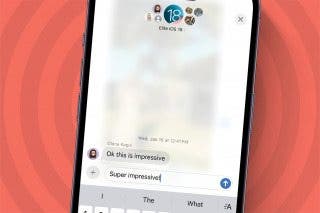

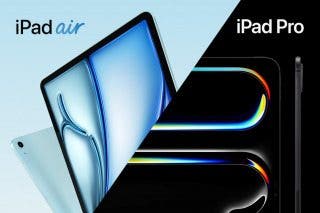
 Cullen Thomas
Cullen Thomas