How to Tell if an iPhone Cord is Safe for Charging
Avoid serious damage to your device's battery by using safe charging accessories.


It might seem inconsequential, but using a safe iPhone charger cable is important to making sure your iPhone lasts as long as possible and doesn't suffer irreparable damage to the battery or other components. Fortunately, it's easy to distinguish a certified Apple charger cord from a cheap knockoff. We'll show you how to make sure an iPhone cable is safe.
Related: Phone Battery Myths, Fast Charging, Charger Cable Safety, & More
Why Certified Chargers Matter
- Unsafe cords can cause irreparable damage to your device.
- Uncertified USB charger cables can cause your iPhone's battery to die much faster.
- Certain low-end cables won't work at all with CarPlay or other connections.
How to Tell a Real iPhone Charger from a Fake One
Unsafe cables can leave you with the kind of damage that isn't covered by iPhone insurance, so a few extra dollars on a certified cable can really go a long way! You don't have to buy cables directly from Apple—a lot of third-party charger cables carry MFi certification for safety. We'll teach you how to tell if a charger cable is safe for iPhone in a few easy steps. For more expert Apple device how-tos, sign up for our free Tip of the Day newsletter.
- Look for the MFi badge on the packaging for third-party accessories. The badge may look like any of the below versions.

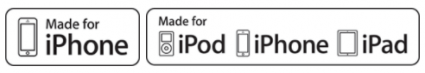 Images courtesy of Apple
Images courtesy of Apple - Be sure the "Accessory may not be supported" alert doesn’t appear when you plug in your accessory. This is not always the most reliable method as it occasionally it appears in error, but this is rare.
- If you're worried you bought a counterfeit Apple charger cable, check Apple’s counterfeit charger guide to be sure.
Remember, don't assume that the Apple logo is legitimate unless you bought it directly from Apple or an authorized retailer. These tips will help you easily identify counterfeit charger cables so you can protect your Apple devices from damage caused by unsafe charging.
Next, we answer: Can you use an iPad charger for iPhone? Or, learn about the new USB-C iPhone charger and find out if you should get Lightning adapters for your old cables.

Emma Chase
Emma Chase is a freelance writer for iPhone Life. She has her Bachelors degree in Communication from the University of Northern Iowa. Emma has worked in many sectors in her professional career, including the higher education, finance, and nonprofit. Emma lives in small-town Iowa with her husband and two children. When she’s not geeking out over the newest Apple product or wrangling her kids, Emma enjoys a good book, crocheting, and trying new foods.

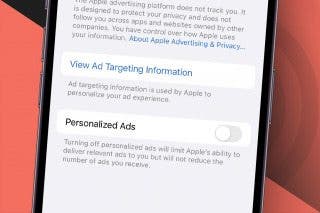
 Rhett Intriago
Rhett Intriago
 Olena Kagui
Olena Kagui


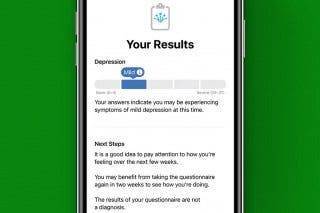

 Amy Spitzfaden Both
Amy Spitzfaden Both
 Leanne Hays
Leanne Hays
 Rachel Needell
Rachel Needell



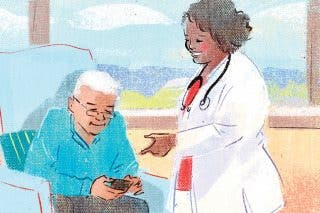
 Hal Goldstein
Hal Goldstein
