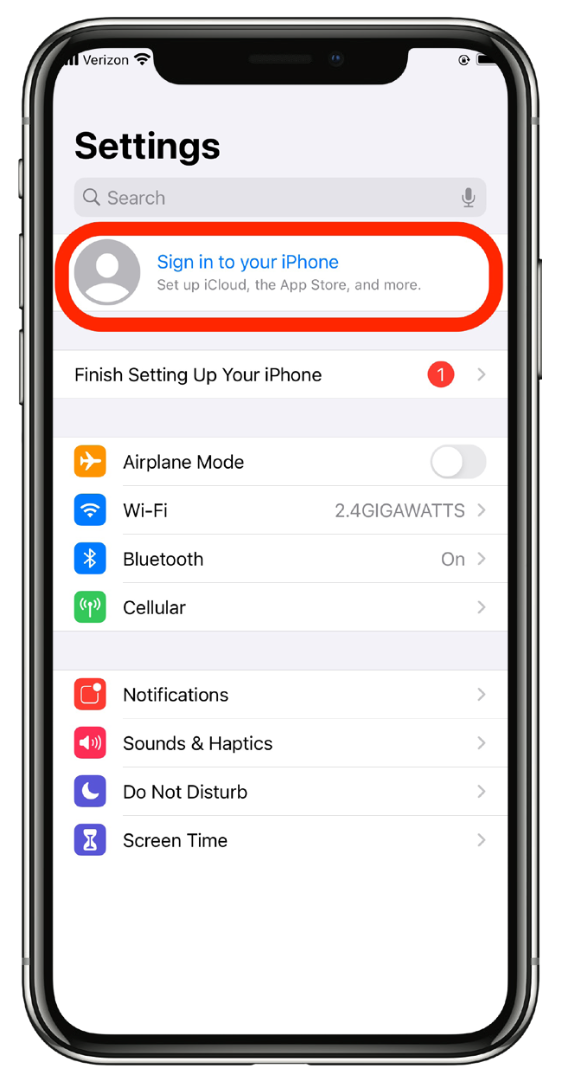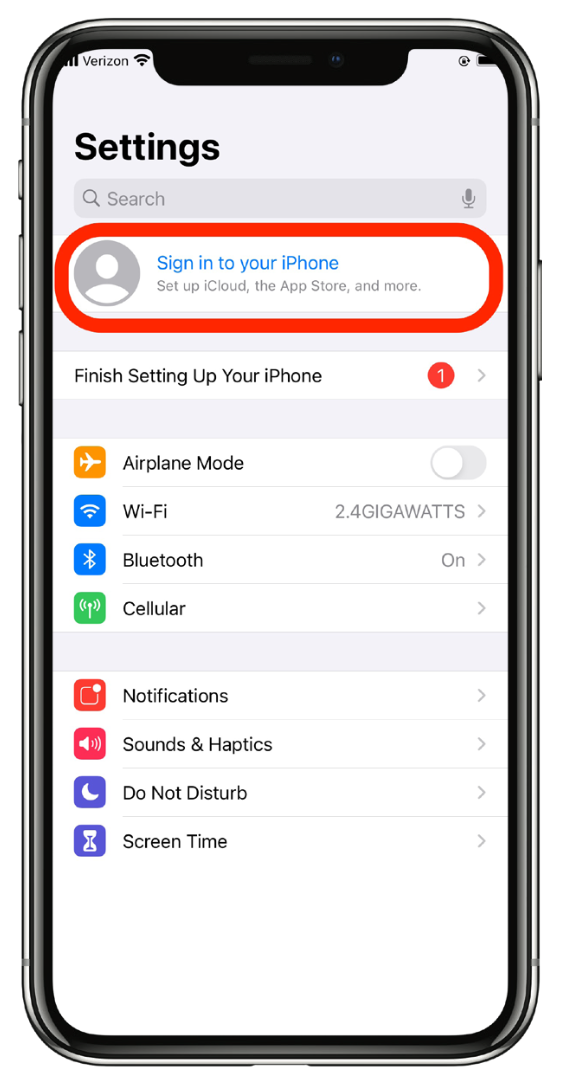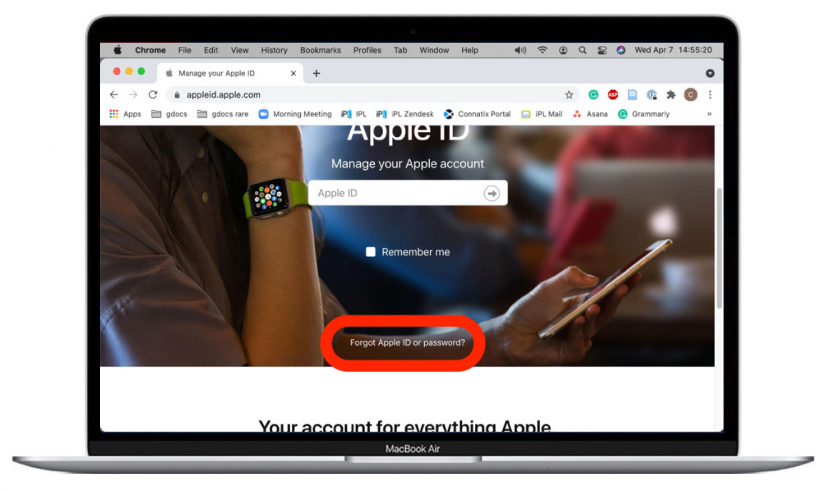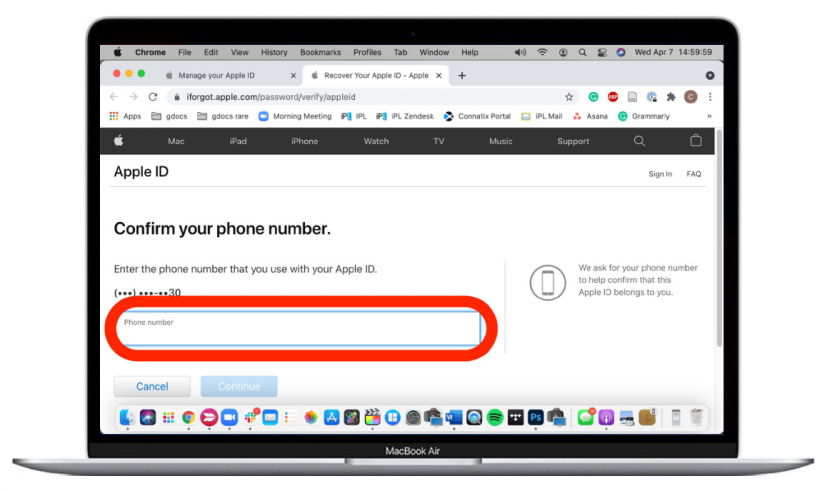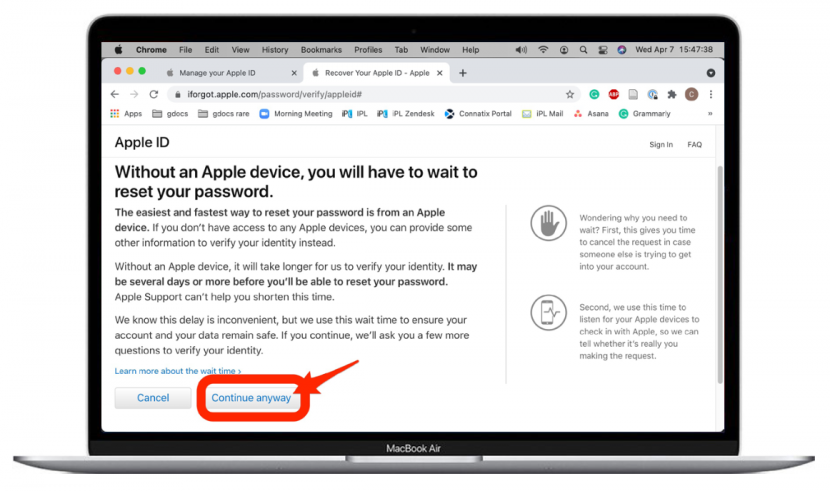What Is Your Apple ID?
The most important tool for any Apple user, besides the hardware itself, is the Apple ID. Your Apple ID provides access to all of Apple's services. You may be thinking, "OK. That sounds great and all, but what exactly is an Apple ID?" I get it. Apple has so many services and you're probably wondering how your Apple ID fits into all that. Put simply, your Apple ID is a single credential that signs in to any Apple service or account, including iTunes, iCloud, the app stores for different Apple devices, and more!
If you are thinking, "I don't need that. I don't want any extra services!" Maybe I can convince you otherwise. All of your iCloud services are associated with your Apple ID. This includes automatic backups of your iPhone, Photos, Notes, Reminders, and many other very useful things. Apple ID accounts are free and offer many great and private services.
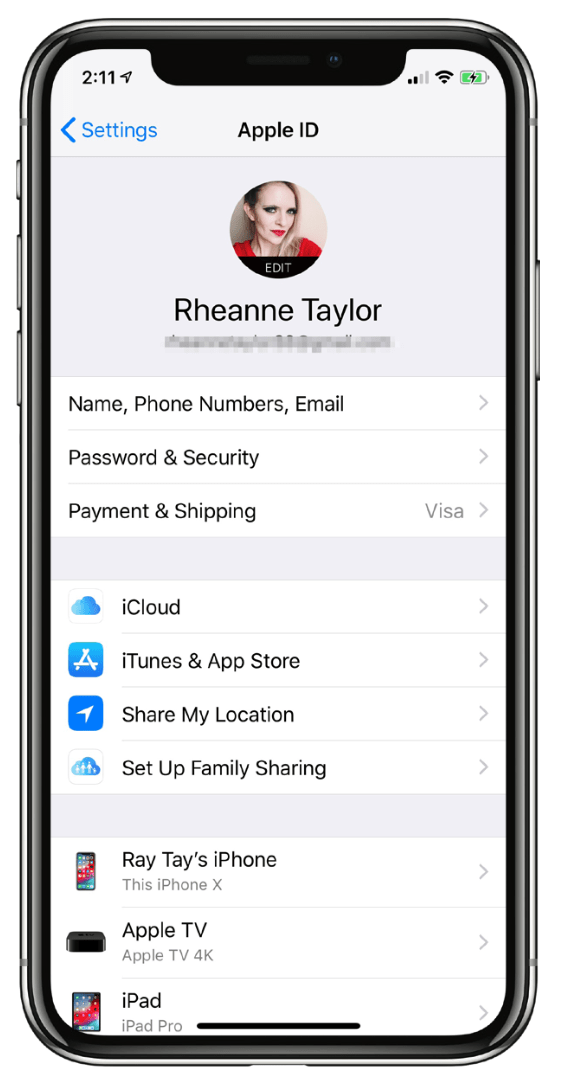
Creating an Apple ID Account
You likely set up an Apple ID account or sign in with your existing account when you set up your device for the first time. But if not, then you can create an account or sign in to your account later in Settings. If you're creating an account for the first time, here's what you'll need:
- A current email address.
- A password (make sure it's a strong one that you won't forget).
- Your date of birth.
- And the answers to three security questions of your choice from the options listed.
Now to create your account or sign in to your existing account:
- Go to Settings and select Sign In to Your iPhone at the top of the screen.
- Tap Don't Have an Apple ID.
- Then select Create Apple ID. You'll be walked through the steps 5 of creating your Apple ID.
![]()
![]()
![]()
If you want to sign in to an existing account:
- Select Sign In to Your iPhone at the top of the Settings menu.
- Enter your information.
![]()
![]()
Resetting a Forgotten Apple ID
Despite our best efforts (and my annoying demands that you NEVER FORGET), sometimes we forget our Apple ID. If that happens, no worries, just head to Appleid.apple.com to reset your Apple ID password.
- Once you’ve navigated to Appleid.apple.com in a web browser, at the center of the page, you'll see Apple ID and Manage Your Apple Account. Click Forgot Apple ID or password further down the page.
- You'll be prompted to enter your 2 Apple ID. If you can't remember, click Forgot Your Apple ID to retrieve it. Otherwise, enter your Apple ID and click Continue.
- You'll have to confirm your phone number.
- If you have another Apple device that is already logged in to your same Apple ID, then the next page will offer you the option to use that device to change your password.
![]()
![]()
![]()
![]()
- If you don't have any other Apple 5 Devices, or can't access the ones you have, then you'll have to click Don't have access to any of your Apple devices?
- You'll have the option to use a 6 friend's iOS device to change your Apple ID password. If you can't do that, then click Can't use any of these options?
- The final option will take some 7 time, as Apple tries to verify your identity.
![]()
![]()
![]()
Changing a lost Apple ID password is possible, and it's especially easy if you have another device already signed in, but if you don't have that device, it can be a slow process. It's best to keep your Apple ID and Apple ID password someplace safe, like where you keep your passport.
Further reading: We wrote a longer, more detailed Apple ID Guide. Check it out!