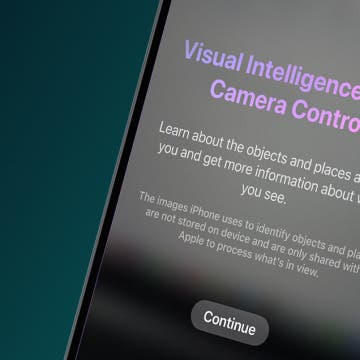How to Turn Off Compass Backtrack on Apple Watch
By Olena Kagui
The Apple Watch Compass Backtrack feature is great if you are worried about getting lost, but it can be a nuisance to have on all the time, between the battery drain and interruptions caused by Backtrack getting stuck and not turning off. Learn how to turn it off for good and only enable it when you need to use it.