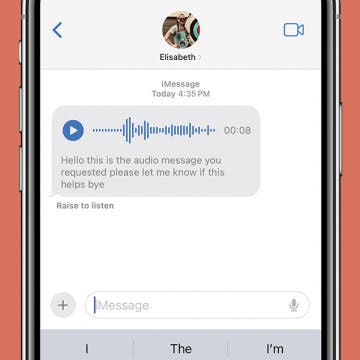Does Apple Pay Work without Internet?
By Amy Spitzfaden Both
Can you use Apple Pay without Wi-Fi? You can! Here's what you need to know about using Apple Pay to make purchases when you don't have a Wi-Fi or cellular connection. You can even use it in Airplane Mode!
MacBook Screen Flickering? The Easy Way to Fix It (macOS Sonoma)
By Amy Spitzfaden Both
Why is my MacBook screen flickering? Before you panic and run to an Apple store, there are several easy fixes you can try to get your computer screen steady again. Here's how to fix MacBook or MacBook Pro screen flickering.
10 Best Ways To Use the iPhone Action Button
By Olena Kagui
The iPhone 15 Action button is an exciting feature, but it can be a little overwhelming to decide what to do with it since there are so many options. I'll help you figure out the best ways to use this button that are actually practical. Let the customization begin!
Fix Voice Message Transcription Not Working iPhone
By Rhett Intriago
The latest version of iOS introduced a feature that automatically transcribes audio messages sent through the Messages app. This certainly comes in handy if you’re unable to listen to an audio message, as you can just read what the message says in the form of a text. But what should you do if your iPhone is running iOS 17 and audio message transcription is not working? Read on to find out how to troubleshoot this issue.