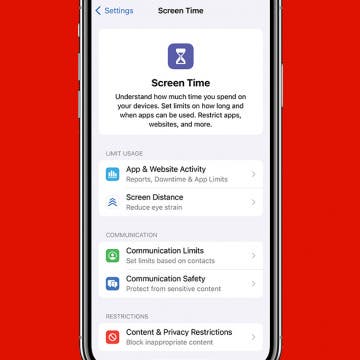How to Turn On Screen Time
By Rachel Needell
Turning on Screen Time is a great way to track how often you use your device and what you spend the most time doing. Under Screen Time, you have the ability to track metrics across days and weeks, as well as set limits for Screen Time, too. Here's how to get started with Screen Time on your iPhone or iPad.