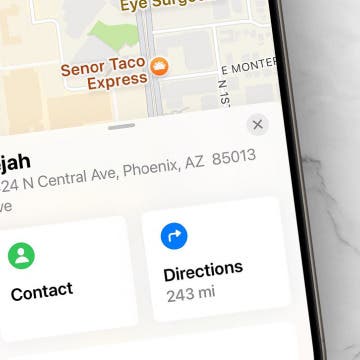What Does 'Live' Mean on Find My iPhone?
By Rachel Needell
Find My—previously known as separate apps Find My iPhone and Find My Friends—is a staple Apple native app that allows you to find your friends and personal Apple devices by accessing GPS locations. You may have noticed the small "Live" tag underneath friends who are sharing their location with you. We'll cover everything you need to know about what it means when someone's location is live.
Apple Music Replay: Find Your Favorite Songs of the Year
By Leanne Hays
There's nothing like listening to favorite songs from the past to unlock memories. Apple Music Replay is the perfect way to hear your most-loved songs, albums, and artists from the past year, play highlight reels, and share your Apple Music listening stats. Here's how to find your Apple Music Replay.
Make Phone Calls Clearer with Voice Isolation on iPhone
By Rhett Intriago
Phone calls on your iPhone are about to get a lot clearer. Apple previously implemented Voice Isolation and Wide Spectrum for FaceTime. Now, Voice Isolation is available for your regular phone calls as well. Here's everything you need to know about the Voice Isolation feature on your iPhone.
Protect Your iCloud Data
By Rhett Intriago
Apple has added the option to lock down your iCloud data, which protects everything in your account, including photos, videos, documents, messages, and more. Advanced Data Protection uses end-to-end encryption to safeguard your iCloud. This means no one, not even Apple, can access your data, so if there is ever a security breach at Apple, your data will still be safe. The only way to get to your iCloud will be through your Apple ID password.
Apple ID Not Active? Here’s the Fix!
By Leanne Hays
If you get an Apple ID Not Active pop-up when you try to log into or verify your Apple ID, we're here to help! We'll cover why your Apple ID is inactive and how to fix this problem on your iPhone, iPad, and Mac.
How to Delete Purchase History on iPhone
By Rhett Intriago
Almost every iPhone user has, at some point, downloaded an embarrassing app, whether it's a silly dating sim game or a talking cat. Sometimes, you just don't want others to see what apps you've been downloading. Luckily, there's a way to quickly hide app downloads and purchases on your iPhone.
iPhone Life's Best Apps Guide 2024
By Amy Spitzfaden Both
Do you love the feeling of discovering the perfect app that does exactly what you need it to do? But finding the right one can be like searching for a needle in a haystack! That's why our team of writers and editors has spent hours hand testing hundreds of apps in every category to find you the best of the best.
Add Four Thunderbolt Ports to Your M2 or Older Mac
You deserve the best when it comes to your Mac, and that should include having access to four fully functional Thunderbolt ports. OWC makes it possible to plug everything in with the compatible, multi-purpose Thunderbolt Hub for a more efficient workspace. Connect storage, displays (one 5K, 6K, or 8K display or two 4K displays), plus your favorite accessories! Say goodbye to work interruption and data loss from cable strain and accidental disconnections.
Perfect Beach Bag For Your Tech