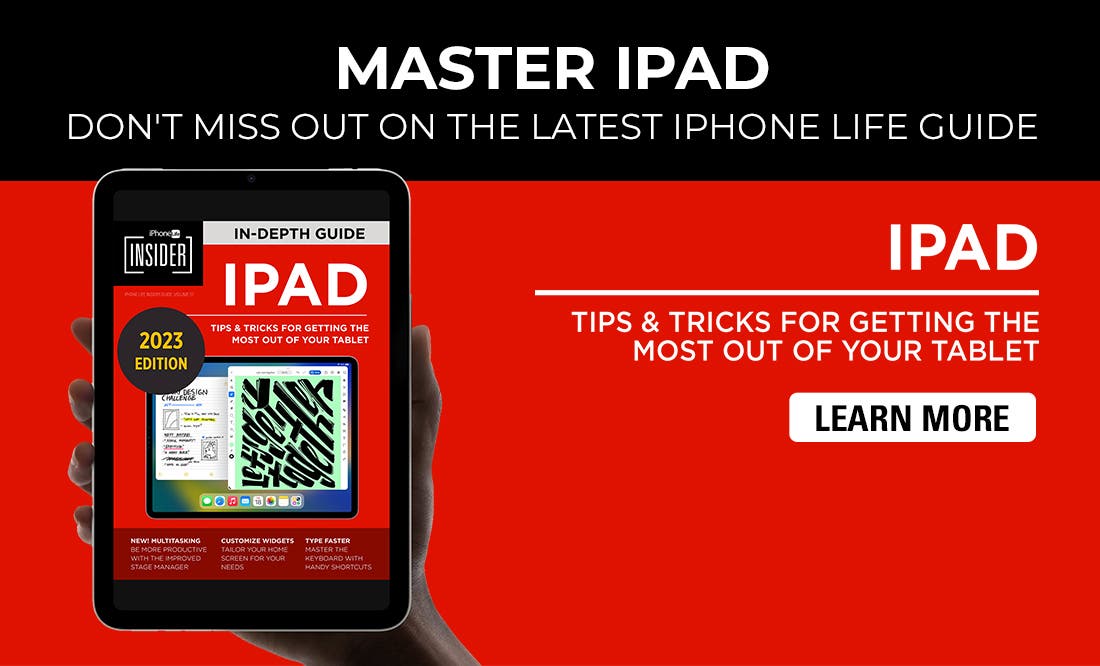Start 2023 Perfectly Organized with This Notes App Guide
The Notes App Guide is a valuable tool for both beginners and experienced iPhone users. Learn how to navigate the Notes app, password protect your notes, collaborate with others, and so much more. If you are excited to work smarter not harder, you'll love our Notes App Guide, available exclusively to iPhone Life Insiders!