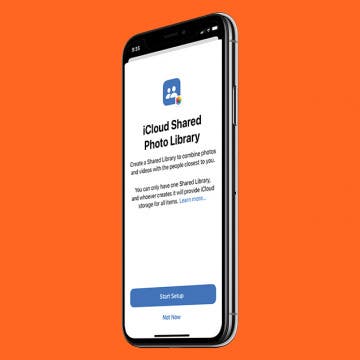iOS 16 is bringing a lot of new features to your iPhone, and one of them is the Shared Photo Library, which will let you set up a separate library that multiple people can access and add photos to. Here, we'll show you how to fill your Shared Library with relevant pictures right from the start, automatically.
How to Set Up a Shared Photo Library with Auto-Sharing
By Brian Peters
One of the new features iOS 16 is bringing to your iPhone is the Shared Photo Library, a separate library you can set up to allow multiple people to view and add photos and videos. Here, we'll show you how to set it up to automatically add relevant photos to the Shared Photo Library as soon as you take them.
2 Easy Ways to Add Friends on Spotify
By Rhett Intriago
Are you a voracious audiophile? Spotify offers a wide range of music and podcasts, and it's also great for finding out what audio your friends have been listening to lately. Even with a free account, you can add friends on Spotify by linking your Facebook account or by searching for their profile. This way, you can discover awesome new music and keep up with your friends’ interests.
How to Pin a Reminders List on iPhone
By Rachel Needell
Apple's Reminders app helps you organize your schedule and tasks into tidy lists that you can check off after completion. With iOS 16, you now have the option to pin a list to the top of the app just like you can pin a note in the Notes app! This is really great if you have a lot of reminders cluttering the app and you want to be able to find one particular list super quickly.
Try These Productivity Hacks in Our Notes App Guide!
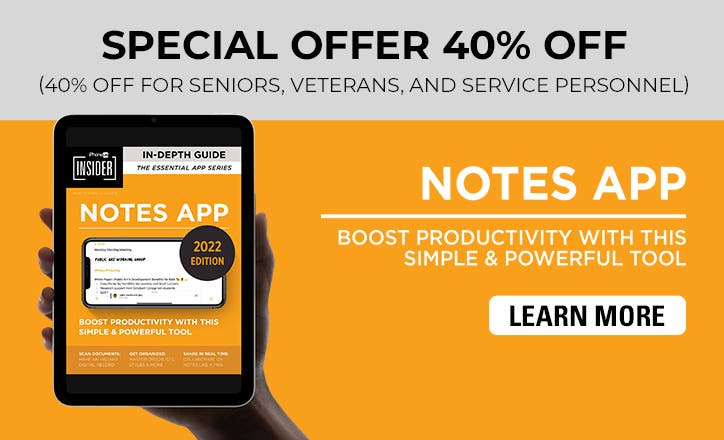
Do You Want A Productivity Boost? Try Our Notes App Guide!
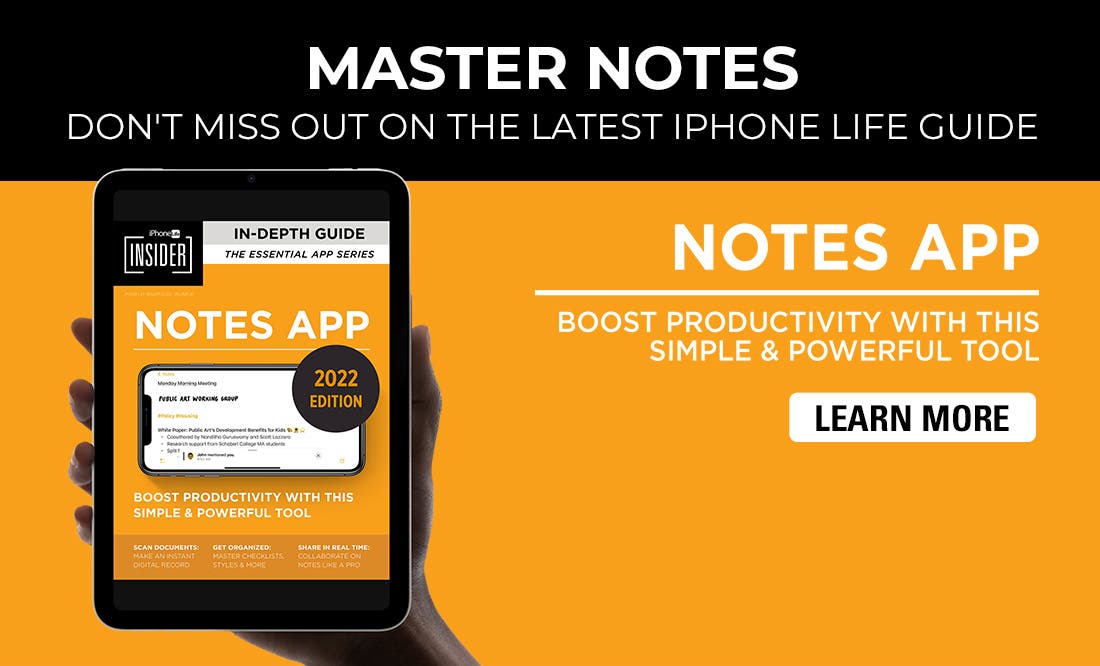
iOS 16 has a lot of new and exciting features that makes certain tasks convenient. One of those features is the iCloud Shared Photo Library. While the previous operating system already supports shared albums, the iCloud Shared Photo Library will now allow the people who you’re sharing to join you in managing and uploading folders as well as adding, deleting, and even editing shared photos. In this article, we will show you how to share all your photos into the iCloud Shared Photo Library.