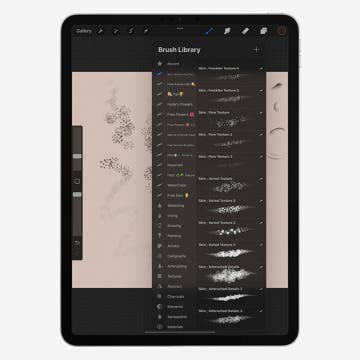Perfect Hearing Has Never Been More Comfortable
Hearing well can transform the way we experience the world, and with Eargo 6, no compromises are necessary. These virtually invisible hearing aids are comfortable, water-resistant, easy to charge, and automatically optimize your experience for changing sound environments! The new Sound Adjust feature with Eargo 6 identifies background noise and automatically reduces it, which helps the wearer hear speech more clearly without extraneous noise. It also adapts to loud environments and lower-volume situations.