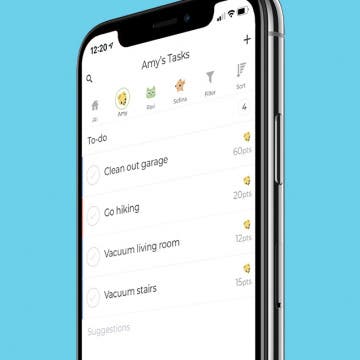The Best Way to Safely Sanitize Your iPhone
(Sponsored Post) By Olena Kagui on Wed, 06/02/2021
PhoneSoap 3 uses UV-C light to kill 99.99% of germs and viruses, including COVID-19! According to the Seattle Times, our phones can carry up to 25,127 bacteria per square inch. While we wash and sanitize our hands to keep germs at bay, most of us neglect our most-handled devices: our phones. With over ten years of leadership in UV-light disinfection technology, PhoneSoap makes keeping your phone clean, fast, and effortless.