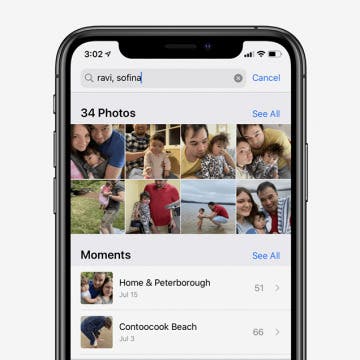How to Save a Voice Memo on an iPhone by Location
By Amy Spitzfaden Both
Voice Memos is Apple's voice and audio memos app that enables you to keep voice recordings for later. While manually naming these memos is the most reliable way to know the content, this isn't always convenient or even possible when you are on the go. Automatically naming voice memos by location is an easy way to take you back to where you were when you had the thought — whether it was at work, home, or on vacation, you'll remember where you were and be able to search by where you were. And you can always rename the voice memo later when it's more convenient.
How to Automatically Share Your Medical ID During an Emergency Call on the iPhone
By Amy Spitzfaden Both
Prior to iOS 13.5, iPhones had the option to store a Medical ID, which could be viewed from the Lock screen by selecting it from the emergency call screen. On iOS 13.5 and later, you can conveniently automatically share your Medical ID information with emergency dispatchers. By immediately giving access to your medical conditions and blood type, among other information, dispatchers and first responders can waste less time gathering that data. They can then spend more time attending to your needs! Follow our guide to set up your iPhone to automatically send your Medical ID information during an emergency call.
Improve Your Productivity Workflow With Monday.com
(Sponsored Post) By Leanne Hays on Thu, 07/30/2020
A study by Harvard Business Review reveals that "time spent by managers and employees in collaborative activities has ballooned by 50% or more" over the last two decades. The modern workplace requires more communication and teamwork than ever before, yet working from home has suddenly become the norm, leaving managers scrambling to synergize workflows and keep team members on the same page. Fortunately, many companies are already using platforms like Slack, Google Drive, and Skype to facilitate communication and enhance face-to-face meetings, check-ins, and information sharing. Cobbling together various platforms and software, then scaling these tools to serve a fully-remote team has proved more than challenging, though, and leaves much to be desired. Enter Monday.com.
The 2 Fastest Ways to Organize Photos on iPhone
By Amy Spitzfaden Both
If you're wondering how to organize photos on your iPhone for quick and easy use, we have two options for you. Forget scrolling through your entire camera roll and instead group them quickly and save them as an album or make them into a Memory mix. Here's how to add photos to an album on an iPhone and how to create a Memory mix for two quick and easy ways to enjoy specific photos on your iPhone.
Episode 140: Hands on with iOS 14 & iPadOS 14 Public Beta
In the 140th episode, David and Donna share their favorite features of Apple's new software. From emoji search to Picture in Picture on your iPhone, learn what makes iOS 14 and iPadOS 14 so great.
Hands on with iOS 14 & iPadOS 14 Public Beta
By Donna Schill
In the 140th episode, David and Donna share their favorite features of Apple's new software. From emoji search to Picture in Picture on your iPhone, learn what makes iOS 14 and iPadOS 14 so great.
Matias: A Worthy Successor to Apple's Wired Keyboard
When Apple discontinued its wired keyboard, Matias stepped in to provide a one of equal value and better quality. The built-in hub with multiple ports is great for connecting your wired mouse and other devices. The Mac-friendly function keys make it easy to transition. And if you’re using legacy software on older systems, this keyboard is designed to be compatible for you too. Get the keyboard you know and love from Matias; order yours today.