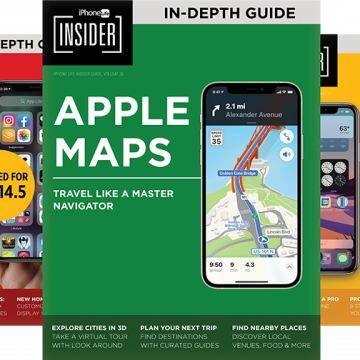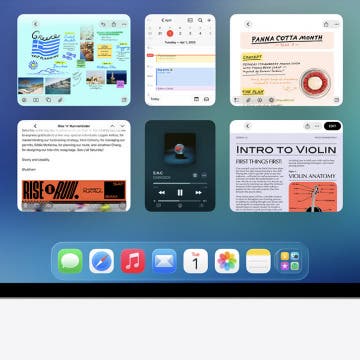Own Your Schedule with This Free Calendar App
Let's face it; Apple's Calendar app is basically a to-do list, and not a great one at that. If you're going to keep living your best life, you need an app with the power and tools to help you stay on top of everything. Informant 5 is the best calendar app and task manager for iOS, and it happens to be free! Manage projects with tasks and notes, sync your calendar among all your devices, get a user-friendly 30-day calendar view, and much more.