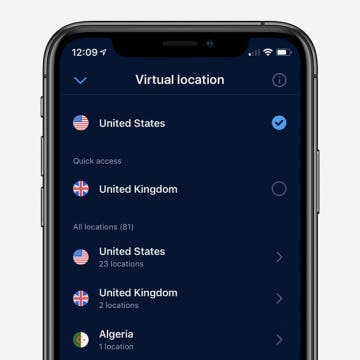In every issue of iPhone Life magazine, we feature the iPhone Home screens of people from different walks of life, so our readers can see how they use iPhone apps to meet a variety of needs. In our Spring 2020 issue, we featured photographer and blogger Amber Faust, who uses her iPhone for social media, photo editing, games, weather, and more. If you have a story and apps you'd like to suggest, email Tamlin Day, and we may feature you in an upcoming issue of the magazine!
The Best VPN Apps for iPhone or iPad
By Cullen Thomas
The Best VPN apps for iPhones and iPads can be difficult to choose. Between looking for VPN apps that don’t track you, that provide good server coverage, good customer service, and all the different features, there is a lot to check up on. We’ve written before about what a VPN is and what to look for when shopping for a VPN, but here we’ll list our favorite VPN apps, with a special emphasis on ease of use and simplicity rather than feature bloat.
How to Unzip Files on the iPhone in the Files App
By Tamlin Day
f you want to know how to unzip files on the iPhone or iPad, you can extract that zip file straight from the Files app! This is great news, since in the past unzipping a file on the iPhone required third party software. Now, you can unzip files and view them inside the Files app! Let’s dive in with how to extract a zip file on the iPhone.
Power Up Your Mobile Workflow with OWC's Portable SSD Drive
(Sponsored Post) By Tamlin Day on Tue, 03/10/2020
Improve your mobile workflow with this travel dock from OWC. The OWC Envoy Pro EX us ultra-slim and ultra-portable. But don’t let its size fool you; this small external drive quickly and safely backs up your work up to 2TB. That’s a lot of memory for such a low price, and that’s not the only thing you’ll love about the Envoy Pro X. Read on to learn more.
Meet the iPad Case that Apple Should Have Made
Protect your iPad Pro like a MacBook with the aluminum case that Apple should have made. This Apple-inspired case seamlessly blends in with your tablet, giving your iPad Pro the look and feel of a MacBook. With customizable backlit keys, this case makes it easy to work at night. Plus, the adjustable case makes it possible to view your iPad at any angle. Pick up your Brydge Pro today.
Review: ReliefHeat Smart Heat Wrap Helps Your Health & Comfort
By Todd Bernhard
At the recent Consumer Electronics Show in Las Vegas, I had the opportunity to try ReliefHeat smart heat wrap ($99). I had just spent about eight hours flying to Vegas, so my back was sore and this was just what the doctor ordered. In fact, I might have given ReliefHeat an iPhone Life Best of CES 2020 award, but the company didn't have a formal booth at CES, just an exhibit at one of the evening events for the press. Still, it was a great example of smartphone technology that meets the everyday needs of consumers.
You can search Safari on the iPhone to find words or phrases, but did you know you can also Safari Search your open tabs? If you tend to have large numbers of Safari tabs open at once, this tip will help you search Safari for the tab you want without having to scroll through all your open tabs to find it. Read on to learn how to search Safari on the iPhone to switch between tabs.
Preview: Dirac Audio Enhancement App
By Todd Bernhard
If you ever listen to music on your smartphone and wonder if the audio quality could be better, you're right. It could. The folks at Dirac have been working on a technology to do just that. They sent me a prerelease version of the Dirac app to try, on an Android device and, indeed, sound quality was noticeably improved.
5 Best Weather Apps for Your iPhone
By Cullen Thomas
These days, anyone can be a weather nerd. There is so much information from so many good sources that we can plan our vacations and outings with greater confidence than ever before. Using our iPhone weather apps, we know when the sun will rise and set, we can see the paths of impending storms, and we can even see whether lightning is striking the ground or vice versa. What we love about having access to all of this information is that there is a weather app for everyone. Between free weather apps and paid weather apps, there is no limit on the information available for the casual user or the full-on weather enthusiast. So here are our picks for each category.