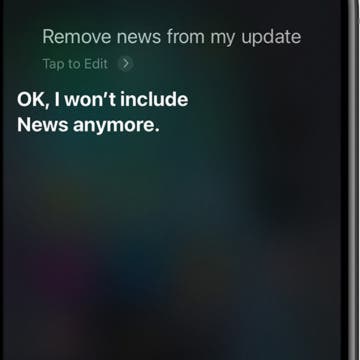How to Look Good on Zoom & Video Calls
By Olena Kagui
While it is a myth that the camera adds 10 pounds, awkward angles and bad lighting can be harmful to our self-esteem. Many of us have wondered how to look better on video calls. There are several factors to consider before a Zoom meeting to make sure you are presenting your best self. It helps to consider the best lighting for video calls, the best camera angles, and explore appearance settings as well as filters.