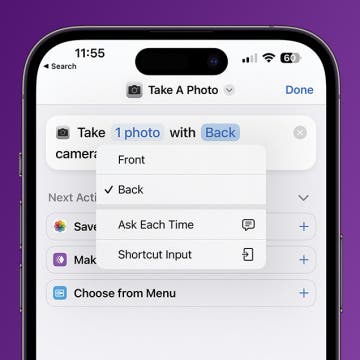The Best Wired Aluminum Keyboard by Matias
When Apple discontinued its wired keyboard, Matias stepped in to provide one of equal value and arguably better quality. The built-in hub with multiple USB ports is great for connecting your wired mouse and other devices, and the full numeric keypad is a lifesaver for those who regularly use crunch numbers. This keyboard is designed with compatibility in mind!
How to Manually Enter Your Apple Watch Handwashing Time
By Olena Kagui
Your Apple Watch has a Handwashing timer to remind you to wash for 20 seconds, but sometimes your watch may not correctly track your time. If you're worried about having an accurate average handwashing time, you can keep your clean streak going by entering it into the Health app manually.
Episode 155: Apple Rumors Predict Spring Event with AirPods 3, AirTags, iPad Pro & More
In the 155th episode, David and Donna dig into what to expect from the next Apple event. From AirPods 3 with shorter stems and spatial audio to an iPad Pro with a mini-LED display and 5G support, learn what Apple devices could be coming your way this spring.
In the 155th episode, David and Donna dig into what to expect from the next Apple event. From AirPods 3 with shorter stems and spatial audio to an iPad Pro with a mini-LED display and 5G support, learn what Apple devices could be coming your way this spring.
5 Handy Apple Maps Tips for Easy Travel
By Amy Spitzfaden Both
The iPhone Maps App has come a long way since its original iOS 6 debut. Using Apple Maps, you can now avoid traffic, set your transportation mode, and share your arrival time via Siri. With iOS 14, you can even scan your surroundings to find your location and use Apple Maps Guides to find the trendiest places.
The Fastest Way to Type Numbers on an iPhone
By Leanne Hays
It would be convenient if Apple added a numbers row to the standard iPhone keyboard, but it hasn't happened yet. If you want an iPhone keyboard with numbers, here's an iPhone texting trick: how to access iOS keyboard symbols and numbers without leaving the standard keyboard.
Review: Aura Air Smart-Home Compatible Air Purifier
By Mike Riley
The heightened awareness around the transmission vectors of COVID-19 have also brought greater focus and attention to general air quality. The makers of the Aura Air air purifying system not only claim that the unit will clean the air of harmful particulates, but also that it can eliminate up to 99.96% of COVID-19 viruses in the area it is operating. While I had no way of validating this virus elimination claim myself, I did want to see and hear Aura Air in action. Read on for my evaluation and thoughts on the product.
How to Take Photos on iPhone Faster Using Your Voice
By Olena Kagui
Many people wonder, can you make Siri take a picture on your iPhone? The answer is yes! It used to be possible to simply tell Siri to open the camera app to any mode then snap a picture or start recording. While that is no longer possible with iOS 16 or later, there are still ways to take photos and videos with just your voice!