Delete Your Personal Data & Get 50% Off

https://get.incogni.io/aff_c?offer_id=1479&aff_id=32134&source=dailytip
Prime Day Deals: Save Big on Withings

https://www.amazon.com/stores/Withings/page/881DF434-1B1A-4D3A-81BB-74F135C3DEE1?channel=iphonelifeoct
Meet the Best Scheduling & Productivity App
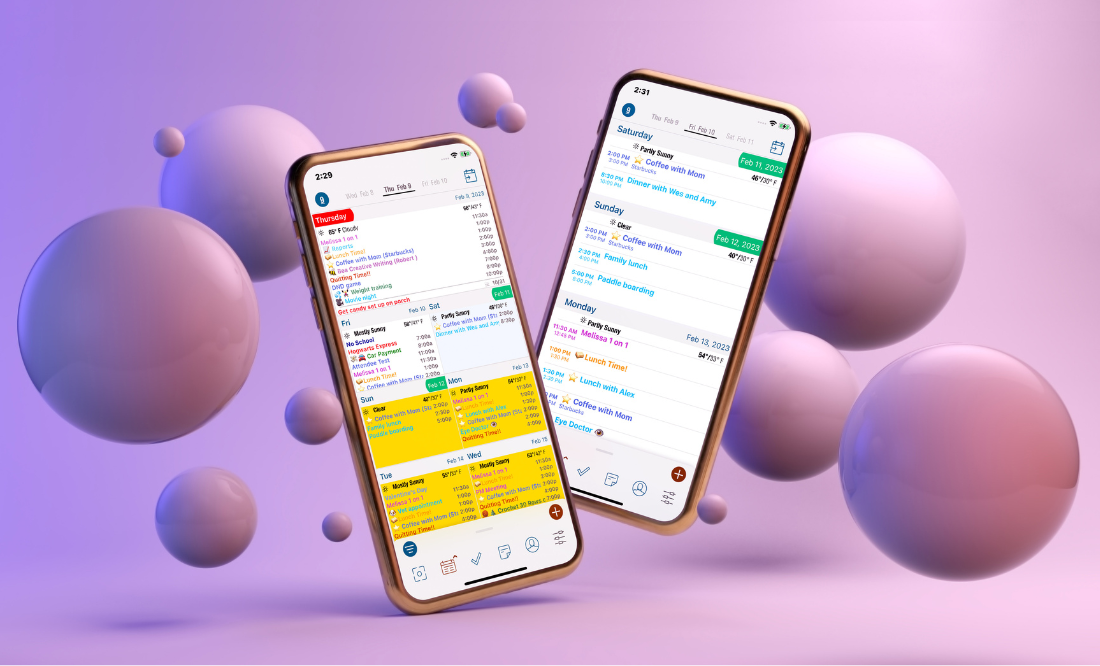
https://pocketinformant.onelink.me/r504/iphonelife
Learn to take unforgettable photos!

https://secure.iphonephotographyschool.com/affiliate/iphone-life-cia-autumn-sale
Take Back Control of Your Data Privacy!

https://get.incogni.io/aff_c?offer_id=1479&aff_id=32134&source=dailytip
Your Car Insurance Is Rising

https://www.yrxtrk.com/aff_c?offer_id=21022&aff_id=1965
How to Quickly Transfer Cash on Apple Watch
By Olena Kagui
Apple Cash has been an amazing way to exchange money with other iPhone users. But it can be awkward to exchange contact information with strangers just to buy or sell something at a garage sale. Fortunately, iOS 18 Tap to Cash was introduced for completely contactless money transfers.


