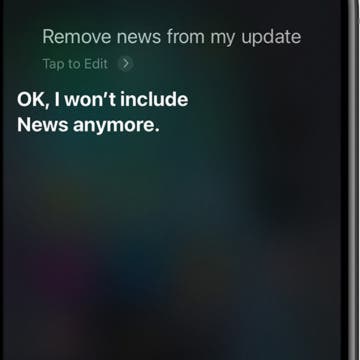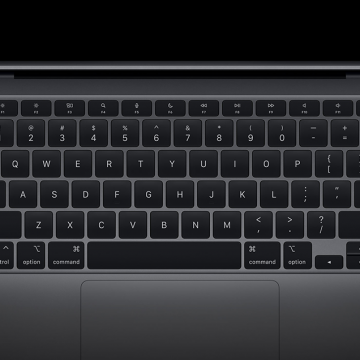Apple Pencil Guide: Tips & Tricks for Everyday Users
By Erin MacPherson
Apple Pencils and iPads are designed work together seamlessly to bring you a more streamlined workflow. Knowing how to use your Apple Pencil will allow you to get the most out of it. If you’re looking for Apple Pencil tips, you’ve come to the right place.