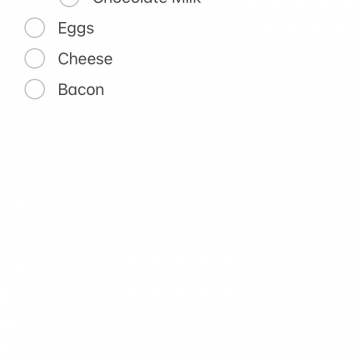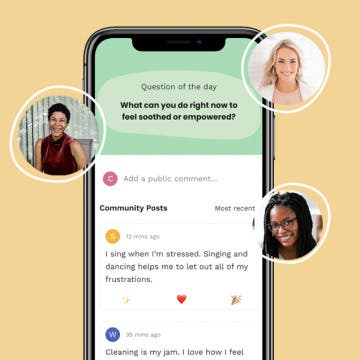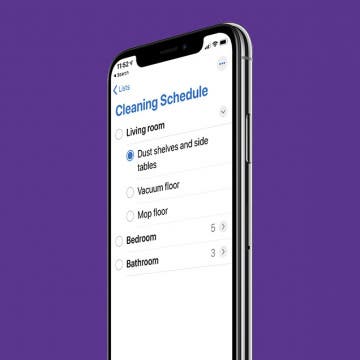Review: The Adonit V-Grip Is More than a Selfie Stick
By Todd Bernhard
I have reviewed stylus after stylus from Adonit, but it makes more than styluses as I discovered when the company sent me a review unit of its V-Grip ($34.99). This is not a stylus, but a selfie stick with something more. Yes, it expands to over two feet, using a telescoping metal rod. And it has a squeeze grip that secures your iPhone in place. But Adonit added a Bluetooth shutter button that, when paired with your iPhone, can act as a remote control trigger.
Apple is making the iPad Pro look like a regular computer more and more every day. But if you are still using a computer and wish you could share your computer's accessories with your iPad Pro, you might need an accessory like the Access Pro ($199.95) from IOGear, I tried a review unit and it does what it promises. It acts as a KVM (keyboard, video, monitor) Switch, letting you share a keyboard, mouse and 4K UHD 3840x2160 at 30 Hz monitor among two devices. The Access Pro supports Windows, Mac or iPad Pro with USB-C.
How to Indent List Items in the Notes App on the iPhone & iPad
By Amy Spitzfaden Both
If you're like me and depend on your Notes app to organize your life, it can be frustrating to realize there's no tab key to indent on iPad or iPhone keyboards. Nested lists in the Notes app make navigation easier and let you mark tasks as partially done, and indenting blocks of text can draw attention to quotes or important items. But without an obvious option on the keyboard, how does one indent text in the Notes app? It's easier than you think.
The Top 4 Takeaways from the WWDC Keynote Apple Event
By David Averbach
I’ve been covering the World Wide Developers Conference, Apple’s annual developer's conference, for a decade, and no year has felt as simultaneously surreal yet comfortingly familiar as when Tim Cook presented the Apple keynote address to an empty conference hall in June. Cook served up the usual healthy dose of dad jokes and self-congratulatory statements. Most importantly, WWDC was jam-packed with updates for all of Apple’s major operating systems., including iOS 14, iPadOS, WatchOS 7, and Big Sur, the latest MacOS. Here are my top four takeaways from WWDC.
The Best Apps from Black Developers: Self Care, Social Justice & More
By Amy Spitzfaden Both
Are you looking for a way to support people of color and the Black Lives Matter movement? One easy thing you can do is support black app developers by downloading and using their apps. Here's a collection of apps from black developers to try out, including kids' apps, community apps, free game apps, a reading app, a restaurant app, a money management app, and more. Enjoy!
The Reminders app, Apple's free to-do list app, allows users to stay organized by creating to-do list on the iPhone. Reminders can also be edited to include subtasks, nested tasks that will help you break down jobs into smaller components. Learn how to use Reminders on the iPhone to add subtasks to your to-do lists, three different ways.
How to End a FaceTime Call
By Amy Spitzfaden Both
Learn how to hang up on a FaceTime call and how to leave a group FaceTime call to avoid those embarrassing situations where you stay on the line well after the call has ended.
Organize Your Desk with a MacBook Vertical Dock from Brydge
If you use a MacBook connected to one or more monitors, a keyboard, and more, Brydge is here to help get your work surface in order. Slide your MacBook into this space-gray, vertical dock with one hand; it's as easy as shelving a book! Now, plug your peripherals into the provided 40Gbs USB-C ports and get to work. No fear of overheating, either; the dock features intake and exhaust vents to keep your laptop cool.